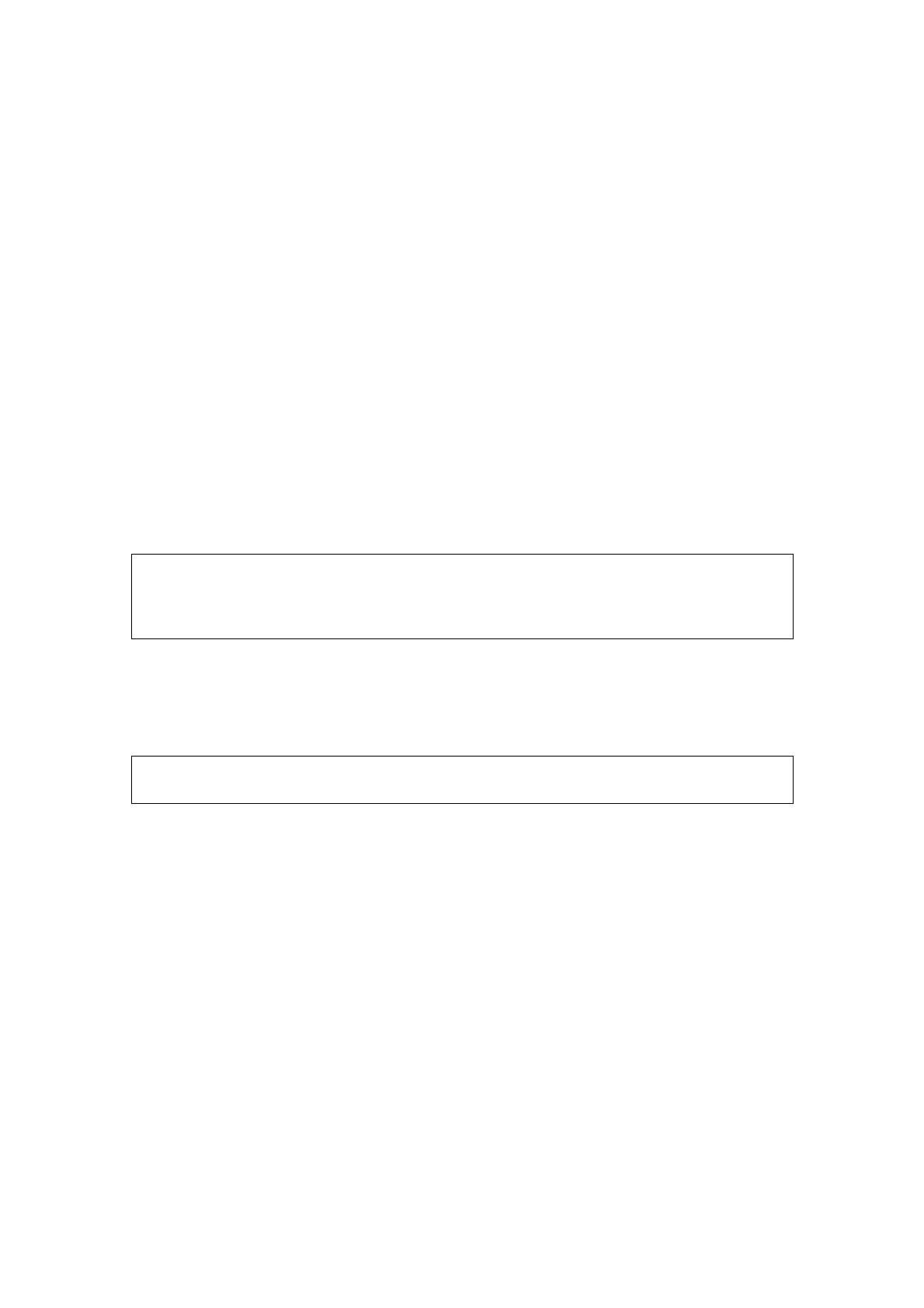Image Optimization 5-41
ROI Adjustment
The ROI size and position determine the size and position of the color flow or color tissue
displayed in the Color M mode image.
Set the position of the sampling line by moving the trackball left and right, and set
the ROI position by moving the trackball up and down.
Set the ROI size by moving the trackball up and right.
Press <Set> to switch between the cursor status between the ROI position
adjustment and ROI size adjustment.
Press <Update> on the control panel to switch between the real-time mode and
freeze mode.
Tips: In Color M mode, ECG function is supported.
5.11 3D/4D
Tips:
You can select 4D optional module. 4D module includes 4D and Static 3D
functions. You can also select Smart3D optional module only.
If Smart3D optional module is selected, to enter the Smart3D imaging, you
should select [Smart3D] instead of [3D/4D] as described in this Operator’s
Manual.
NOTE:
3D/4D imaging is largely environment-dependent, so the images obtained are
provided for reference only, not for confirming a diagnosis. Please compare the
images with that of other machines, or make diagnosis using none-ultrasound
methods.
5.11.1 Note before Use
5.11.1.1 3D/4D Image Quality Conditions
NOTE:
In accordance with the ALARA (As Low As Reasonably Achievable) principle,
please try to shorten the sweeping time after a good 3D imaging is obtained.
The quality of images rendered in the 3D/4D imaging is closely related to the fetal
condition, angle of a B tangent plane and scanning technique (Smart3D). The following
description uses the fetal face imaging as an example, the other parts imaging are as the
same.
Fetal Condition
Gestational age
Fetuses of 24~30 weeks old are the most appropriate for 3D imaging.
Fetal Body Posture
Recommended: Cephalic face up (figure a) or face aside (figure b).
NOT recommended: Cephalic face down (figure c).
