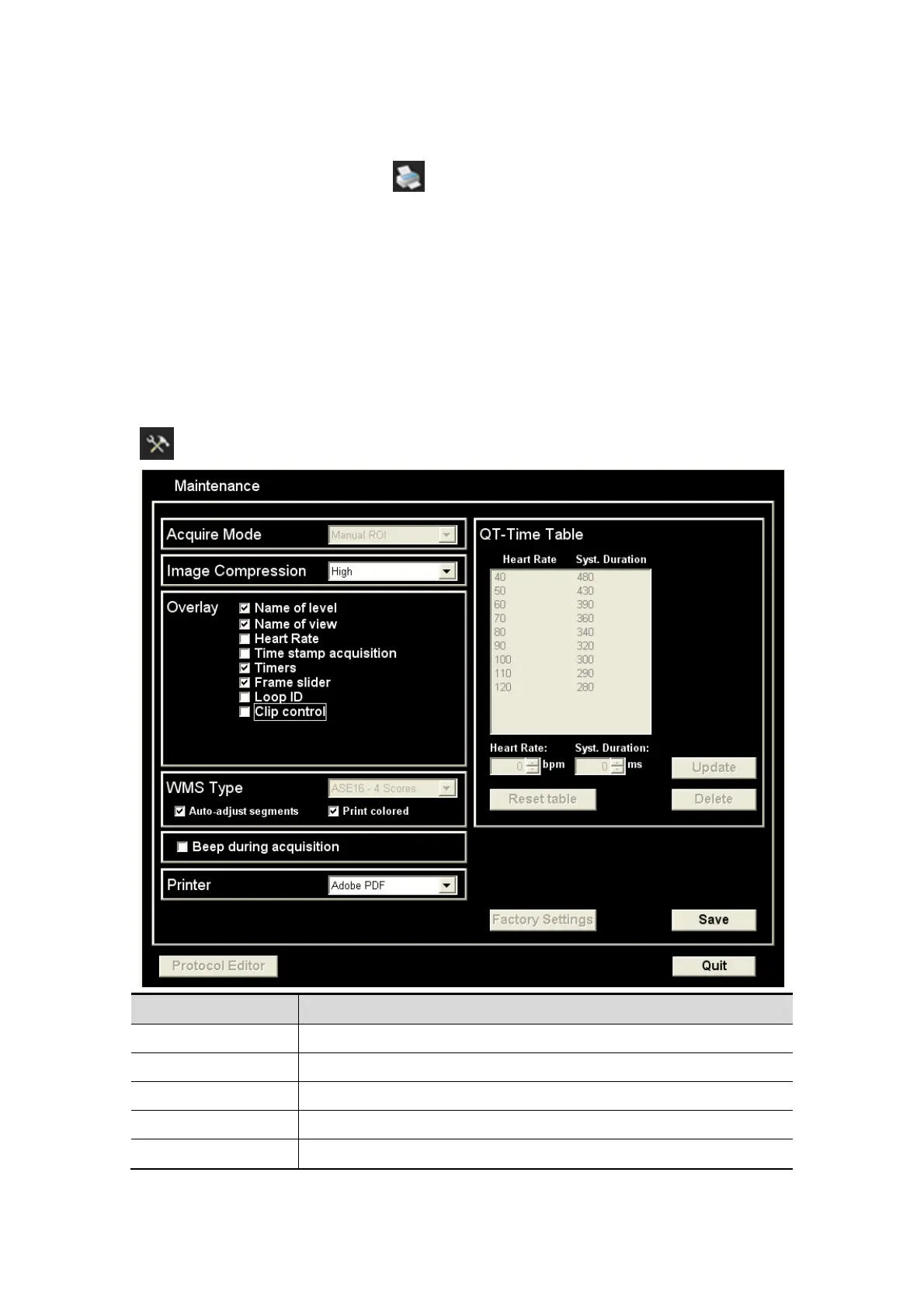Stress Echo 6-11
To print the report for the currently selected mode
The Print toolbar button is available only when a laser printer is connected.
Select the Print toolbar button
at the top of the screen.
To exclude stage’s report from printing, click the printer icon (set it as gray in color) at
the left side of the stage.
6.7 Maintenance and Protocol
6.7.1 Maintenance
You can access the Maintenance dialogue box by clicking the Maintenance toolbar button
at the top of the screen. As shown in the figure below:
Item Function Description
Acquire mode Set the type of ROI: manual ROI or full-screen.
Image compression Set image compression level.
Overlay Select the items to be labeled on each loop.
WMS type Set the methods of chamber segments division.
Printer Set the printer used for report printing.
