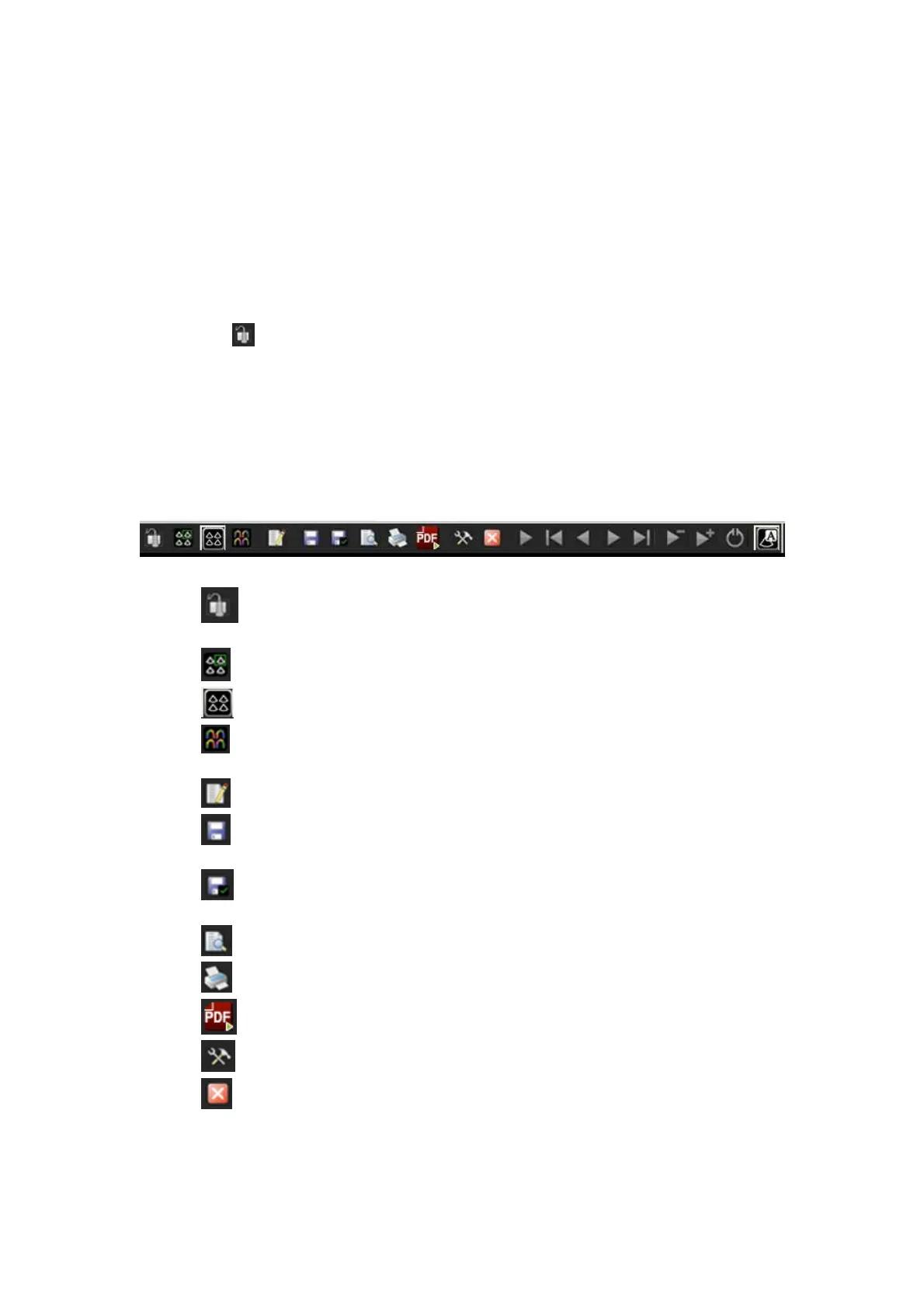Stress Echo 6-3
image acquisition is completed for all views and continuous stages, the system shifts
the red mark to the Stop Grabbing selection in the Protocol window.
6. To start or restart the timer, click [Stage Timer] / [Exam Timer] on the soft menu.
Stage time is displayed at the right side of each stage in the protocol list, while Exam
time is displayed on the left side of the monitor.
Each saved image will be marked with two times T1 and T2, T1 refers to the total time
of the whole acquisition, while T2 means the time the acquisition lasted for a certain
stage.
7. To review loops before ending acquisition, click [Review] icon on the lower left part of
the screen. You can redisplay the real-time imaging screen to continue acquisition by
clicking
in the toolbar on the upper part of the screen.
8. To end acquisition and review the acquired images, click [End Acquisition] or press
<End Exam>.
When the acquisition is ended, no stress echo image acquisition can be performed for
the same exam.
6.3 Navigation Toolbar
The function of the buttons from left to right separately is:
: Acquire Mode, return to live imaging from stress echo review screen. Only
available when stress echo acquisition is not yet complete.
: Select Mode, enables selection of preferred loops.
: Review Mode, return to stress echo review.
: Wall Motion Scoring Mode, assign wall motion scores to specific segments
within each view.
: Indication, enter indications or comments as text or as predefined terms.
: Save Examination, saves stress echo data with all loops (for each view and
continuous stage).
: Save Examination (only selected loops), saves only stress echo loops
selected as preferred (one loop for each view).
: Report Preview, displays report for current mode when available.
: Print Report, prints report for current mode. Reports are in a PDF format.
: PrintPdf, export the report in PDF format.
: Maintenance, displays Maintenance dialog box for protocol customization.
: Exit, closes stress echo screen and exits stress echo feature.
