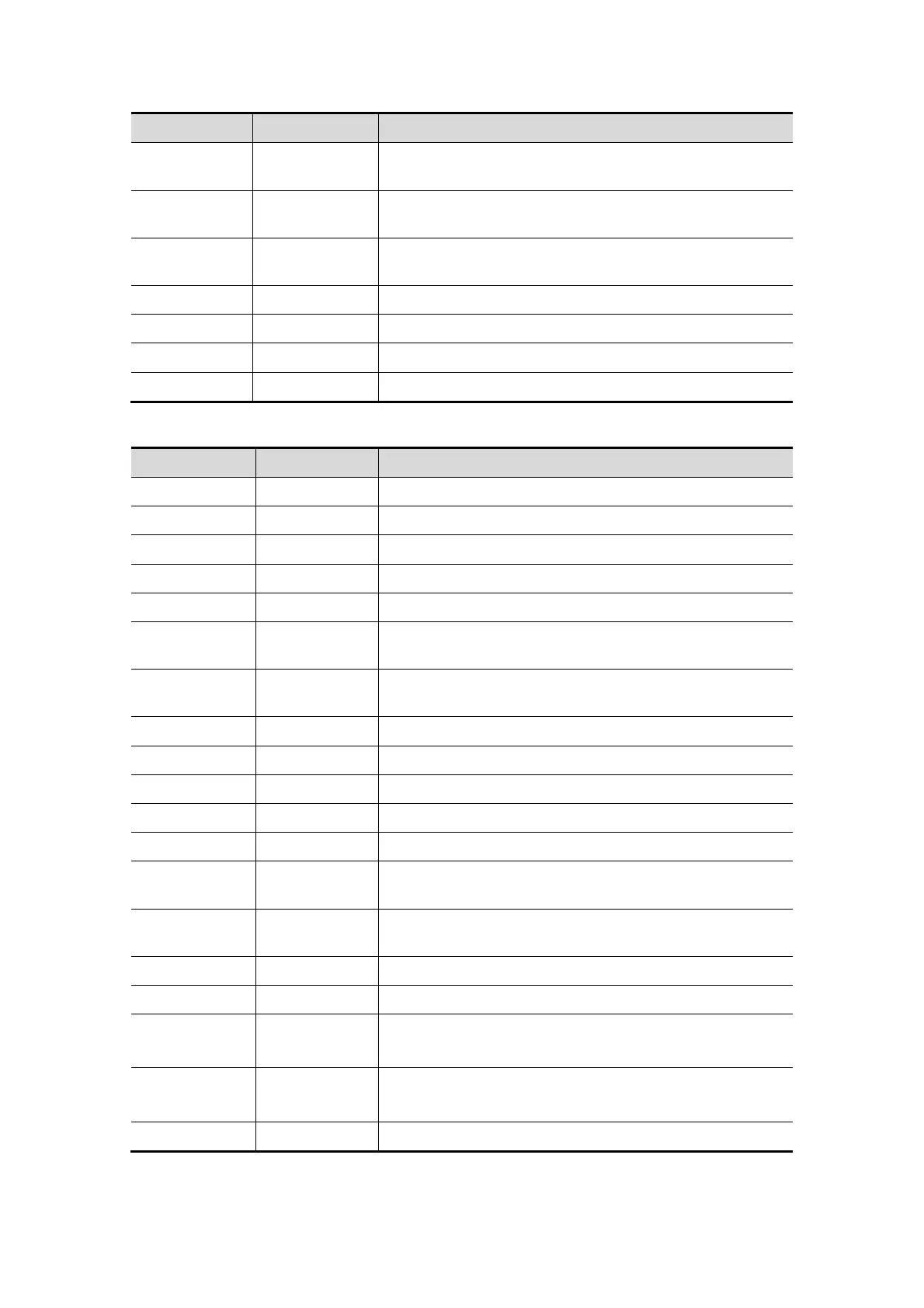5-74 Image Optimization
Parameter Type Description
Acoustic
Power
Drop-down list
To set the default acoustic power.
Thermal index
Radio button
TIC, TIB, TIS, to choose the item to be displayed on the
screen.
Colorize Check box
To set the default status of colorize function in B mode,
to turn on or off.
Colorize Map
Drop-down list
To set the default colorize map in B mode.
TSI Drop-down list
To set the default TSI mode for B mode.
iTouch Drop-down list
To set the default gain of iTouch in B mode.
iTouch Bright
Drop-down list
To set the default brightness of iTouch.
The [Adult ABD-L7-3s] field on the right side of the screen displays the parameter
preset for the L7-3s probe in Adult ABD exam mode.
Parameter Type Description
Depth Drop-down list
To set the default depth in B mode.
Frequency Drop-down list
To set the default frequency of the probe.
FOV Drop-down list
To set the default FOV in B mode.
Focus Position
Drop-down list
To set the default focus position in B mode.
Focus Number
Drop-down list
To set the default focus number in B mode.
Steer Drop-down list
To set the default steer angle for the linear probe in B
mode.
ExFOV Check box
To set if ExFOV function is default to be open for the
convex probe in B mode.
Line Density Drop-down list
To set the default line density in B mode.
B Gain Drop-down list
To set the default gain value in B mode.
THI gain Drop-down list
To set the default THI gain value in B mode.
B Gray Map Drop-down list
To set the default gray map in B mode.
THI Gray Map
Drop-down list
To set the default gray map in THI mode.
iBeam Drop-down list
To set the default iBeam value for the linear probe in B
mode.
L/R Flip Radio button
To set the default horizontal flipping mode: Left or
Right.
U/D Flip Radio button To set the default vertical flipping mode: Up or Down.
Rotation Drop-down list
To set the default rotate angle in B mode.
B IP
Drop-down list
Button
To set the default B IP value and you can preset each
parameter in the button.
THI IP
Drop-down list
Button
To set the THI IP parameters and you can preset each
parameter in the button.
High FR Check box To set if high FR is turned on by default.
