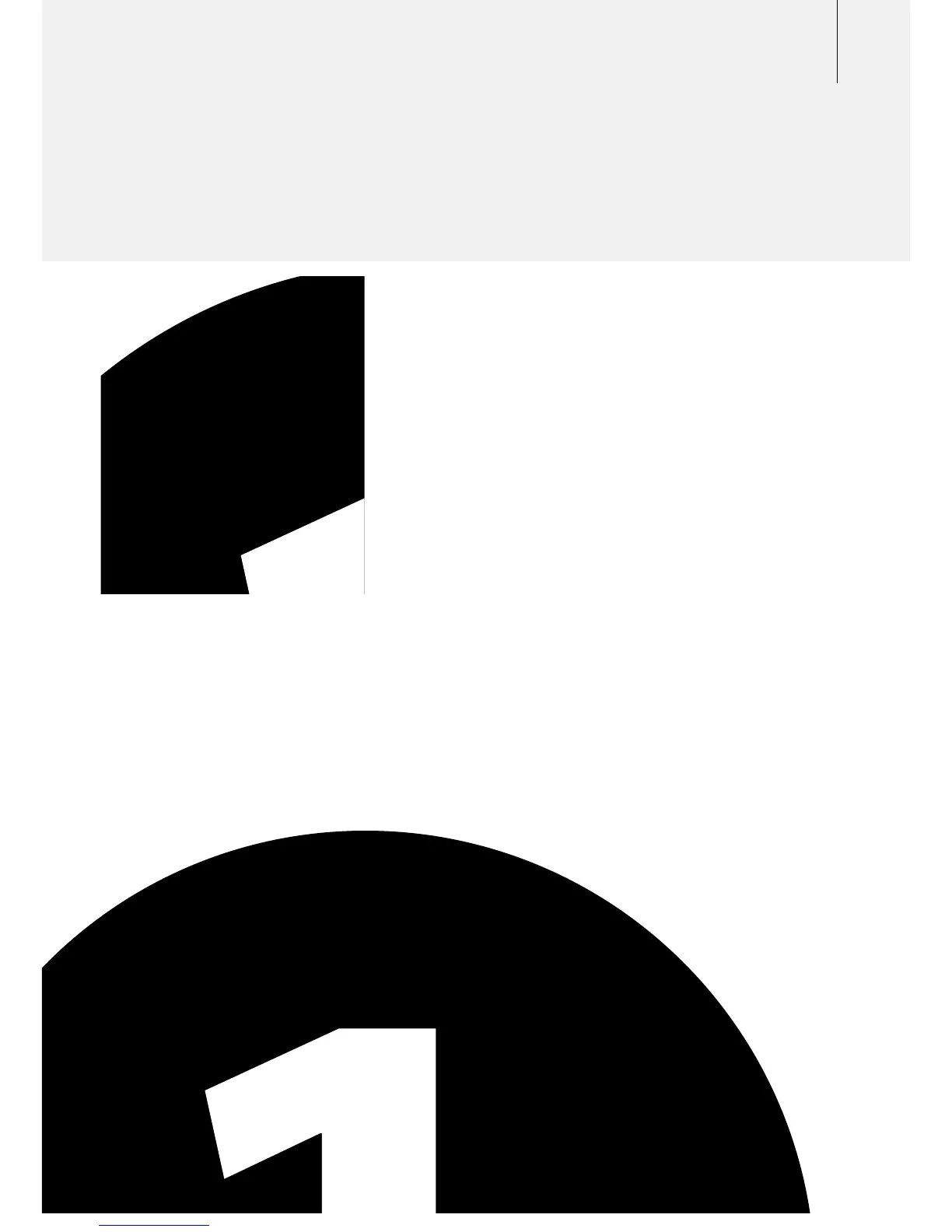9
Attaching the Lower Shaft to
the Upper Shaft:
1 With the twistlock facing away from you, rotate the twistlock
of the upper shaft clockwise to ensure it is loosened, as
pictured left.
2 Compress the spring loaded pin of the lower shaft. Slide
the lower shaft into the upper shaft until the pin reaches an
adjustment hole. The pin will spring out and clip into place.
3 Rotate the twistlock counter-clockwise to clamp the lower
shaft and prevent movement.
Attaching the Handle to the Upper Shaft:
1 Slide the bungy cord clamp onto the upper shaft.
2 Slide the handle onto the upper shaft so that it angles away
from you, as shown below.
Attaching the Armrest to the Upper Shaft:
1 Place the two armrest halves on either side of the upper
shaft, aligning the armrest and upper shaft holes.
2 Insert the bolts through the armrest and upper shaft holes.
3 Loosely fasten the wing-nuts onto the bolts (these will be
tightened after the control box is attached).
