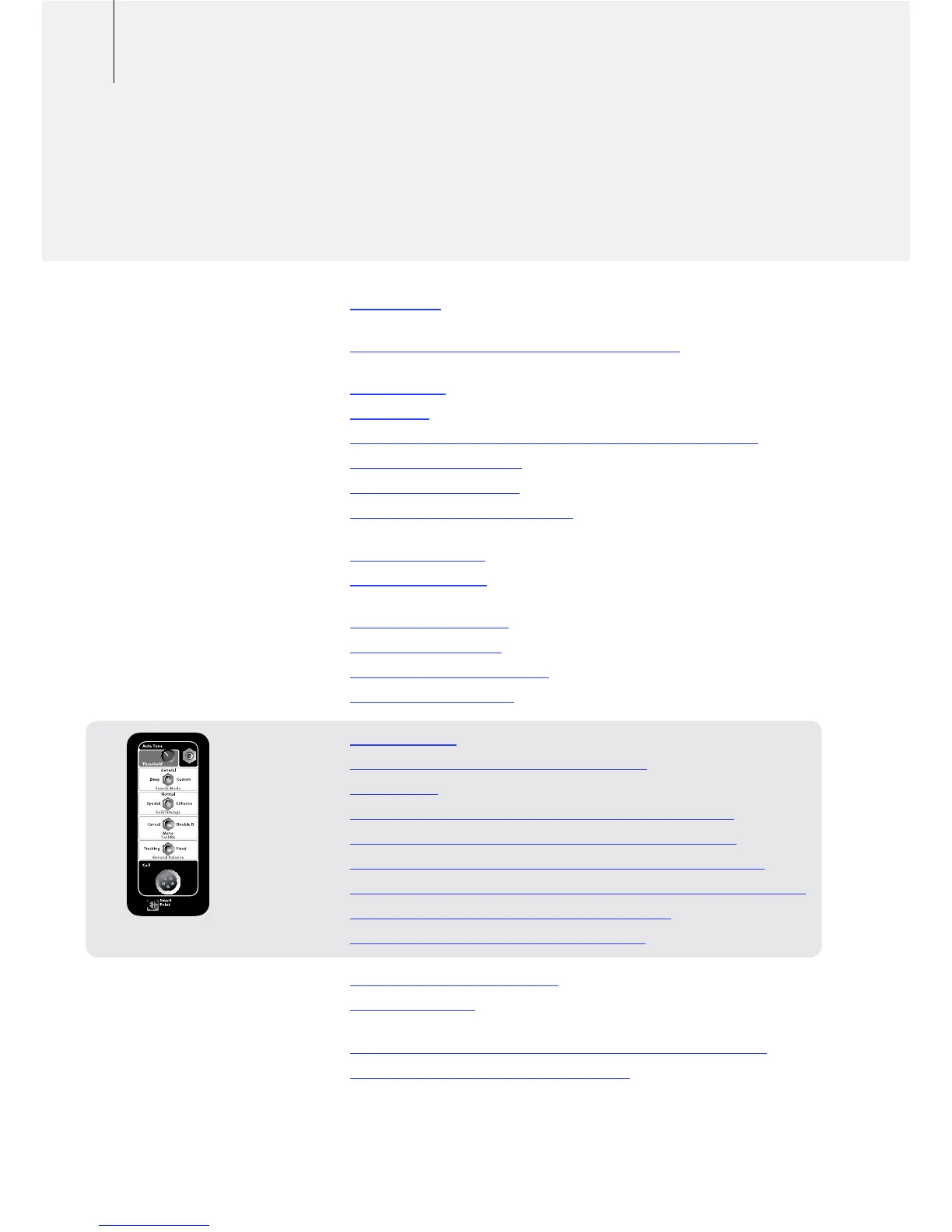2 Contents
Quick Start
Introducing the GPX 5000 and GPX 4800
List of Parts
Assembly
Adjusting the Detector for Comfortable Detecting
Charging the Battery
Battery LED Patterns
Taking Care of Your Battery
Detecting Basics
Detector Sounds
Front Control Panel
Rear Control Panel
Turning the Detector On
LCD Menu Structure
Search Mode
Tune / Reducing electrical interference.
Auto Tune
Threshold / Adjusting the background audio level.
Soil/Timings / Optimising for soil and target types.
Coil/Rx / Changing transmit (Tx) and receive (Rx) fields.
Ground Balance / Compensating for ground mineralisation.
Ground Balance Procedure for Tracking
Ground Balance Procedure for Fixed
Restoring Factory Presets
Factory Presets
Function Select Control / Scrolling through functions.
Setting Control / Adjusting settings.
4
6
8
16
18
20
21
22
23
24
25
26
27
28
31
32
33
35
36
38
40
42
44
46
48
49
Front Panel Functions
Item Number: 4901-0096 Revision: 2
