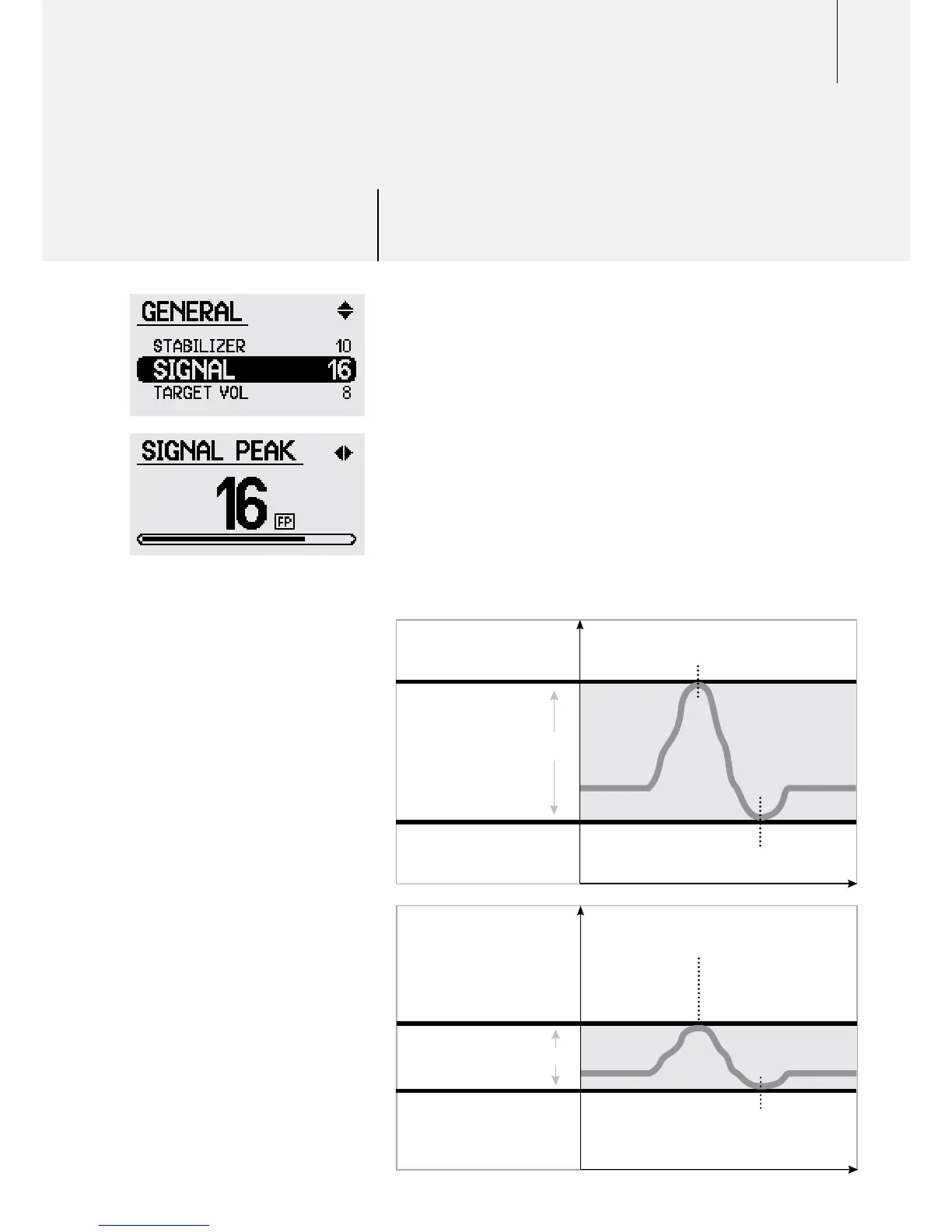67
GPX 5000 Range
GPX 4800 Range
Factory Preset
1–20
1–20
16
Signal Peak
Adjusting the pitch variation of
target signals.
You are more likely to hear a target signal when both the
volume and the tone of the target signal change upon
detection rather than the volume alone.
A target signal on the GPX Series is normally a two-tone signal.
A target signal which first falls in pitch and then rises
is normally a deep target. A 'rise and fall' of the pitch
characterises a small target.
The Signal Peak control sets the level of variance between the
high and low pitch of the signal.
A high Signal Peak setting
will increase the pitch variation
of the target signal. However,
in highly mineralised ground
this high variance of signal
may make the detector
appear noisy.
Pitch Variance
Pitch Variance
Rising Tone
Falling Tone
High
A low Signal Peak setting will
decrease the pitch variation so
target signals will sound more
monotone.
Note: People who suffer high
frequency hearing loss may
prefer to use a Signal Peak
setting of 10 or less.
