
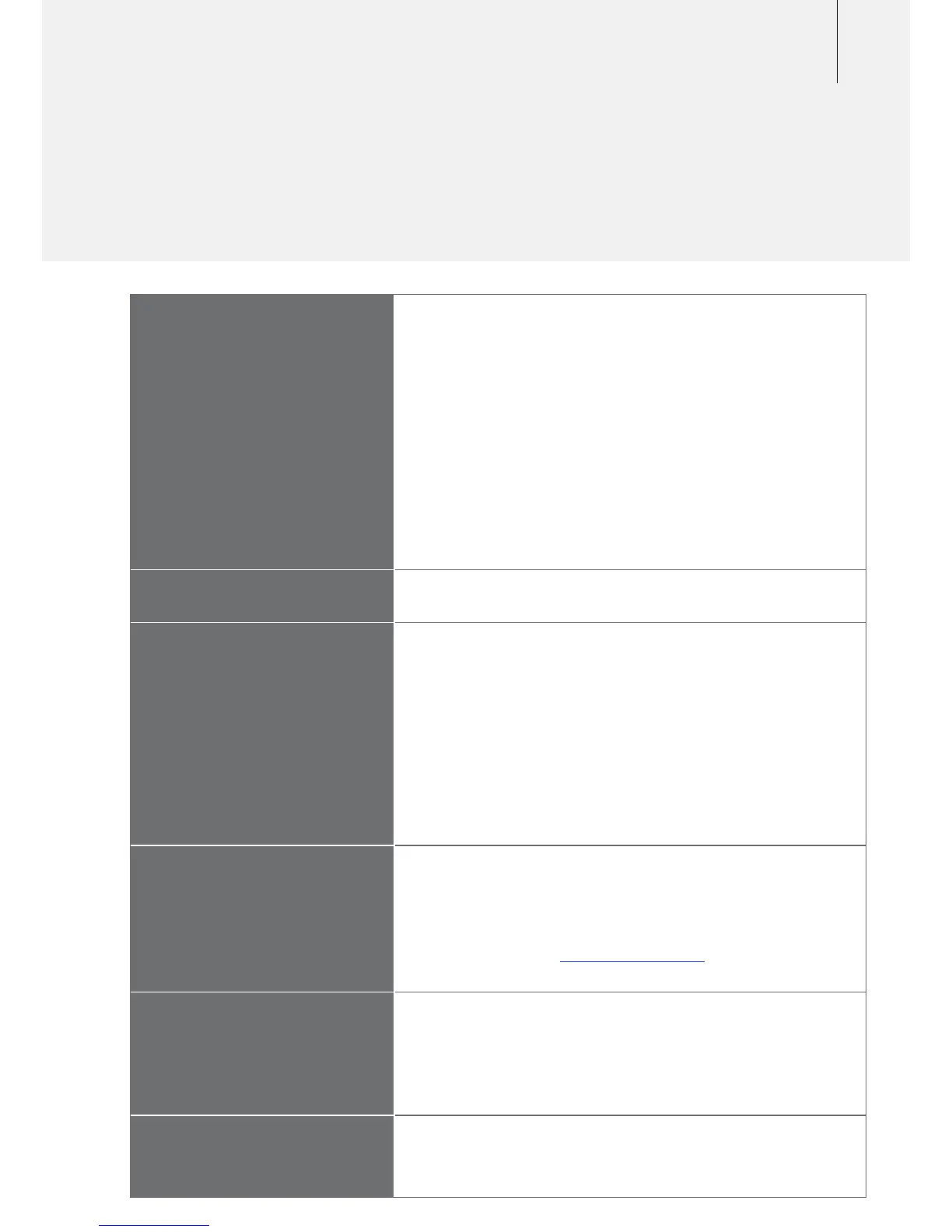
Do you have a question about the Minelab GPX 5000 and is the answer not in the manual?
| Technology | MPS, DVT & SETA |
|---|---|
| Ground Balance | Automatic and Manual |
| Discrimination | Iron Reject |
| Display | LCD |
| Battery Life | Up to 12 hours |
| Coil | 11" Double-D coil |
| Audio Output | Built-in speaker, headphone jack |
| Battery | Lithium-ion rechargeable battery |
| Length | 1100 mm - 1300 mm (43.3" - 51.2") |
| Waterproof | Coil is waterproof; control box is not |
| Target Identification | Audio only |
| Weight | 2.4 kg (5.3 lbs) including battery |
| Headphone Jack | 6.35 mm (1/4") |











