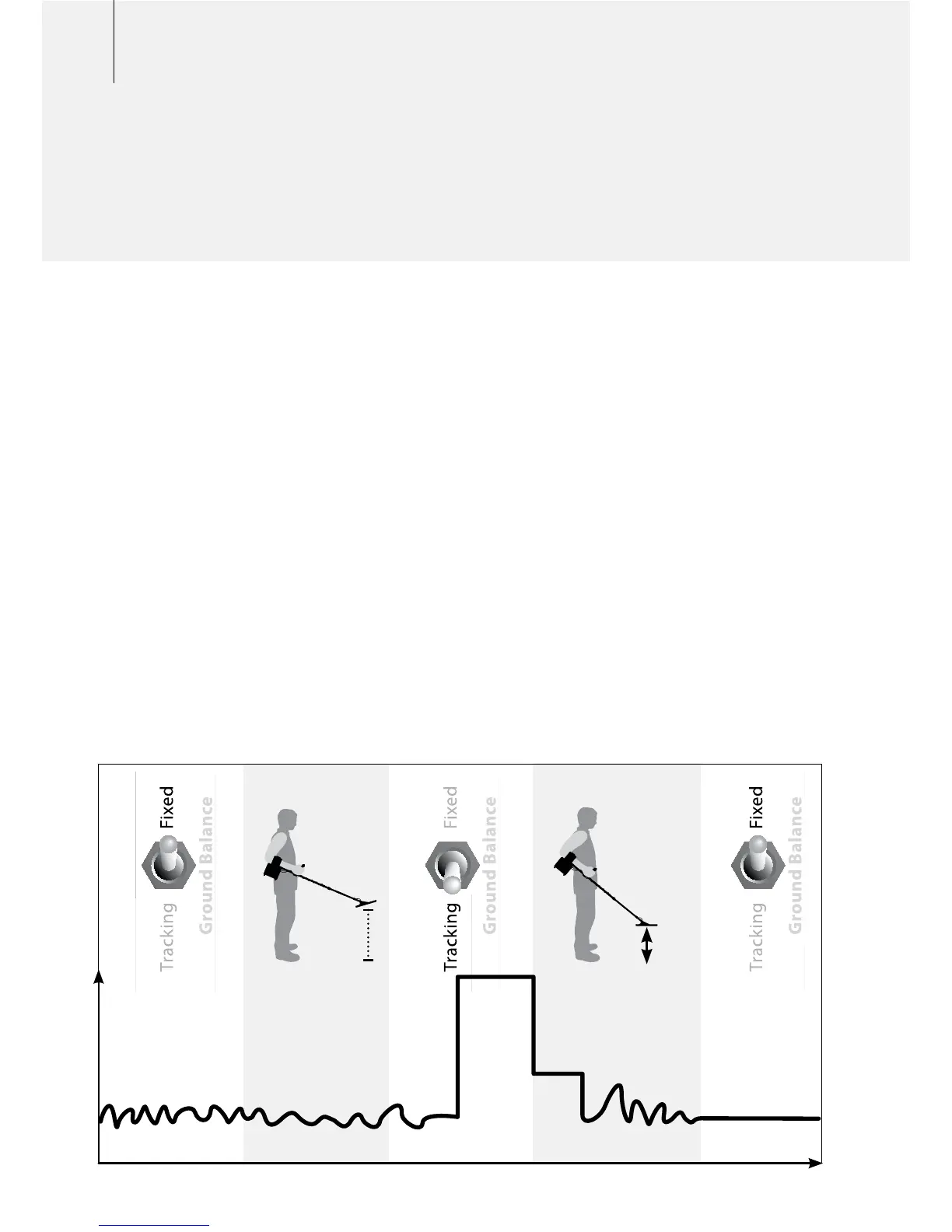56 Ground Balance Procedure
for Specific
When moving to a new area the first
Specific Ground Balance must be done
with the Ground Balance switch — not the
Quick-Track button.
1 Find a clear area of ground without
any targets.
2 Select GB Type Specific in the Menu.
3 Change Ground Balance switch to Fixed.
4 Hold the coil 300–450mm (12"–18") above
the ground.
5 Change the Ground Balance switch to
Tracking. You will hear a high pitched tone
that only lasts one second.
6 When the low pitch tone begins
immediately start lowering and raising
the coil over the ground. Try to lower the
coil parallel and as close to the ground as
possible without touching it.
Continue moving the coil up and down
until the audio has stabilised and any
ground noise has stopped. When there is
no longer a change in the Threshold the
detector is ‘Ground Balanced’.
7 Change the Ground Balance back to Fixed
and commence detecting.
Audio Tone
Time
3 4 5 6 7
