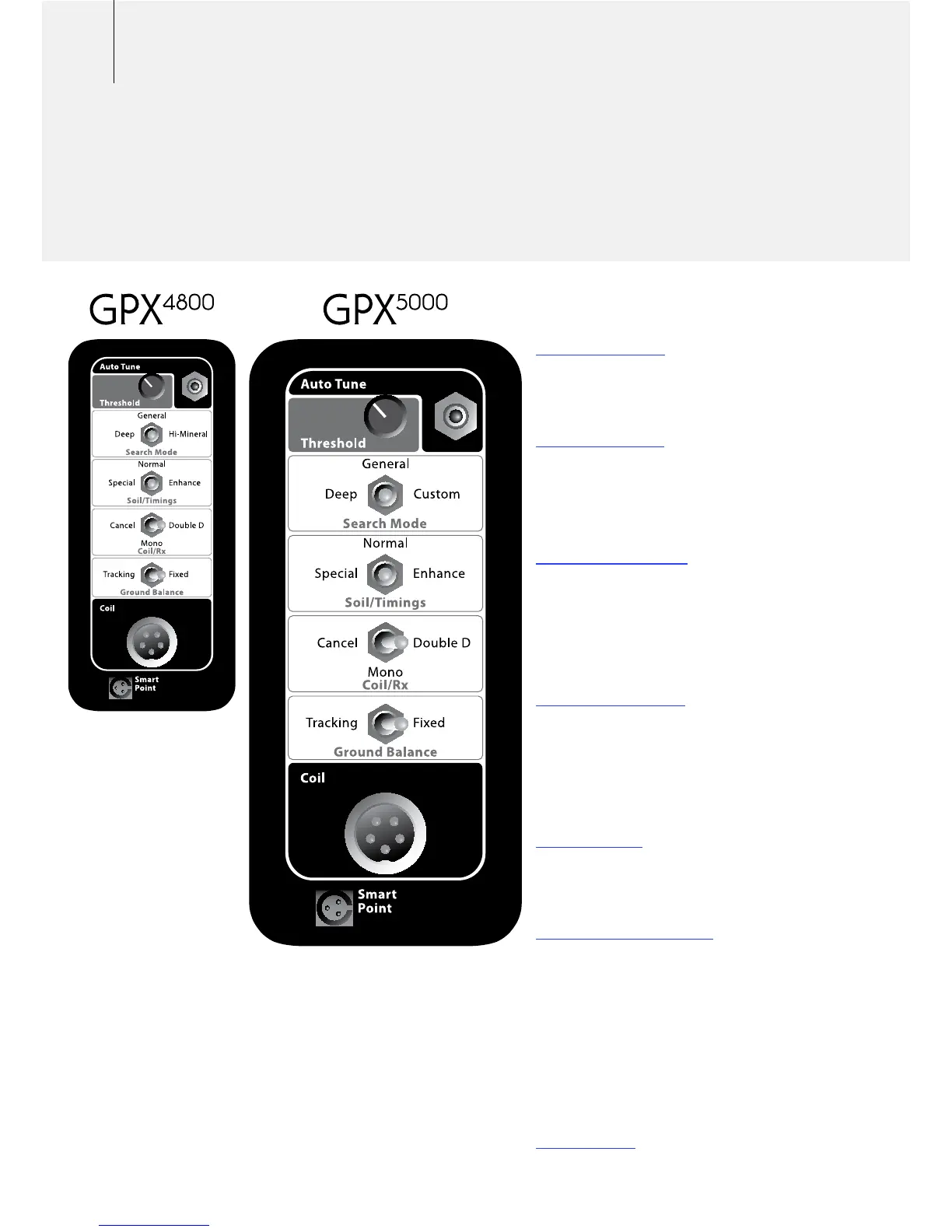24 Front Control Panel
Auto Tune (p. 32) automatically scans
a range of frequency channels to help
reduce electrical interference.
Threshold (p. 33) is the background
sound produced by the detector. This
control increases and decreases the
level of the Threshold.
Search Mode (p. 28)
Each Mode has factory preset settings
to suit that style of searching. Search
Modes can also be customised to suit
different detecting conditions.
Soil/Timings (p. 35) allows you
to change the electronic pulses/
timings of the detector to optimise
performance for different soils and
target types.
Coil/Rx (p. 36) allows you to change
the transmit and receive (Rx) fields
of the coil.
Ground Balance (p. 38) compensates
for ground mineralisation in the area
being searched.
Coil connects the coil to the
control box.
Smart Point is a connection point for
the Quick-Trak button located on the
handle (p. 41).
