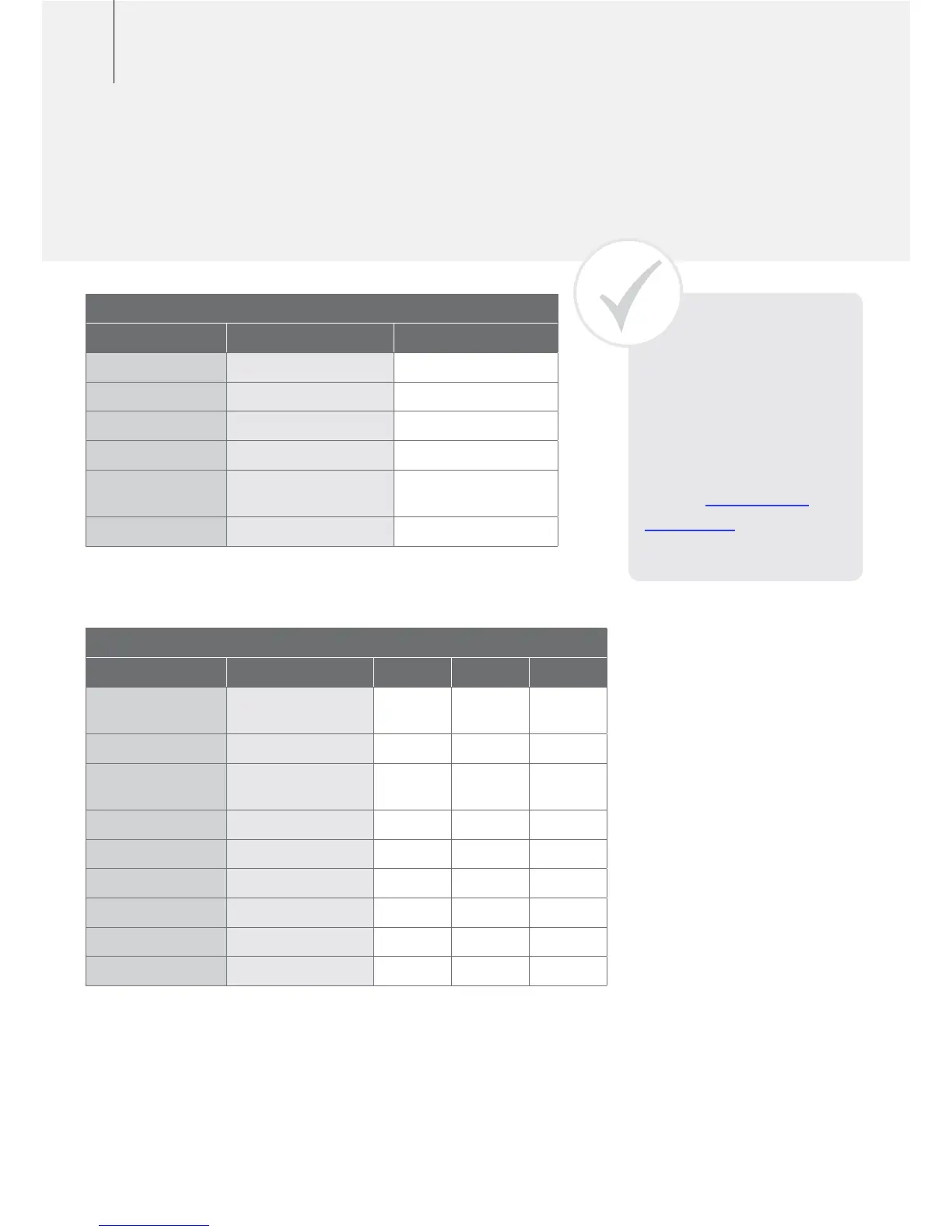46 Factory Presets
GPX 4800 Main Menu (Universal Functions)
Function Range Factory Preset
Backlight O, 1–8 2
Battery Test 0–8.0V, +8.0V –
Volume Limit 1–20 12
GB Type General, O General
Special
(Soil/Timings)
Sens Extra, Sharp,
Coin/Relic, Salt-Coarse
Sens Extra
Manual Tune 0–255 128
GPX 4800 Search Mode Menu (Mode Specific Functions)
Function Range General Deep Hi-Mineral
Motion Very Slow, Slow,
Medium
Slow Very
Slow
Medium
Rx Gain 1–15 8 9 6
Audio Type Quiet, Normal,
Deep
Normal Deep Normal
Audio Tone 1–100 50 38 45
Stabilizer 1–10 5 5 4
Signal Peak 1–20 16 17 14
Target Volume 1–20 8 8 7
Tracking Speed Slow, Medium, Fast Medium Slow Fast
Iron Reject O, 1–10 O O O
Tip: Until you become more
familiar with the GPX 5000
or GPX 4800, the detector
can simply be operated
with the Factory Presets
and the Front Control
Panel (p. 24).
