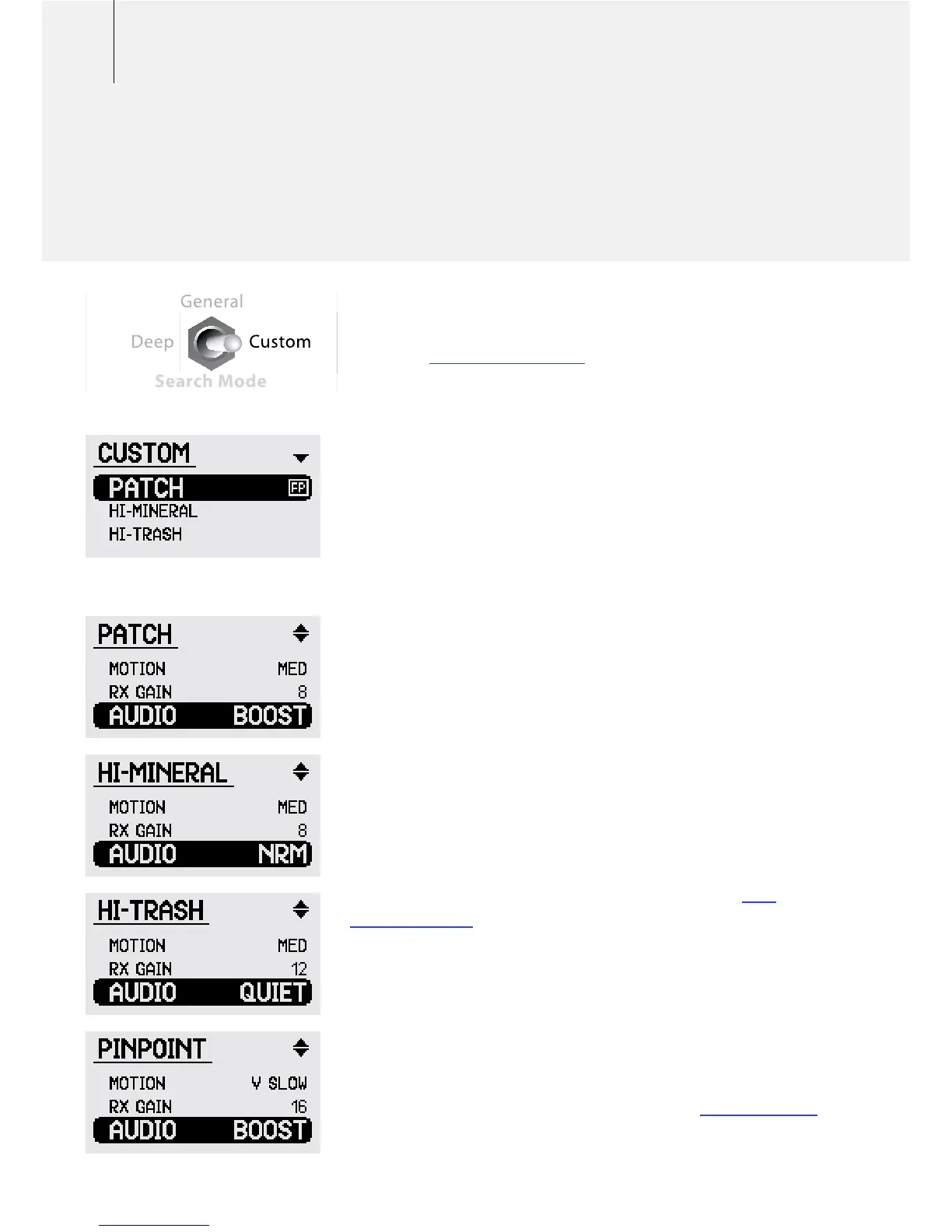30 Search Mode
Continued...
Custom (GPX 5000)
The Custom Search Mode provides a choice of four
additional search modes (p. 60) which can be selected from
the LCD menu.
These are:
– Patch (Factory Preset Selection)
– Hi-Mineral
– Hi-Trash
– Pinpoint
This allows a total of six separate search modes which can be
set up for different circumstances.
Patch
The Patch mode is set up for prospecting unknown ground
when you are likely to be walking and detecting faster, seeking
a first nugget that may indicate a new area worthy of further
investigation.
Hi-Mineral
See p. 28 for description.
Hi-Trash
This mode has factory presets specifically selected for
detecting in an area containing a lot of rubbish. The Iron
Reject (p. 72–75) setting has been factory set quite high so you
may want to reduce this if you want to be more cautious.
Pinpoint
This mode will provide a louder, more obvious response on a
target that has already been located in another Search Mode.
It is perfect for those faint, hard to hear responses.
All four of these Custom Search Modes can be renamed (p. 76).
GPX 5000
