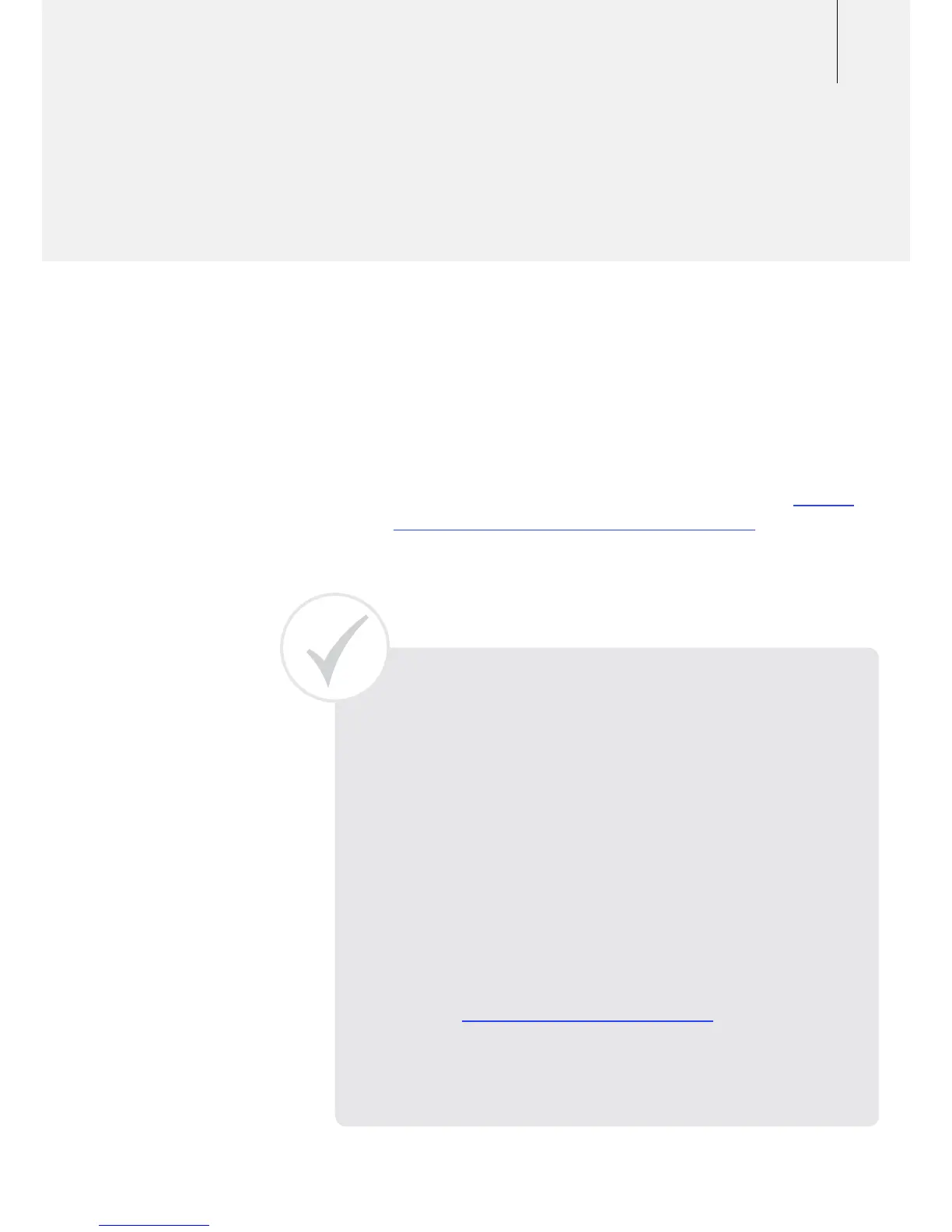43
Ground Balance reset in Fixed
Whilst detecting, you should periodically test that you are
effectively compensating for ground noise; stop, then raise
and lower the coil in the same spot. If the Threshold remains
stable then you are still ground balanced. If there is a change
in the Threshold you will need to reset the Ground Balance
setting.
This is achieved by simply repeating steps 3–6 of the Ground
Balance Procedure (Detecting in Fixed) on p. 42.
Ground Balancing Tips
When going over old patches (i.e. small concentrated areas
known to have produced gold nuggets) run in Fixed Ground
Balance and periodically re-Ground Balance with the Quick-
Trak button every few metres.
When Ground Balancing in very rocky terrain lower the coil to
the height above the ground you will actually be swinging at.
In highly magnetic soils you may have trouble ground
balancing the coil all the way to the ground (most common
with larger Monoloop coils). If you experience this you can
change the Ground Balance Type to Specific; which requires a
different ground balance procedure (p. 56).
If you find that the ground requires repeated re-balancing, you
may decide to search in Tracking.
Note: Use this procedure to
periodically test that you are
effectively compensating for
ground noise.
