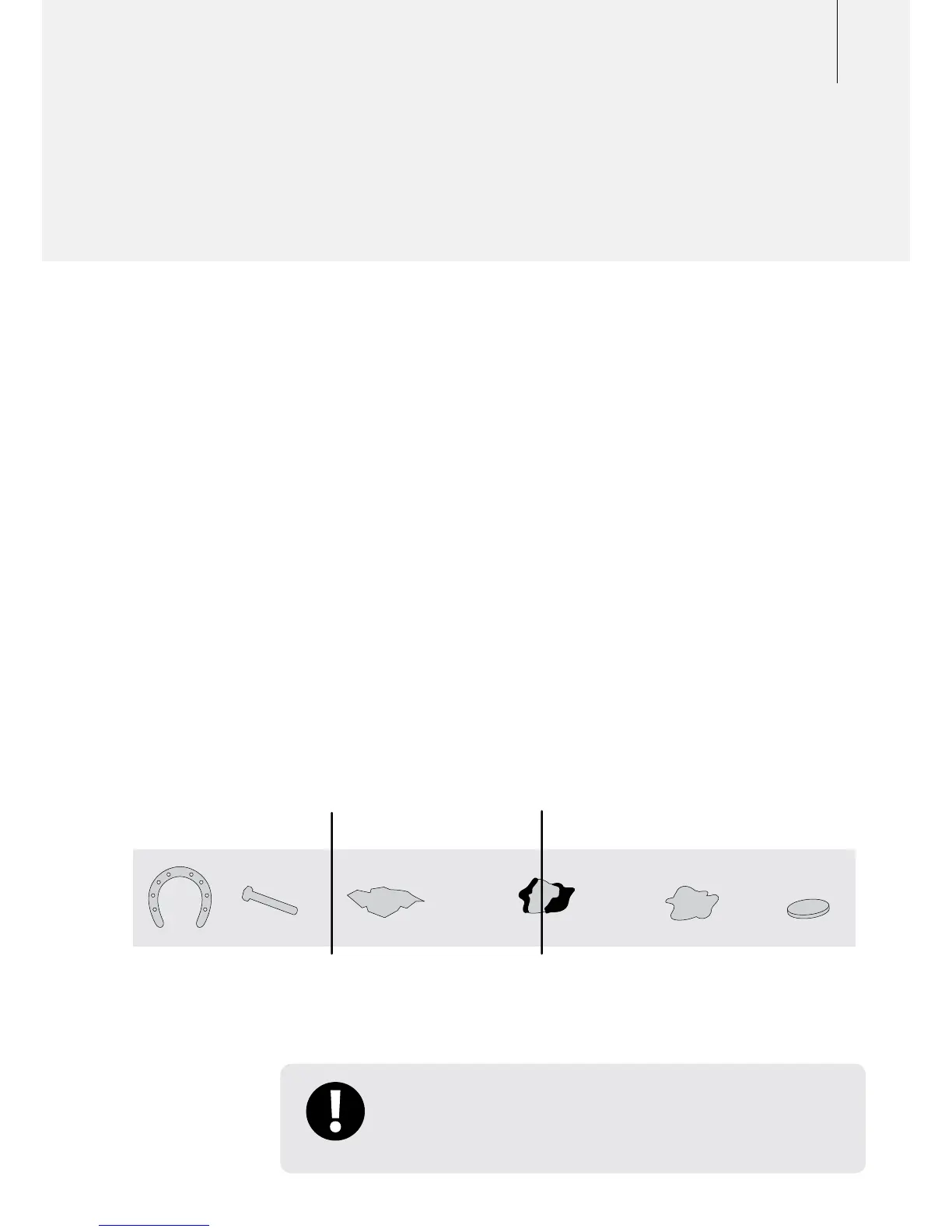75
A low level of Iron Reject requires a stronger ferrous signal
before discrimination occurs. Very weak ferrous target
responses will give normal ‘all metal’ type signals. A high level
of Iron Reject will cause blanking on weaker ferrous targets.
Select the level of Iron Reject depending on how cautious you
want to be and how much trash is in the area.
If the area is heavily littered, you may want to be less cautious
and use a higher level of Iron Reject. If there is little trash in
the area and it is mostly close to the surface you may prefer a
more conservative, low level of Iron Reject.
It is usually best to recover all targets, especially when you
are on a known gold producing site or a successful patch.
However, careful use of the Iron Reject feature can be
rewarding in areas other operators have avoided.
Note: The Iron Reject function will not work accurately with the
Coil/Rx switch in the Mono or Cancel positions.
Low Setting
High Setting
Non-ferrous
Horseshoe Broken rusty tin Ironstone coated nugget Clean nugget Copper coinNail
Ferrous
Caution: Iron Reject will function poorly when used in
conjunction with Tracking Ground Balance. Use Fixed
Ground Balance for better results.
