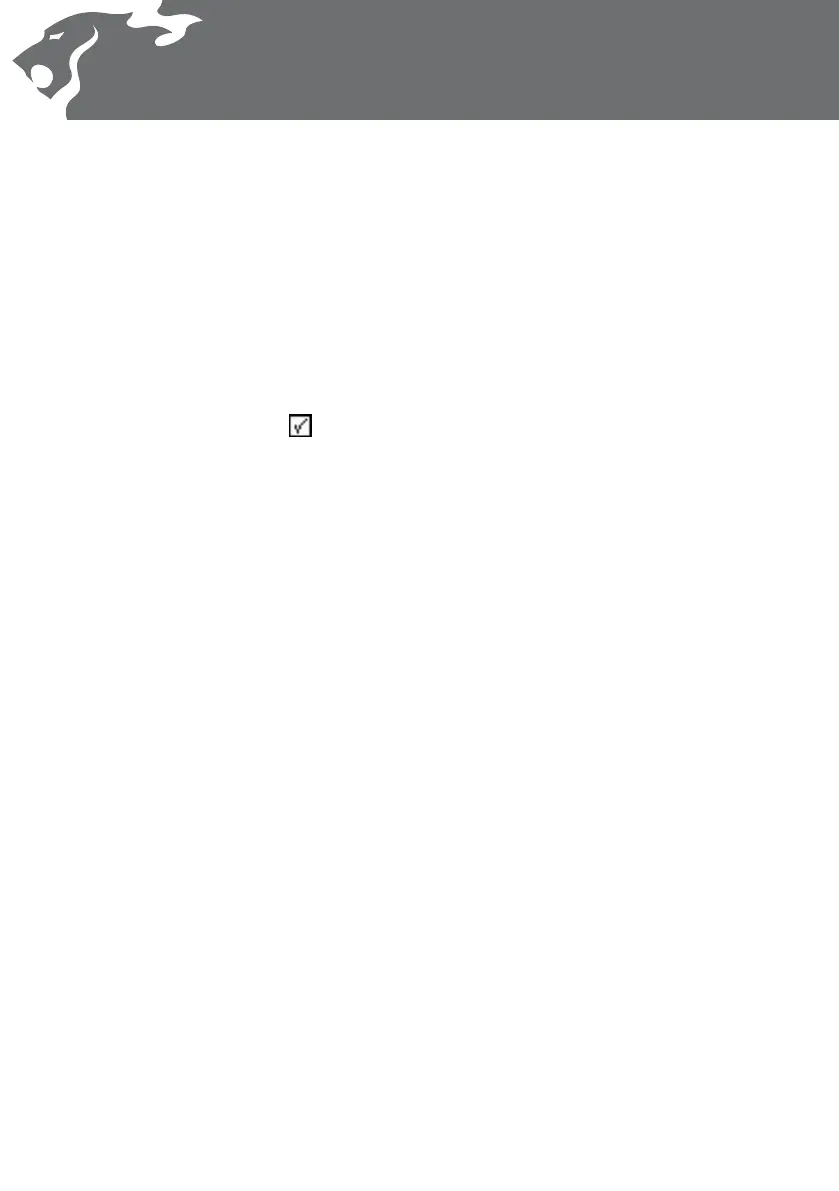Minelab is always interested in your opinions.
If you have any questions or comments
regarding the Safari or any other Minelab
product, please feel free to contact us directly
or via your local Authorised Minelab dealer.
For further product information
and detecting tips, refer to:
WWW.MINELAB.COM
Quick Start
1 Turn on Safari by pressing the
Power button.
2 On initial start-up, your detector will default
to the factory Coin Mode.
3 To select a dierent factory preset Detect
Mode, press and release the appropriate
Mode button.
4 The icon next to the corresponding
preset Detect Mode, indicates that a
factory preset Mode has been selected. The
detector will apply the factory determined
Discrimination Pattern and audio response
for that Mode.
5 Press the Noise Cancel button and wait
the 20 seconds it takes to select the most
stable channel.
6 Once the Noise Cancel sequence is
completed you can start detecting!
