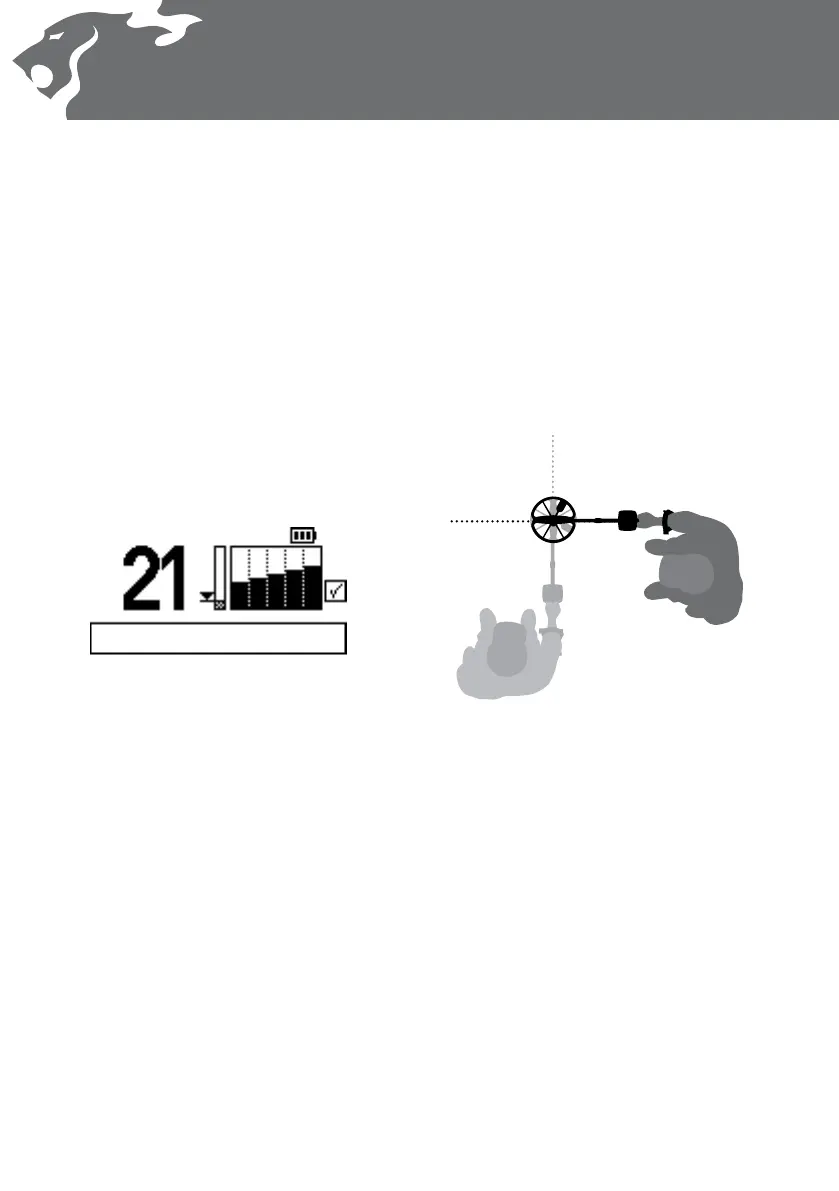Pinpoint
Pinpoint assists you in locating the exact
position of a detected target.
Normally, Safari is a ‘motion’ detector; it must
be moving over a target in order to detect it.
When Pinpoint is activated, Safari will operate
as a non-motion detector; it will produce a
constant audio response while the coil is held
stationary over a target. Pinpoint instructs
the detector to temporarily disengage
Discrimination Patterns. Therefore, all targets
will be detected if underneath the coil.
When Pinpoint is activated, the target icons
on the detect screen will be replaced by a
locator bar graph, as shown below.
3 Taking note of the response, reduce the
span of each successive pass of the coil
until you are condent of the location
of the target. Make a mental note of the
position, or mark a line on the soil with
your shoe or a digging tool.
4 Move to one side so that you can pass the
coil over the target at right angles to your
initial direction.
5 Repeating the above steps in the new
direction will give an exact location to dig.
In Pinpoint, Safari will produce a clear ‘beep’
as the search coil passes directly over the
target. The locator bar graph in the Detect
Screen will also ll out on the screen as the
coil passes directly over the target.
Pinpointing the Target:
1 Once the approximate target location is
known, move the coil to one side of that
location and press Pinpoint.
2 Sweep the coil slowly over the
target location.
Note: Keep the coil parallel to the ground
while Pinpointing.
Tips:
– When in Pinpoint, Safari does not discriminate
between metal targets.
– Always press the Pinpoint button again
when returning to search (do not search in
Pinpoint mode)
– After Pinpointing, and laying the detector
down to dig the target, it is common for
the detector to give an intermittent signal.
Switching out of Pinpoint when digging, then
returning to Pinpoint again if the location
of the target needs to be conrmed can
overcome this.
– Do not press the Pinpoint button when
directly over a target as this may cause a
constant signal.
