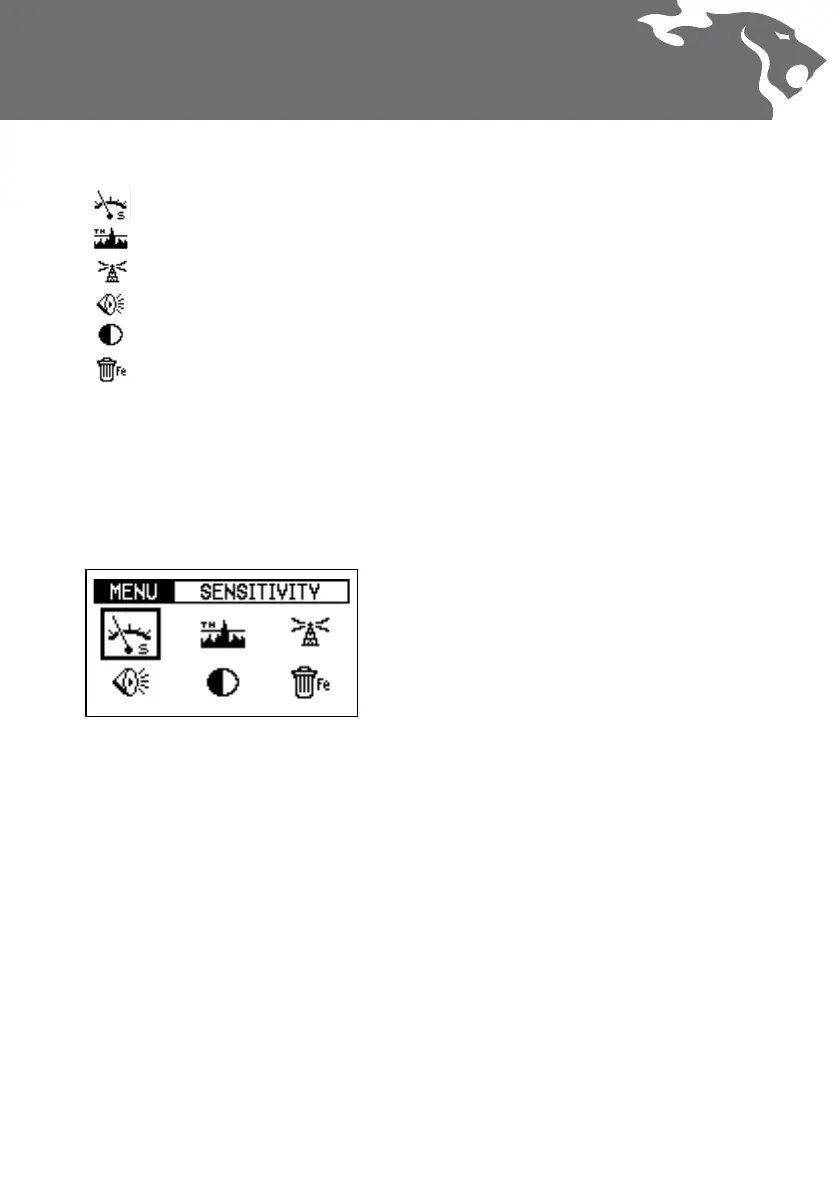Menu
The Safari has the following user
adjustable settings:
– Sensitivity
– Threshold
– Noise Cancel
– Target Volume
– Contrast
– Trash Density
All the settings above are adjusted via the
Menu screen by following these steps:
1 Press the Menu button to access the
Menu screen.
4 Use the – or + arrow buttons to adjust the
setting to the desired value.
5 Press the Menu button again to apply the
setting, and return to the Menu screen to
select another control.
Note: When you have nished making
changes to the Menu settings [this may be
just one or all six], you can press the Accept/
Reject button, or any of the four Mode
buttons, to return to the Detect Screen and
start detecting.
2 To adjust one of these settings, use the – or
+ arrow buttons until the desired selection
is highlighted. To avoid pressing the – or
+ buttons numerous times, you can press
and hold in the button and the selection
will move smoothly, then release the
button when you’ve reached your desired
selection.
3 Press the Menu button again, to activate
the highlighted selection. This will take you
to a screen specic to that setting.
