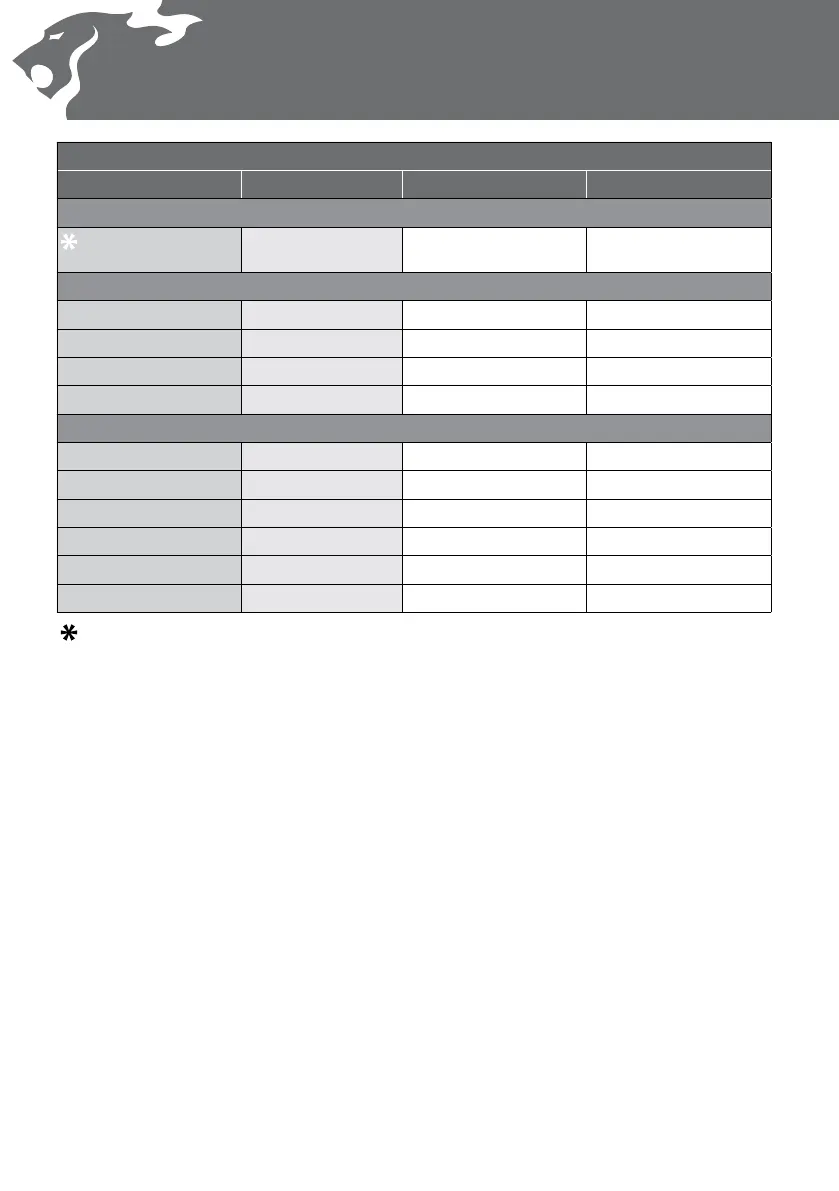Factory Presets
All Settings
Setting Title Range Factory Preset My Preferred
Detect Modes
Detect Mode Coin, Coin & Jewellery,
Relic or All Metal
Coin Mode
Discrimination
Coin –10 to +40 –10 to +2 and +6 to +8
Coin & Jewellery –10 to +40 –10 to –1
Relic –10 to +40 –10 to –3
All Metal –10 to +40 Open
Menu Settings
Sensitivity Auto or 0–20 Auto
Threshold 0–40 12
Noise Cancel – Automatic
Target Volume 0–20 20
Contrast 1–20 10
Trash Density Low or High High
To start the detector in the ‘Factory Preset’
mode, (recommended in your rst few
outings) press and hold the Power button
(approximately ve seconds) until the Factory
Preset message is displayed on the screen.
– Each factory preset Detect Mode has a slot for saving your own User Mode (p. 29).
