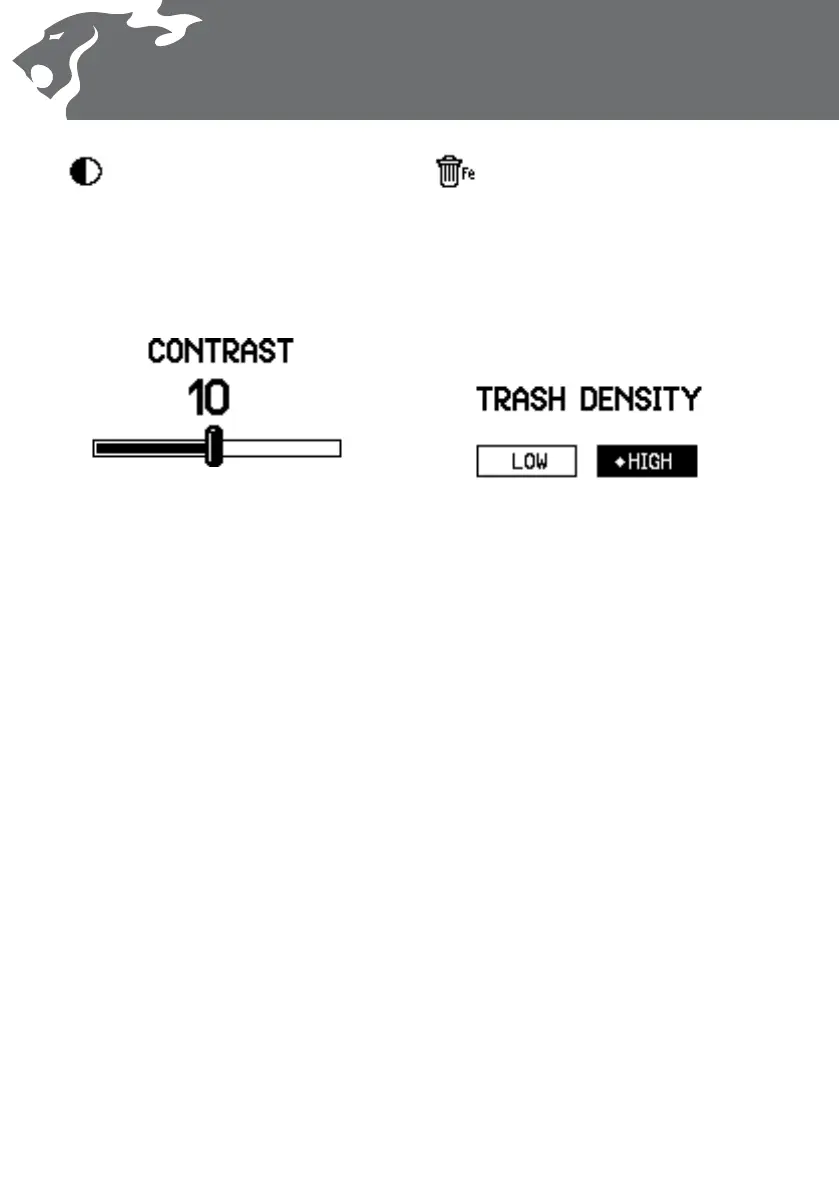Menu
Contrast
The contrast of the LCD can be adjusted
using the Contrast control.
Trash Density
The Trash Density control will enable you to
optimise your Safari for detecting in locations
with diering amounts of trash content in
the soil.
High is the factory preset setting, suitable
for most common locations where coins
and relics are found, and also areas with
variable ground mineralisation. The High
setting detects targets at a faster rate, so in
areas with a lot of trash, particularly if close
together, the High setting is more likely to
detect the presence of a “good” target in
amongst a number of rejected or
trash targets.
In High setting, when rejecting certain
targets using the Accept/Reject function,
one or two more target ID segments/
numbers may need to be rejected in order to
fully ignore the target. However, if searching
for a specic target, a much narrower “Accept”
pattern is possible, allowing you to ignore
a greater percentage of unwanted trash or
other targets.
High is the preferred setting when detecting
in heavily mineralised or
variable ground.
By adjusting the Contrast, relative to the
current light conditions, you may make the
information on the LCD easier to see.
