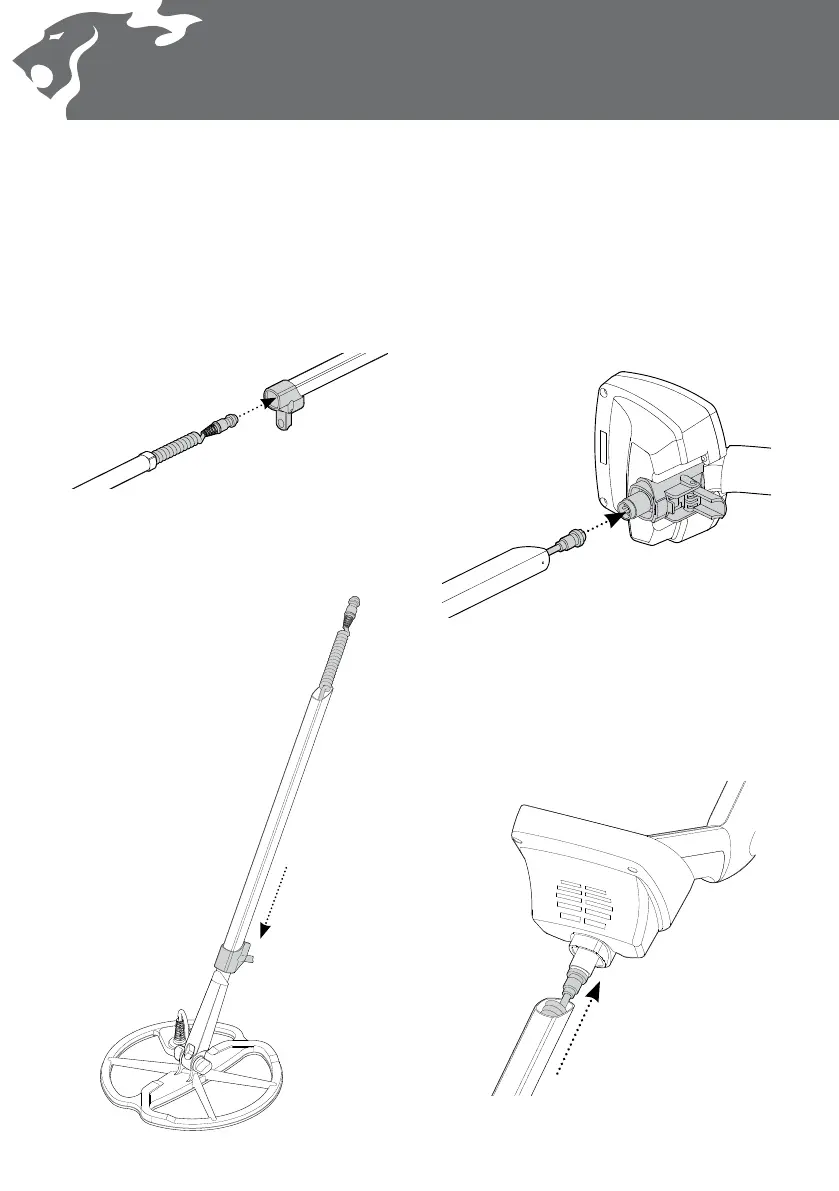Attaching the Lower Shaft to the
Upper Shaft:
1 Release the Upper Shaft camlock by pulling
the lever away from the shaft.
2 Feed the coil cable up through the inside
of the Upper Shaft, ensuring the camlock
side of the shaft is facing the ground.
Connecting the Shaft Assembly to the
Handle Assembly:
1 Release the Control Box camlock by pulling
the lever away from the Control Box.
2 Align and push the coil cable connector
into the socket underneath the Control Box,
rmly tightening the retaining ring
to secure.
3 Slide the Upper Shaft over the Lower Shaft,
so the coil cable appears out the top.
3 Push the Handle Assembly onto the Upper
Shaft, as far as it will go.
4 Lock the Control Box camlock by pushing
the lever at onto the Control Box.
Assembly
