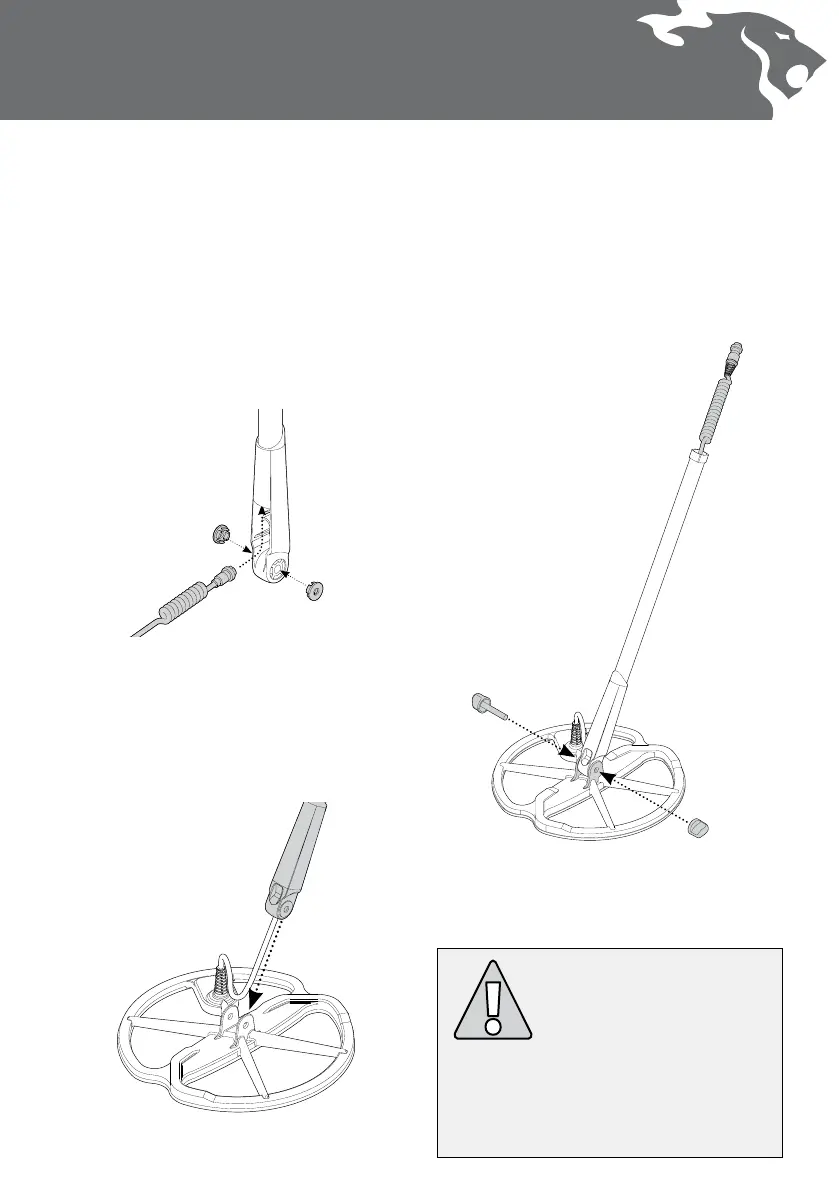Attaching the coil to the Lower Shaft:
Note: Before attaching the coil to the Lower
Shaft, remove the nut, bolt and washers
from the coil.
1 Plug the two rubber washers into the holes
on either side of the Lower Shaft.
2 Feed the coil cable up through the inside
of the Lower Shaft, ensuring the coil cable
appears out the top of the Lower Shaft.
Assembly
3 Place the coil on a at surface.
4 Slide the Lower Shaft into the bracket on
top of the coil. Ensure that the open side of
the Lower Shaft faces the ground.
5 Insert the bolt through the Lower Shaft and
the bracket on top of the coil.
6 Fasten with the nut provided, taking
care not to damage the thread of the
nut by over-tightening. This will need to
be loosened later to adjust the coil to a
comfortable detecting angle.
WARNING: The coil cable is directly
wired into the coil and is not removable.
Any attempt to remove this cable will
void your warranty.
