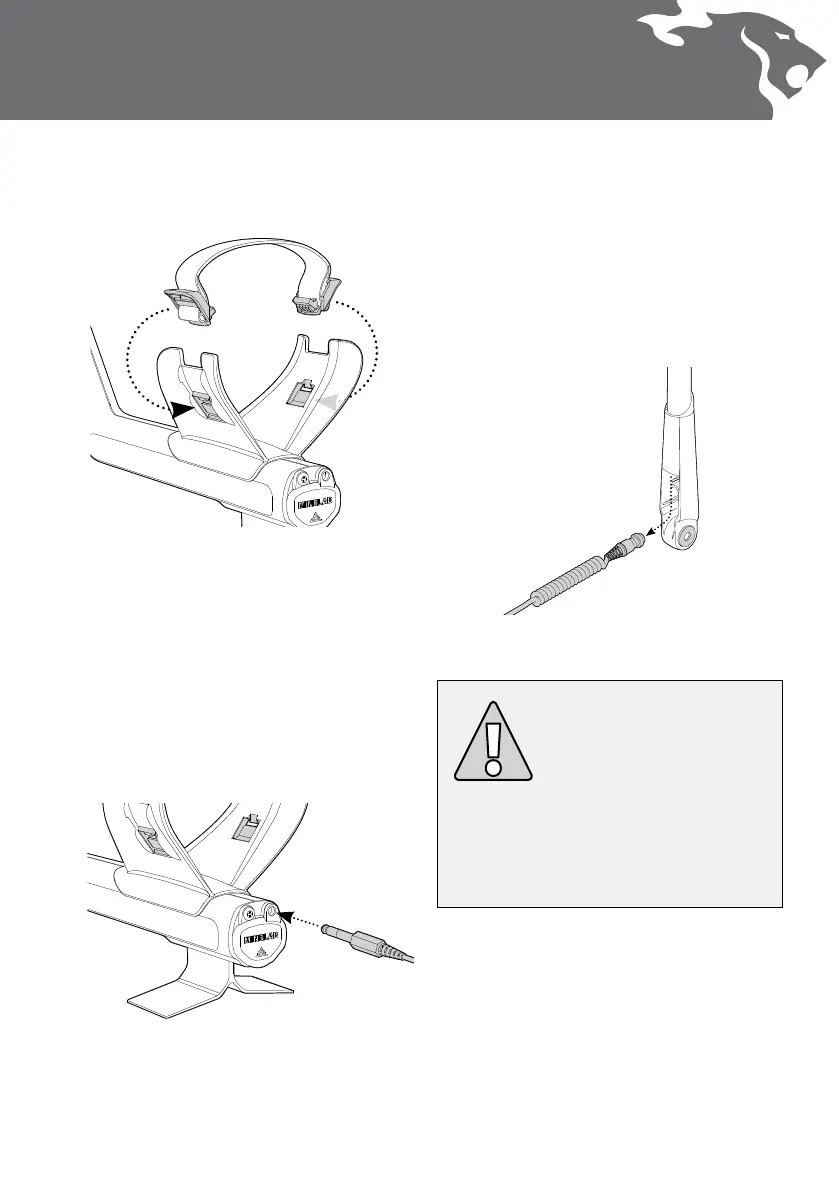Attaching the Armrest Strap:
1 Clip both buckles onto the outer sides of
the armrest.
Disconnecting the coil:
1 Reverse the steps in ‘Connecting the
Shaft Assembly to the Handle Assembly’,
‘Attaching the Lower Shaft to the Upper
Shaft’ and ‘Attaching the coil to the
Lower Shaft’.
2 Pull the coil cable out from inside the
lower shaft.
Attaching the Headphones:
1 Plug the headphone jack into the
headphone socket, located in the
rubber seal at the battery end of the
Handle Assembly.
The headphones may be plugged or
unplugged at any time.
WARNING: Do not attempt to
completely remove the shaft assembly
while the coil cable is still connected to
the Control Box.
