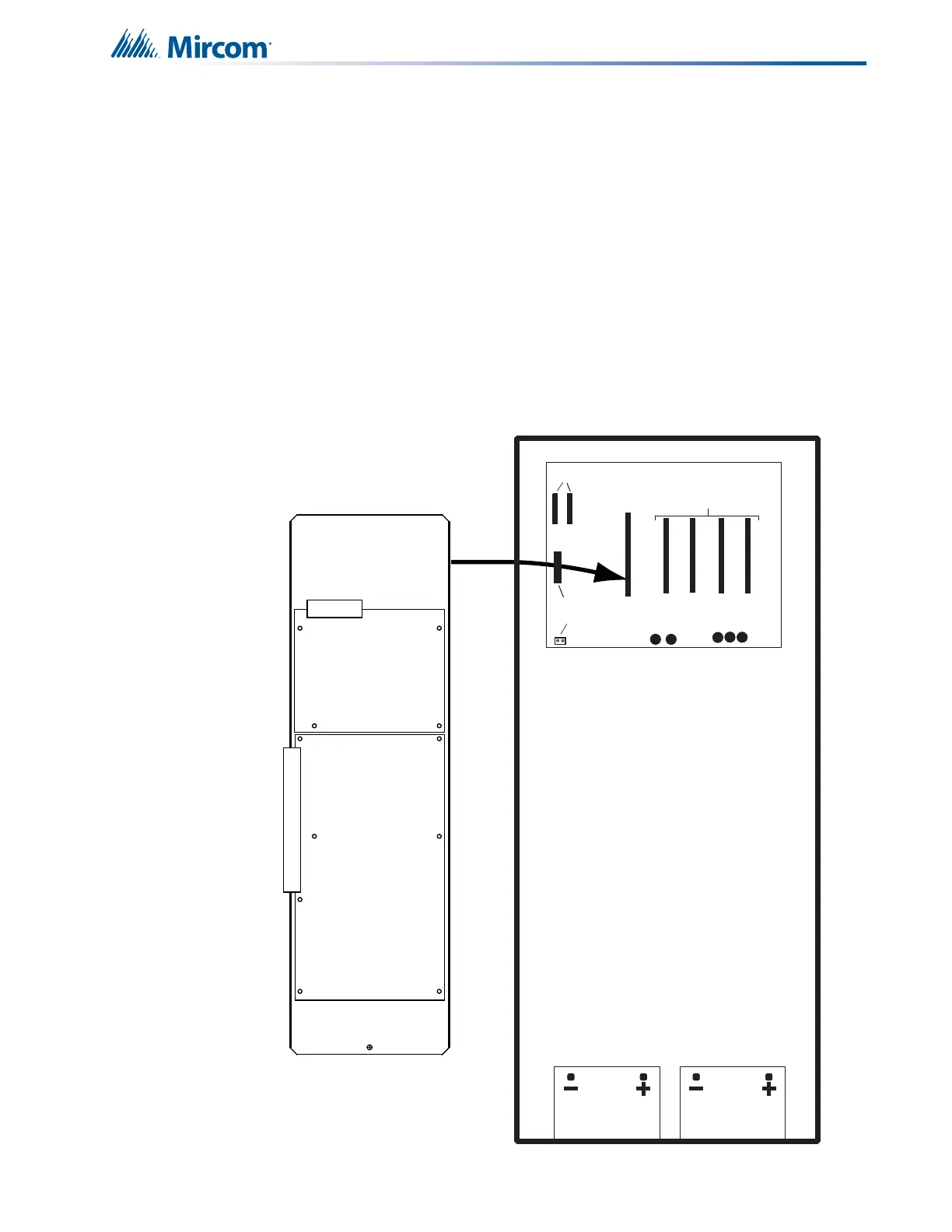119
31.0 TNC-5000 Telephone Network Controller Module
31.1 Module Mounting Locations
The TNC-5000 Telephone Network Controller board can be mounted in two ways. The TNC-
5000 Telephone Network Controller Board is mounted above (beside) the ANC-4000 Audio
Network board, both are mounted on a metal backplate and the ANC-4000 plugs into slot 1 on
the QMB-5000N audio backplane of the BBX-FXMNS, see Figure 74. The other position is
over the ANC-4000 Audio Network Controller module and both are mounted onto a metal plate
and then the plate is mounted into a BB-5008 or BB-5014 backbox in positions marked 4 to 9
inclusive, refer to drawing of large chassis, Figure 75
Figure 74 Mechanical Installation of the TNC-5000 Telephone Network Controller
Board within the BBX-FXMNS
ANC-4000
TNC-5000
This connector
mounts into
connector in slot
#1 on the
QMB-5000N
Audio Backplane
12 VDC BATTERY
12 VDC BATTERY
BATTERY
TRANSFORMER
IN OUT
Red
CONNECTORS FOR MULTIPLE
QMB- 5000N EXPANSION CARD CAGES
SLOT #1 CONNECTOR
ANC-4000 BOARDS
FOR TNC-5000 AND
SLOTS #2 - #5
CONNECTORS FOR
QAA- STYLE AMPLIFIERS
CONNECTOR
AND TERMINALS
NOT USED
+
-
BBX-FXMNS Backbox
QMB-5000N Audio Backplane
