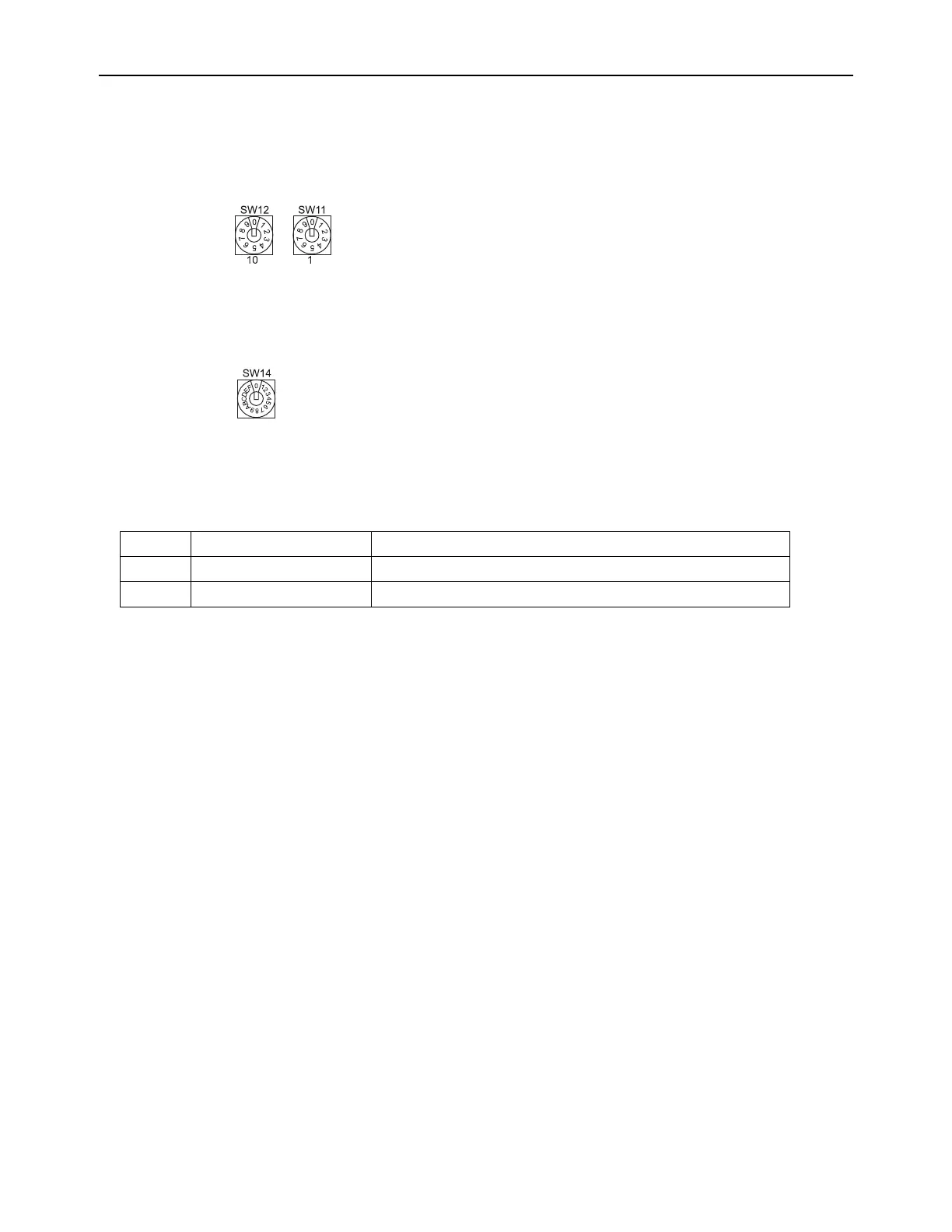[ VII Troubleshooting ]
- 23 -
HWE1804A GB
9. Setting addresses
(Be sure to operate with the main power turned OFF.)
There are two types of rotary switch setting available: setting addresses 1 to 9 and over 10, and setting branch numbers.
1) How to set addresses
Example: If Address is “3”, remain SW12 (for over 10) at “0”, and match SW11 (for 1 to 9) with “3”.
2) How to set branch numbers SW14 (Series R2 only)
The branch number assigned to each indoor unit is the port number of the BC controller to which the indoor unit is con-
nected.
Leave it to “0” on the non-R2 series of units.
The rotary switches are all set to “0” when shipped from the factory. These switches can be used to set unit addresses and
branch numbers at will.
The determination of indoor unit addresses varies with the system at site. Set them referring to the Data Book.
10.Function the LED of the indoor unit service board
Factory setting
Factory setting
Symbol Silk display LED operation under normal state
LED1 Main power source At applying main power source (indoor unit 200V) → Lighting
LED2 Transmission power source At receiving M-NET transmission power source → Lighting
