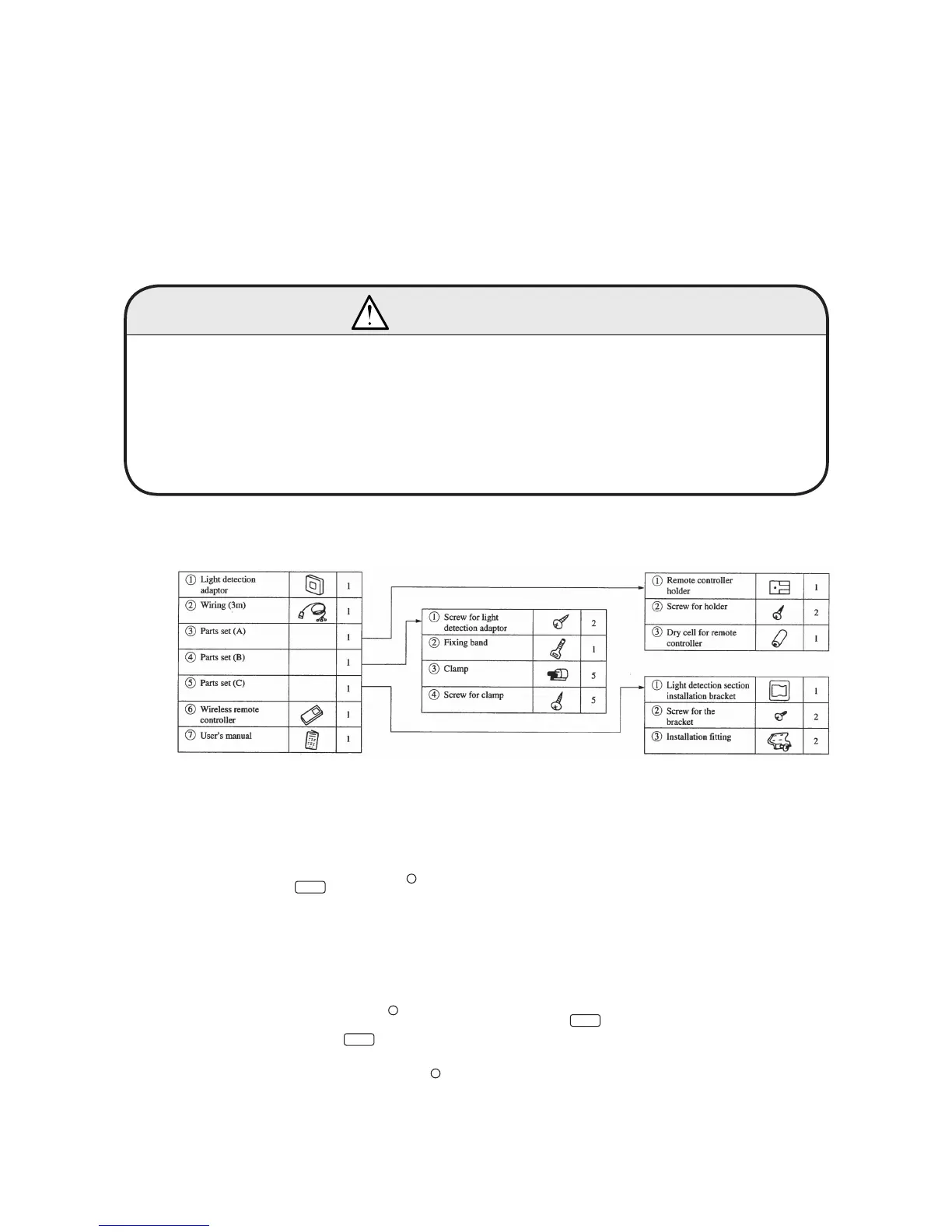-
322
-
SAFETY PRECAUTIONS
• Always read these “Safety Precautions” thoroughly before starting installation work.
• These precautions describe important information related to safety. Always observe these precautions.
• Refer to the installation manual enclosed with the indoor unit for the indoor unit installation methods.
• After completing the installation, carry out a test operation, and confirm that there are no abnormalities.
Also, explain the usage method to the user. Have the user store this manual for future reference.
This product is dedicated for heat pump unit. Never install on the unit dedicated for cooling.
WARNING
• Contact the installation to your dealer or a specialist. Incorrect installation by the user could cause electric shocks and fi res.
• Always follow this instruction manual and accurately carry out the installation work. Incorrect installation could cause electric
shocks and fi res.
• The electric work must be carried out by a qualifi ed electrician according to the Electrical Installation Technical Standards,
Wiring Regulations and Instruction Manual. Incorrect work could cause electric shocks or fi res.
• Use the designated cable for the wiring and make sure that it is securely connected. Fix the cable so that the external force
of the cable is not applied on the terminal connection section. Incomplete connections or fi xing could cause heating and fi res.
• Always use the enclosed parts and designated parts for the installation work parts. Use of parts not designated by Mitsubishi
could cause electric shocks or fi res.
(2) Accessories (Confi rm the following accessories).
(3) Setting of jumper wire
a) Method to prevent the malfunction due to the interference
Perform both procedures
and
.
This setting is made to prevent the interference with other household electric appliances or the interference occurred when two
light detection adaptors are located closely.
1 Setting change of the wireless remote controller
While pressing the
AIR FLOW
button, press
AC
button or load the battery. The setting changes to the interference prevention
setting.
2 Modification of light detection adaptor substrate
Turn SW1-1 OFF (remote).
b) Changeover of Master/slave remote controller
When you use the wireless remote controller as the slave remote controller, Turn light detection adaptor SW1-2 OFF (slave).
c) How to set the 3 air-blow speeds
To change to 3-speed air blow, press the
AC
switch while holding down the
FAN SPEED
button; or insert the batteries in the remote
control while holding down the
FAN SPEED
button. (In that case, set the temperature range from 16 to 30°C if using the heating
mode; or set from 18 to 30°C if not using the heating mode.)
(1) Wireless kit model
RCND-KIT-HER
Note (1) To cancel all the remote control settings, press the
AC
