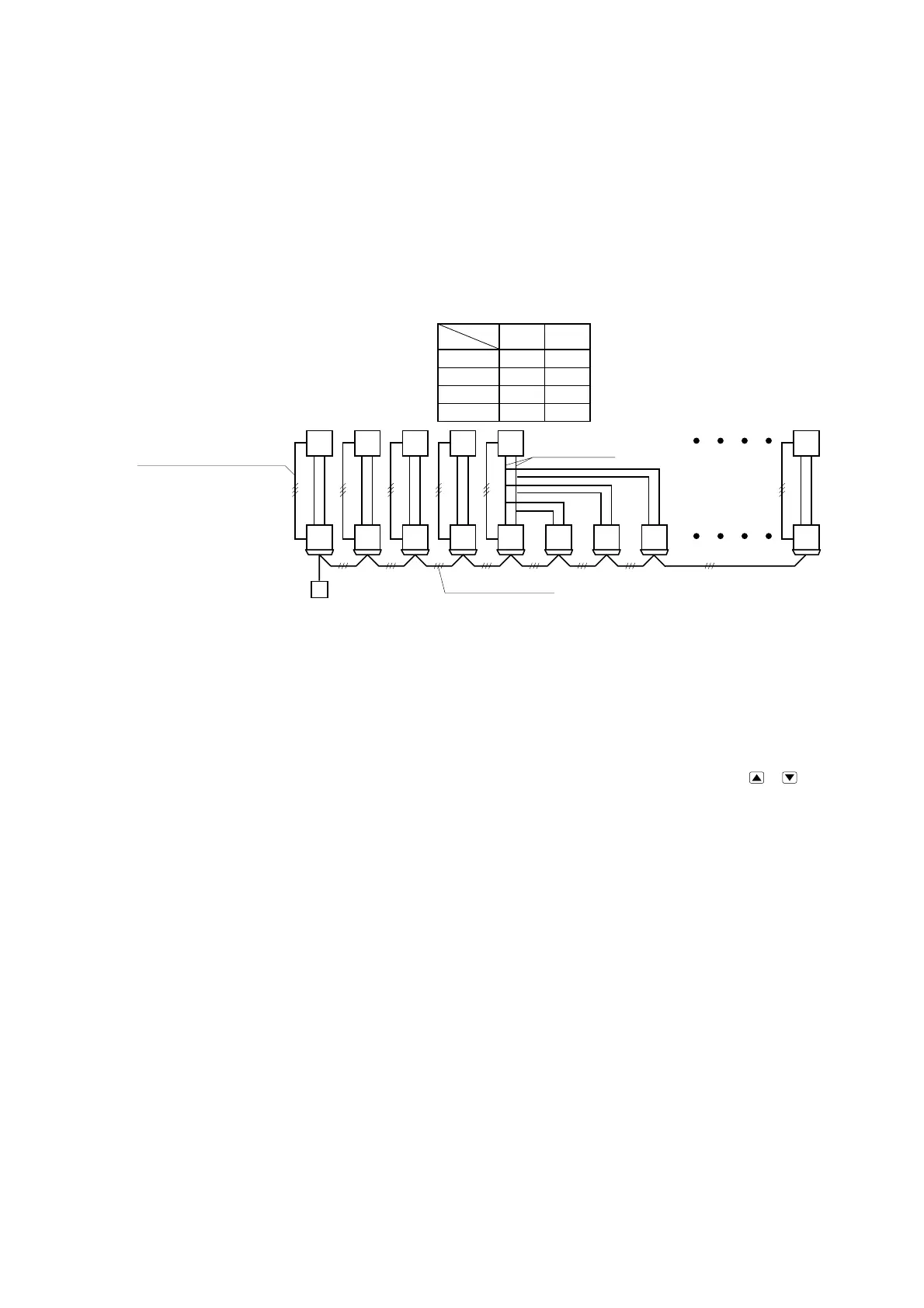-
73
-
(q) Using 1 remote controller to control multiple units (indoor units - up to 16 units)
1) Function
A single remote control switch can be used for group control of multiple units (indoor units - up to 16 units). All units in
the group that have had the remote control switch set at [Operating Mode] can be turned on and off in order of the unit
number.
This functions independently of the thermostat and protection functions of each unit.
2) Display to remote controller
a) Remote or center and heating preparation: Displays for the youngest unit for the remote mode (center mode
if there is no remote mode) of the units in operation.
b) Inspection and filter sign: Displays either to the first corresponding unit.
3) Confirmation of connected units
Pressing the “AIR CON No.” switch on the remote control unit displays the indoor unit address. Pressing the
or
button
displays the indoor units in the order of lowest to highest assigned No.
4) Error
a) If an error occurs (protection device activation) with some of the units in the group, those units will have an error
stop, but the properly operating units will continue operation.
b) Wiring outline
Route the wire connecting each of the indoor and outdoor units as it would be for each unit. Use the terminal block
(X, Y, Z) for the remote control for the group controller and use a jumper wire among each of the rooms.
(r) External control (remote display)/control of input signal
1) External control (remote display) output
Following output connectors (CnT) are provided on the control circuit board of indoor unit.
¡ Operation output: Power to engage DC 12V relay (provided by the customer) is outputted during operation.
¡ Heating output: Power to engage DC 12V relay (provided by the customer) is outputted during the heating operation.
¡ Compressor ON output: Power to engage DC 12V relay (provided by the customer) is outputted while the compressor
is operating.
¡ Error output: When any error occurs, the power to engage DC 12V relay (provided by the customer) is outputted.
R
0
123
F
4444
Master OFF OFF
OFF ON
SW5-1 SW5-2
ON OFF
ON ON
Slave a
Slave b
Slave c
Switch
Unit
indoor unit
Remote controller
Outdoor unit
Refrigerant piping
Remote controller wire
Indoor/Outdoor connection wire
(Master)
(Slave a) (Slave b) (Slave c)
Set SW5
Notes (1) Set the Unit No. using SW2 on the indoor unit’s control PCB. It is necessary to set the unit No. using SW2 in the indoor unit only. Setting
of master and slave units is necessary for twin, triple or double twin specifications. SW5 can be switched. (All units are set as master units
when shipped from the factory.)
Notes (2) If unit number is not important, random can be used. However, setting in order from 0, 1, 2, to F will ensure setting without error.
SW2: Set on 0~9, A~F.
SW5: Set the master and slave unit.
(See the table at right.)
