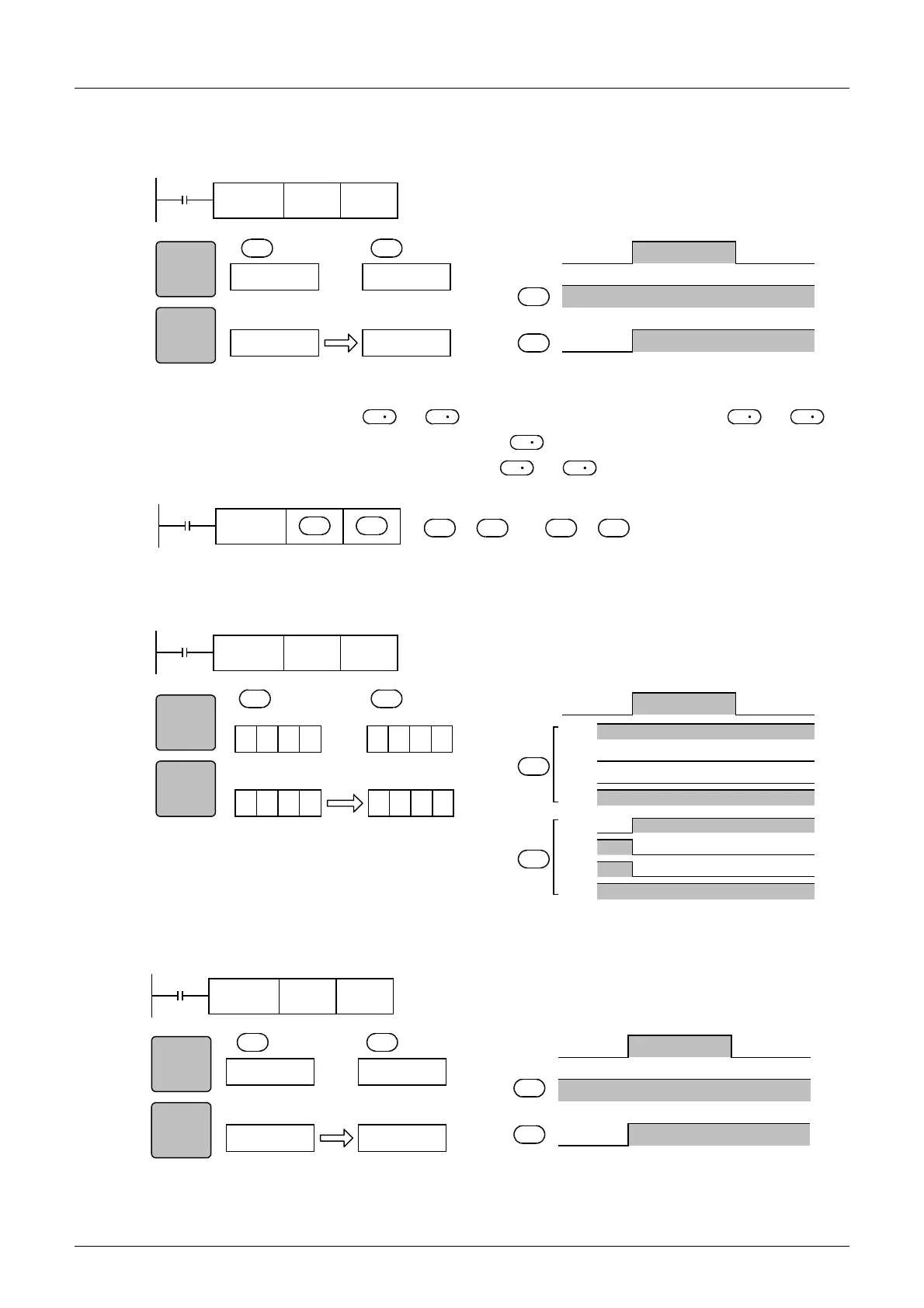244
FX3G/FX3U/FX3GC/FX3UC Series
Programming Manual - Basic & Applied Instruction Edition
9 Move and Compare – FNC 10 to FNC 19
9.3 FNC 12 – MOV / Move
When a word device is specified
The word device transfers 1 point.
2. 32-bit operation (DMOV and DMOVP)
The contents of the transfer source [ +1, ] are transferred to the transfer destination [ +1, ].
• While the command input is OFF, the transfer destination does not change.
• When a constant (K) is specified as the transfer source [ +1, ], it is automatically converted into binary.
When specifying digits of a bit device (K8X000 → K8Y000)
The bit device transfers a maximum of 32 points (multiple of 4).
When a word device is specified
The word device transfers 1 point.
50
500
ONCommand contact
S
D
Before
execution
After
execution
K50 K0
:D10 :D50
K50 K50
FNC 12
MOV
D10 D50
Transfer
S
D
Command
input
S
S
D
D
D
S
S
FNC 12
DMOV
S
D
Command
input
+1,[
S
S
]
→
+1,[]
D
D
ON
ONX000
OFF
X001
OFF
…
ONX037
ONY000 OFF
ONY001 OFF
ONY037
ON OFF
Command contact
S
D
…
Before
execution
After
execution
:K8Y000:K8X000
Y37toY1Y0X37 to X1 X0
X37 to X1 X0 Y37 to Y1 Y0
ON OFFOFF ON
ON OFFOFF ON ON OFFOFF ON
ON ON ON OFF
FNC 12
DMOV
K8X000 K8Y000
Transfer
Command
input
S
D
500000
5000004321
S
D
ONCommand contact
Before
execution
After
execution
K500000 K4321
:D11,D10 :D51,D50
K500000 K500000
Transfer
S
D
FNC 12
DMOV
D10 D50
Command
input
