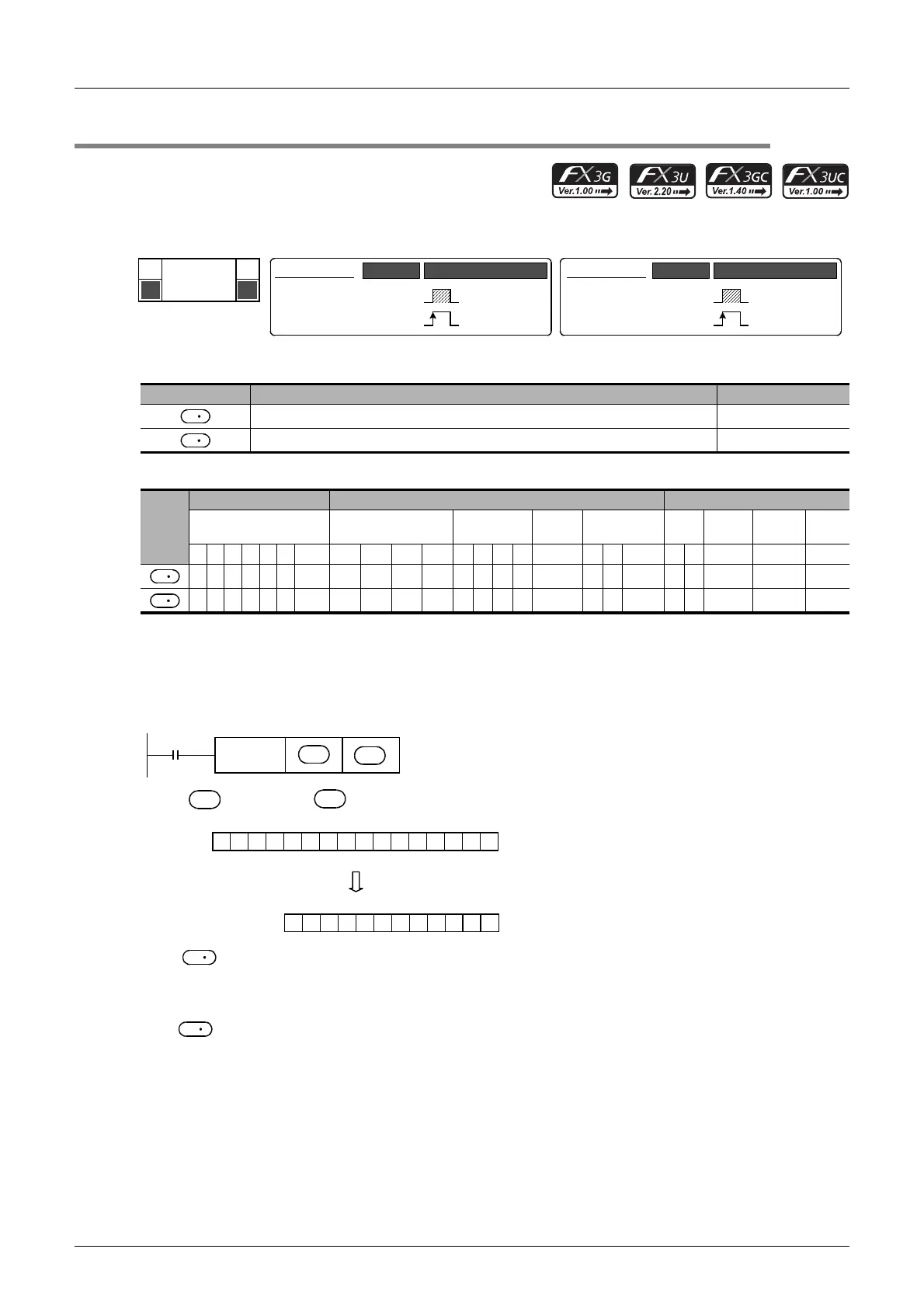574
FX3G/FX3U/FX3GC/FX3UC Series
Programming Manual - Basic & Applied Instruction Edition
22 External Device – FNC170 to FNC179
22.1 FNC170 – GRY / Decimal to Gray Code Conversion
22.1 FNC170 – GRY / Decimal to Gray Code Conversion
Outline
This instruction converts a binary value into a gray code, and transfers it.
1. Instruction format
2. Set data
3. Applicable devices
S:This function is supported only in FX3U/FX3UC PLCs.
Explanation of function and operation
1. 16-bit operation (GRY and GRYP)
- can store a value from 0 to 32767.
2. 32-bit operation (DGRY and DGRYP)
- A binary value can be converted into a gray code of up to 32 bits.
- can store a value from 0 to 2,147,483,647.
Caution
The data conversion speed depends on the scan time of the PLC.
Operand Type Description Data Type
Conversion source data or word device storing conversion source data 16- or 32-bit binary
Word device storing data after conversion 16- or 32-bit binary
Oper-
and
Type
Bit Devices Word Devices Others
System User Digit Specification System User
Special
Unit
Index
Con-
stant
Real
Number
Charac-
ter String
Pointer
XYMTCSD
.b KnX KnY KnM KnS T C D R
U\G
V Z Modify K H E "
"P
33333333 S 33 3 33
3333333 S 33 3
DGRY
DGRYP
Mnemonic Operation Condition
P
FNC 170
GRY
D
16-bit Instruction
5 steps
GRY
GRYP
Mnemonic Operation Condition
Continuous
Operation
Pulse (Single)
Operation
32-bit Instruction
9 steps
Continuous
Operation
Pulse (Single)
Operation
S
D
S
D
BIN 1234
110111010110
0100101100100000
b0
b15
This instruction converts and transfers data from
the source (binary) to the destination (gray code).
FNC170
GRY
Y23 Y20 Y17 Y10
GRY 1234
When is K1234 and is K3Y10
Command
input
D
S
S
D
S
S
