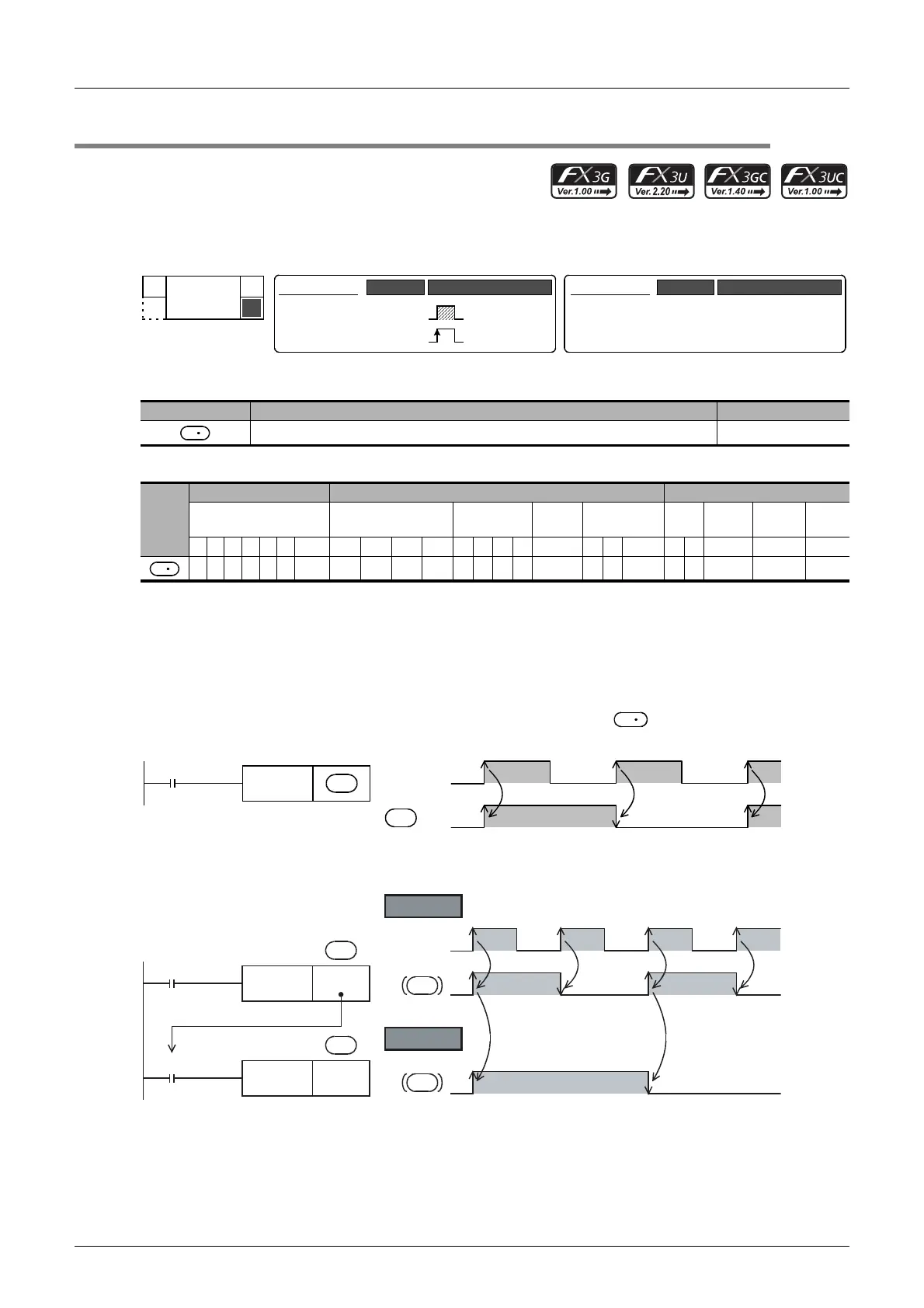404
FX3G/FX3U/FX3GC/FX3UC Series
Programming Manual - Basic & Applied Instruction Edition
14 Handy Instruction – FNC 60 to FNC 69
14.7 FNC 66 – ALT / Alternate State
14.7 FNC 66 – ALT / Alternate State
Outline
This instruction alternates a bit device (from ON to OFF or from OFF to ON) when the input turns ON.
1. Instruction format
2. Set data
3. Applicable devices
S: "D.b" is available only in FX3U and FX3UC PLCs. However, index modifiers (V and Z) are not available.
Explanation of function and operation
1. 16-bit operation (ALT and ALTP)
Alternating output (1-step)
Every time the command input turns from OFF to ON, a bit device specified in is alternated (from ON to OFF or
from OFF to ON).
Dividing output (by 2-step alternating output)
Multi-step dividing outputs are achieved by combination of two or more ALTP instructions.
Operand type Description Data type
Bit device number whose output is alternated Bit
Oper-
and
Type
Bit Devices Word Devices Others
System User Digit Specification System User
Special
Unit
Index
Con-
stant
Real
Number
Charac-
ter String
Pointer
XYMTCSD
.b KnX KnY KnM KnS T C D R
U\G
V Z Modify K H E "
"P
33 3 S 3
P
FNC 66
ALT
−
−
Mnemonic Operation Condition
16-bit Instruction
3 steps
ALT
ALTP
Mnemonic Operation Condition
Continuous
Operation
Pulse (Single)
Operation
32-bit Instruction
D
S
2
D
D
1
D
Command
input
FNC 66
ALTP
D
Command input
D
ONON
ON ON ON
1st step
2nd step
Command
input
ON
ONON
ON ON ON
ON
Command
input
FNC 66
ALTP
M0
D
FNC 66
ALTP
M1
D
Specify the same device
M0
D M0
D M1
