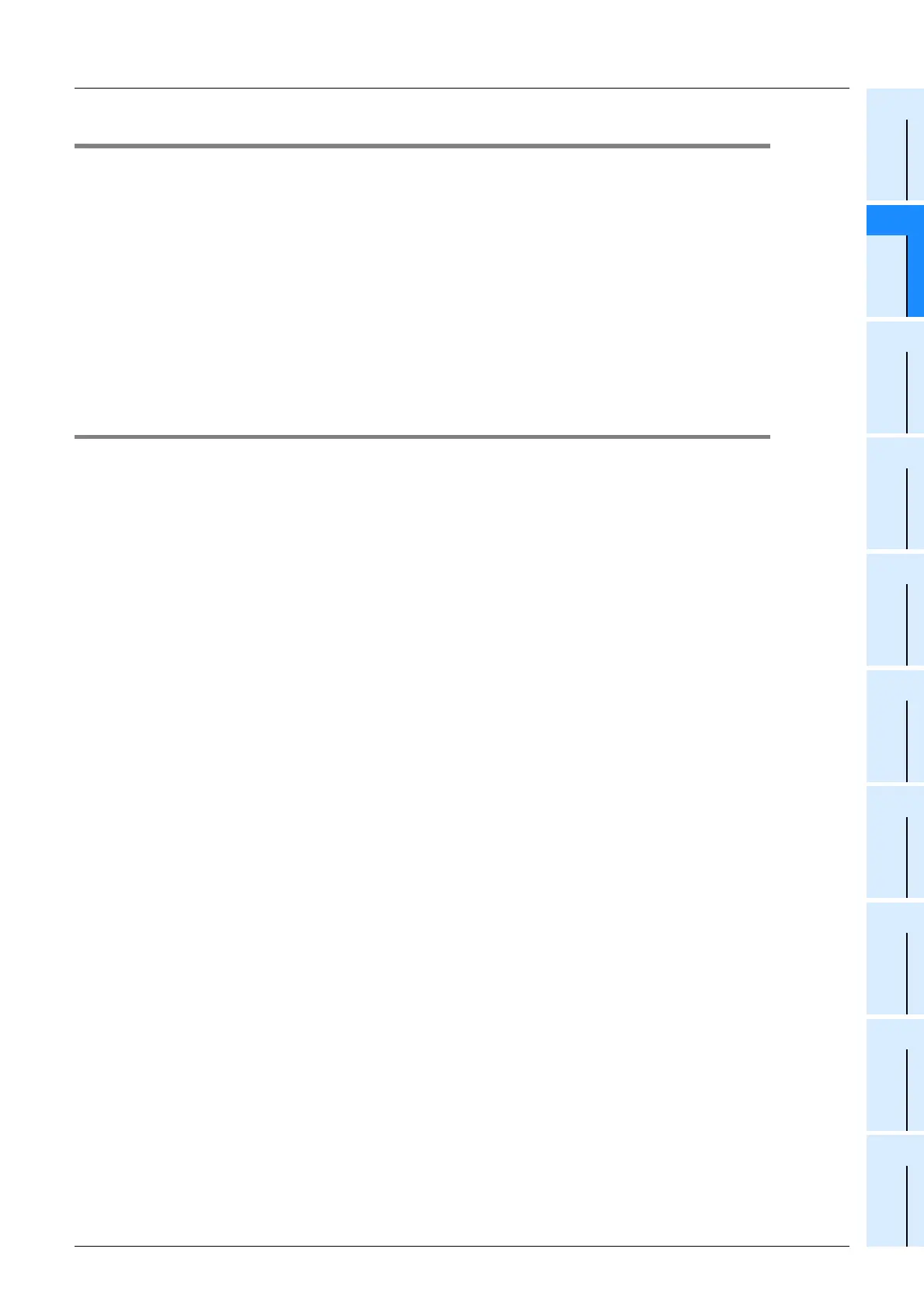29
FX3G/FX3U/FX3GC/FX3UC Series
Programming Manual - Basic & Applied Instruction Edition
2 Overview (Sequence Program)
2.3 Analog/Positioning Special Control
1
Introduction
2
Overview
3
Instruction
List
4
Devices
in Detail
5
Specified the
Device &
Constant
6
Before
Programming
7
Basic
Instruction
8
FNC00-FNC09
Program Flow
9
FNC10-FNC19
Move & Compare
10
FNC20-FNC29
Arith. & Logic
Operation
2.3 Analog/Positioning Special Control
For details, refer to the manual of each product.
1. Analog I/O control
• Analog input
• Analog output
• Pt100 temperature sensor input
• Thermocouple temperature sensor input
• Block dedicated to temperature control
→ Refer to the respective product manual.
2. Positioning control
• SSCNETΙΙΙ - Positioning Block.
• Pulse output block (controlled by sequence
program)
• Positioning unit (controlled by instructions
dedicated to positioning)
• Cam switch (resolver detection)
→ Refer to the respective product manual.
3. High-speed counter
• High-speed counter (hardware counter equipped
with multiplication function)
→ Refer to the respective product manual.
2.4 Link and Communication
FX3G/FX3U/FX3GC/FX3UC PLCs support the following communication functions:
1. CC-Link
The CC-Link system can be constructed with an
FX3G/FX3U/FX3GC/FX3UC PLCs working as the
master station.
An A or QnA PLC can work as the master station,
and FX PLCs can be connected as remote device
stations.
A Q PLC can work as the master station, and FX
PLCs can be connected to remote device stations or
intelligent device stations.
The CC-Link is an open network allowing connection
of not only FX PLCs but also inverters, AC servo
systems, and sensors.
→ Refer to the included manual.
2. CC-Link/LT
The CC-Link/LT system can be constructed with an
FX3G/FX3U/FX3GC/FX3UC PLCs working as the
master station.
General X (input) and Y (output) devices are
assigned to remote I/O units, and operated by
programs for general-purpose I/O.
→ Refer to the FX
3UC Hardware Edition for the
built-in type CC-Link/LT master.
→ Refer to the product manual for the
FX
2N-64CL-M.
3. MELSEC I/O LINK
The MELSEC I/O LINK is a remote I/O system
whose master station is an FX3U/FX3UC (D, DS,
DSS) PLCs.
Units for MELSEC I/O LINK remote I/O system (A
PLCs) can be used as remote units.
→ Refer to the included manual.
4. AS-i system
A network system at the actuator or sensor level can
be constructed with an FX3U/FX3UC PLCs working as
the master station in the AS-i system.
→ Refer to the included manual.
5. N : N Network
Up to eight FX3G/FX3U/FX3GC/FX3UC PLCs are
connected, and data is automatically transferred
among them.
→ Refer to the Data Communication Edition.
6. Parallel link
Two PLCs are connected, and data is automatically
transferred between them.
→ Refer to the Data Communication Edition.
7. Computer link
A computer such as personal computer works as the
master station, up to sixteen FX and A PLCs are
connected to the master station, the master station
directly specifies devices in the PLC, and then data is
transferred.
Protocols in the computer link support the formats 1
and formats 4.
By using MX Component and MX Sheet, monitoring
and logging for the PLC system can be easily set by
Excel
®
.
→ Refer to the Data Communication Edition.
→ For MX Component and MX Sheet, refer to the
respective product manual.
8. Non-protocol communication
Non-protocol serial communication is available
between an FX PLCs and interface equipment in
accordance with RS-232C/RS-485 such as bar code
reader, printer, personal computer and measuring
instrument.
→ Refer to the Data Communication Edition.
9. Inverter communication
An FX PLCs can control up to eight inverters via
communication in accordance with RS-485.
→ Related instructions: IVCK (FNC270)
IVDR (FNC271)
IVRD (FNC272)
IVWR (FNC273)
IVBWR (FNC274)
IVMC (FNC275)
→ Refer to the Data Communication Edition.
