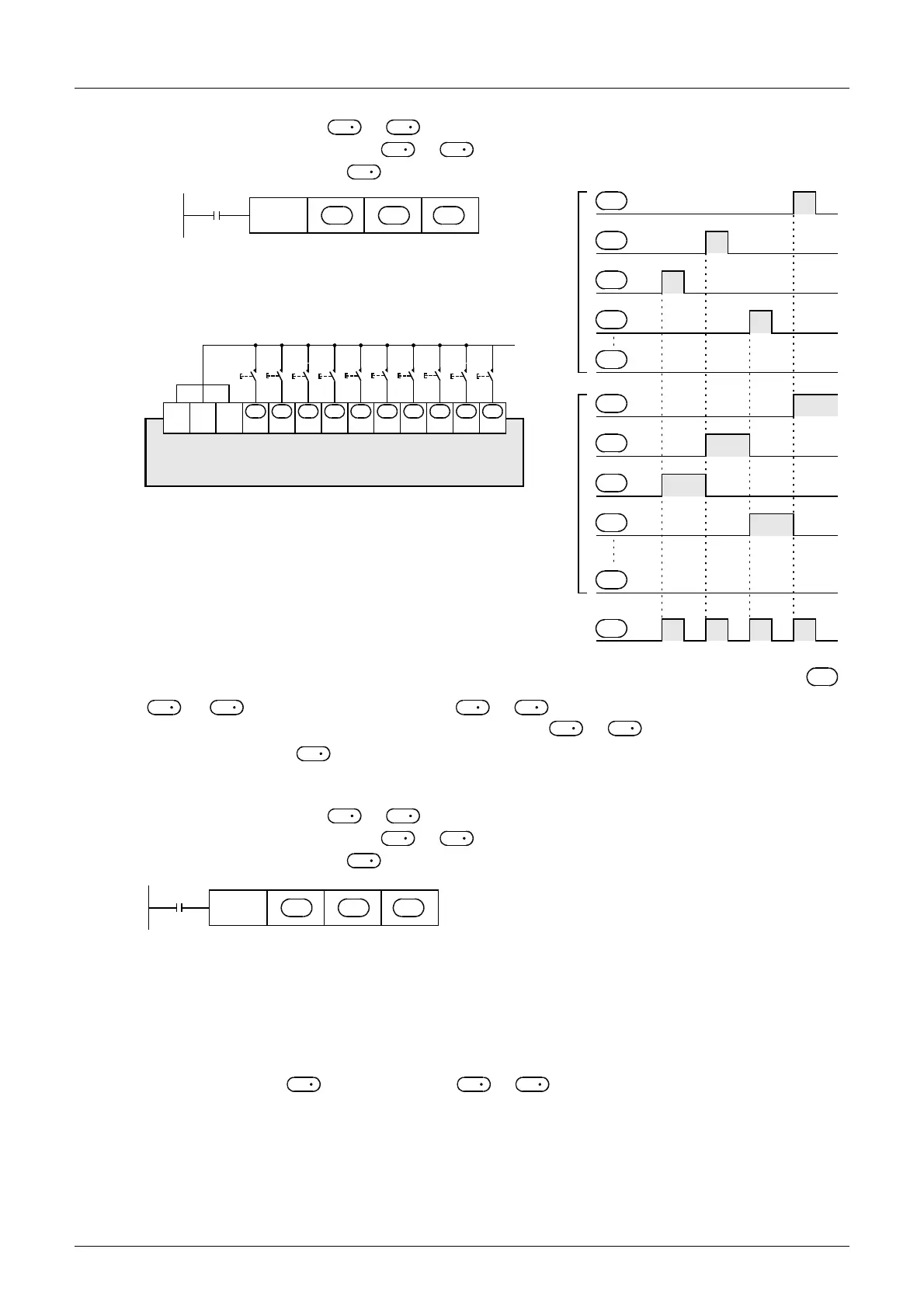416
FX3G/FX3U/FX3GC/FX3UC Series
Programming Manual - Basic & Applied Instruction Edition
15 External FX I/O Device – FNC 70 to FNC 79
15.1 FNC 70 – TKY / Ten Key Input
2) Key pressing information [ to +10]
- For the key pressing information, to +9 turn ON or OFF according to the pressed keys.
- For the key sensing output, +10 turns ON when any key is pressed.
The figure below shows an example of FX3U PLC (sink input).
For wiring details, refer to the following manual.
→ FX3U Hardware Edition
2. 32-bit operation (DTKY)
[ +1, ] store a numeric value input from to +9 connected to the ten keys.
Output informations for key pressing and key sensing are output to to +10.
1) Input numeric value [ ]
- When an input value is larger than "99,999,999", it overflows from the most significant digit.
- An input numeric value is stored in binary format.
2) Key pressing information [ to +10]
- For the key pressing information, to +9 turn ON or OFF according to the pressed keys.
- For the key sensing output, +10 turns ON when any key is pressed.
For the ten-key connection example and key pressing information, refer to the 16-bit operation (TKY) shown above.
Cautions
1. When two or more keys are pressed at the same time
In such a case, only the first key pressed is valid.
2. When the command contact turns OFF
Though the contents of do not change, all of to +10 turn OFF.
D
2
D
2
D
2
D
2
D
2
Command
input
FNC 70
TKY
D
1
S
D
2
+1
[1]
[2]
[3]
[4]
[1] [2] [3] [4]
Key sensing output
+2
+3
+9
+1
+2
+3
+9
+10
Input form ten keys
"2130" is stored in .
Output information for key
pressing information
S
S
S
S
S
D
2
D
2
D
2
D
2
D
2
D
2
D
1
Ten keys
→
PLC
S/S
567812340 9
+9
S
0V24V
+8
S
+7
S
+6
S
+5
S
+4
S
+3
S
+2
S
+1
S
S
D
1
D
1
S
S
D
2
D
2
D
1
D
2
D
2
D
2
D
2
D
2
Command
input
FNC 70
DTKY
D
1
S
D
2
D
1
D
2
D
2
