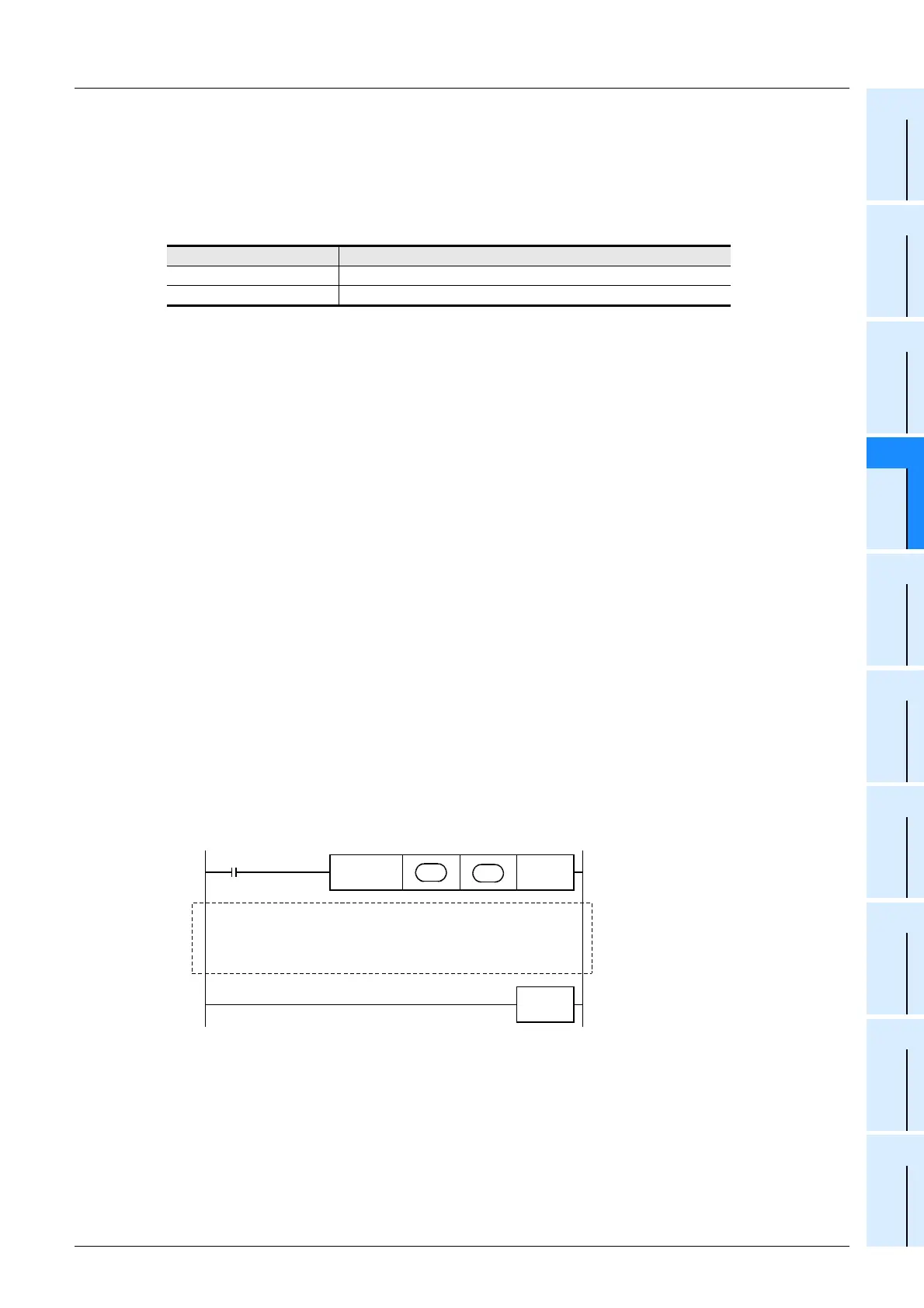591
FX3G/FX3U/FX3GC/FX3UC Series
Programming Manual - Basic & Applied Instruction Edition
24 Others – FNC181 to FNC189
24.5 FNC189 – HCMOV / High-Speed Counter Move
21
FNC160-FNC169
Real Time Clock
Control
22
FNC170-FNC179
External Device
23
FNC180
Alternate
Instructions
24
FNC181-FNC189
Others
25
FNC190-FNC199
Block Data
Operation
26
FNC200-FNC209
Character String
Control
27
FNC210-FNC219
Data
Operation 3
28
FNC220-FNC249
Data
Comparison
29
FNC250-FNC269
Data Table
Operation
30
FNC270-FNC275
Ex-Device
Inverter Comms
2. High-speed counter current value update timing and the effect of DHCMOV instruction
1) High-speed counter current value update timing
When a pulse is input to an input terminal for a high-speed counter (C235 to C255), the high-speed counter
executes up-counting or down-counting.
If the current value of a high-speed counter is handled in an applied instruction such as the normal MOV
instruction, the current value is updated at the timing shown in the table below. As a result, it is affected by the
program scan time.
By using DHCMOV instruction, the current value can be updated and transferred when it is executed.
2) Effect of DHCMOV instruction
• By using both input interrupt and DHCMOV instruction, the current value of a high-speed counter can be
received at the rising edge or falling edge of an external input (at reception of input interrupt).
→ Refer to the Program example 2.
• When DHCMOV instruction is used just before a comparison instruction (CMP, ZCP or comparison contact
instruction), the latest value of a high-speed counter is used in comparison.The following points must be kept in
mind when using the DHCMOV command.
- When the current value of a high-speed counter is compared using CMP, ZCP or comparison contact
instruction (not using a designated high-speed counter comparison instruction), a hardware counter does
not change into a software counter.
→ For the condition in which a hardware counter is handled as a software counter, refer to Subsection 4.7.9.
- When the number of high-speed software counter comparison instructions is reduced, the total frequency
limitation is decreased.
→ For the limitation in software counters by the total frequency, refer to Subsection 4.7.10.
- When it is necessary to execute comparison and change an output contact (Y) as soon as the current value
of a high-speed counter changes, use a desighnated high-speed counter comparison instruction (HSCS,
HSCR or HSZ).
- DHCMOV instruction can be used as many times as necessary.
Cautions
When programming DHCMOV instruction in an input interrupt program, the following points should be observed.
For assignment of pointers for input interrupt and inputs, refer to the table shown in 5) below.
1) Program EI (FNC 04) and FEND (FNC 06) instructions in the main program. They are necessary to execute an
input interrupt program.
→ For EI (FNC 04) and FEND (FNC 06) instructions, refer to Section 8.5 and Section 8.7.
2) When programming DHCMOV instruction in the 1st line in an input interrupt program, make sure to use the
pattern program shown below. Make sure to use the command contact M8394. Do not add, change, or delete this
pattern program when writing during RUN. Interrupt programs may not operate normally.
Current value update timing
Hardware counter When OUT instruction for the counter is executed
Software counter Every time a pulse is input
FNC 03
IRET
M8394
n
FNC189
DHCMOV
I
Pattern program for using the
DHCMOV instruction in an interrupt
program
Program to be processed as input
interrupt
S
D
