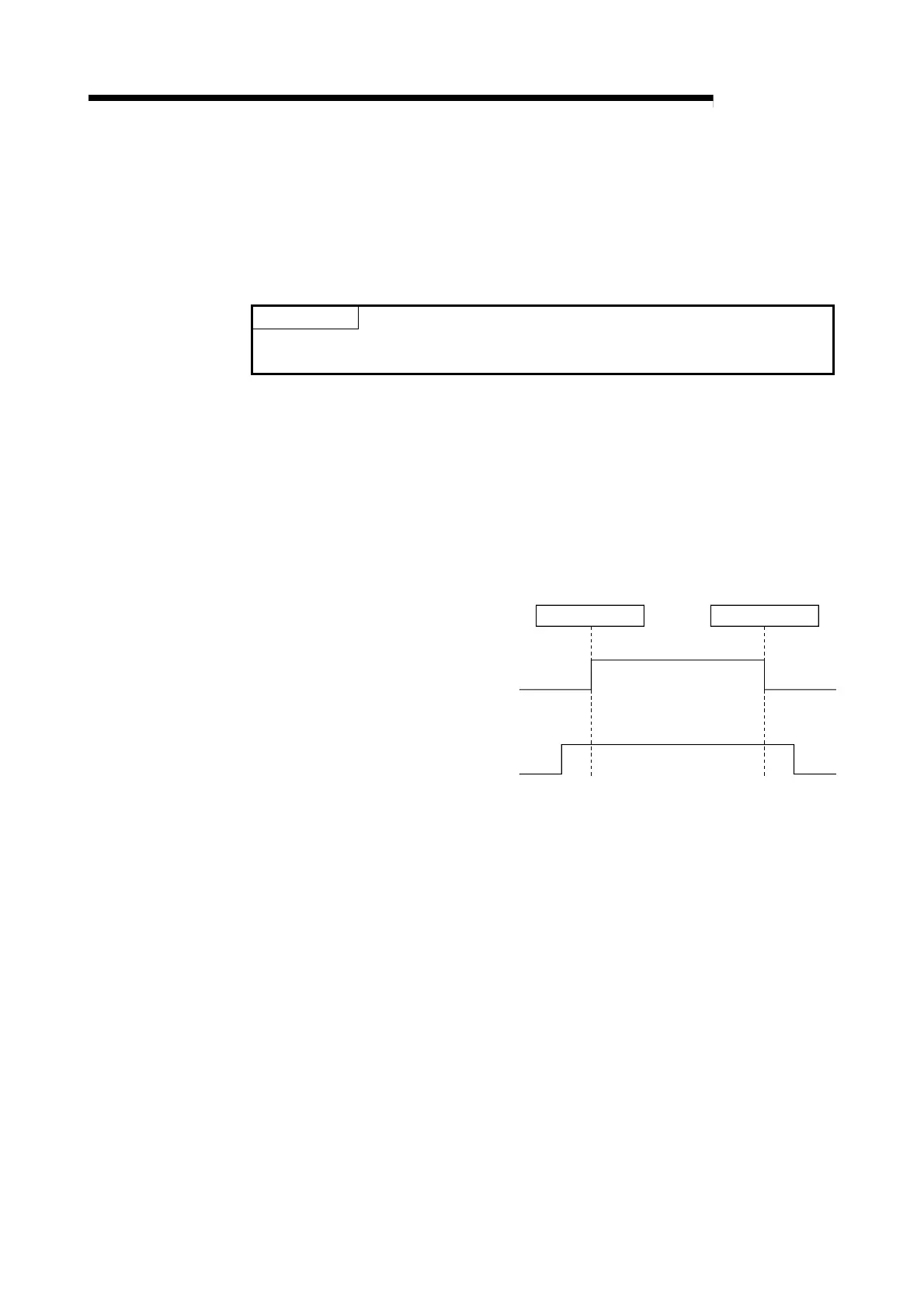2 - 4 2 - 4
MELSEC-
2 SYSTEM CONFIGURATION
(3) Mounting condition for CC-Link/LT dedicated power supply or
power supply adaptor
The mounting conditions for a dedicated power supply or power supply adapter
for the CC-Link/LT vary depending on the devices to be connected and the wiring
length.
Refer to the User’s Manual of the dedicated power supply or power supply adapter for
the conditions.
POINT
Always connect the dedicated power supply or power supply adapter to the trunk
line. (Connection to branch lines is not allowed.)
(4) Prevention of incorrect input/output from remote I/O module of CC-
Link/LT
To prevent incorrect input/output from remote I/O modules, design the system
while paying full attention to the following.
(a) When power is ON or OFF
Power ON the remote I/O module (Power on the dedicated power supply or
power supply adapter) before starting the data link.
Also, stop the data link before powering OFF the remote I/O module
(Powering off the dedicated power supply or power supply adapter).
ON
OFF
Data link start
Data link stop
Executed
Stopped
Master module
(Data link status)
Remote I/O module
(Power status)
