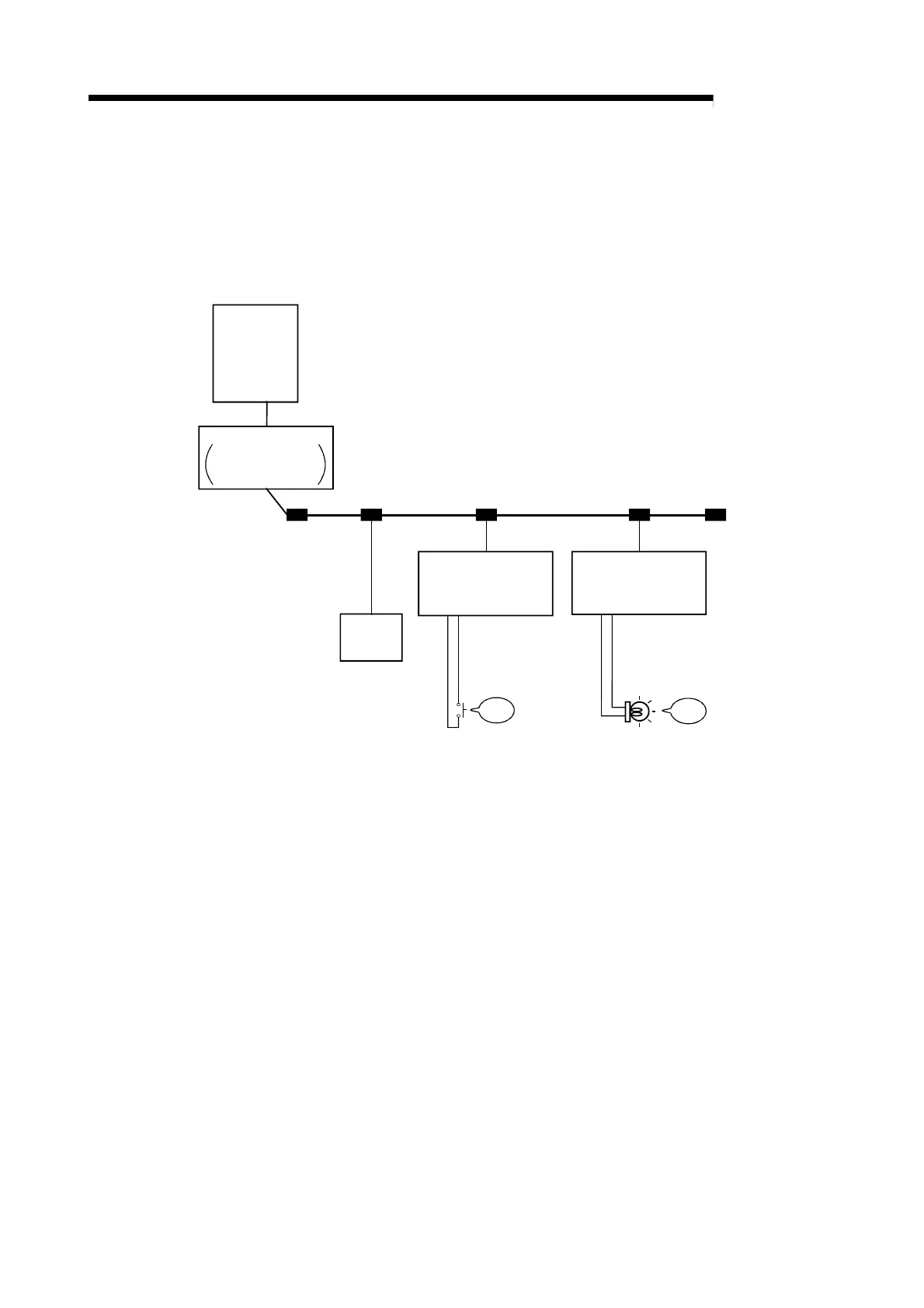4 - 22 4 - 22
MELSEC-
4 PROCEDURE UP TO DATA LINK
4.8 Wiring Check
Check the wiring of the CC-Link/LT remote I/O stations and external devices.
[Wiring check example]
X400
ON
ON
Y408
Master station
X/Y0 to X/Y1F
AJ65SBT-CLB
Station No. 1, 2
occupied stations,
4-point mode
Power
supply
adaptor
CL2X8-D1B2
Input module
(Station No. 1, 2
occupied stations)
CL2Y8-TP1B2
Output module
(Station No. 3, 2
occupied stations)
(1) When making auto refresh
After network parameter setting, set "Remote input (RX) refresh device" to
"X400" and "Remote output (RY) refresh device" to "Y400".
(a) Checking the wiring of the input module and external device
1) Turn on the switch, which corresponds to "X400", of the external
device connected to the input module of Station No. 1.
2) Using GX Developer, choose "Online" - "Monitor" - "Device batch", set
"X400" in the "Device" field, and click Monitor Start.
3) When X400 is on, the connection of the input module and external
device is normal.
(b) Checking the wiring of the output module and external device
1) Using GX Developer, choose "Online" - "Debug" - "Device test, set
"Y408" in the "Device" field of "Bit device", and click "Forced ON".
2) If the connection of the output module and external device is normal,
the lamp of the external device corresponding to "Y408" turns on.
