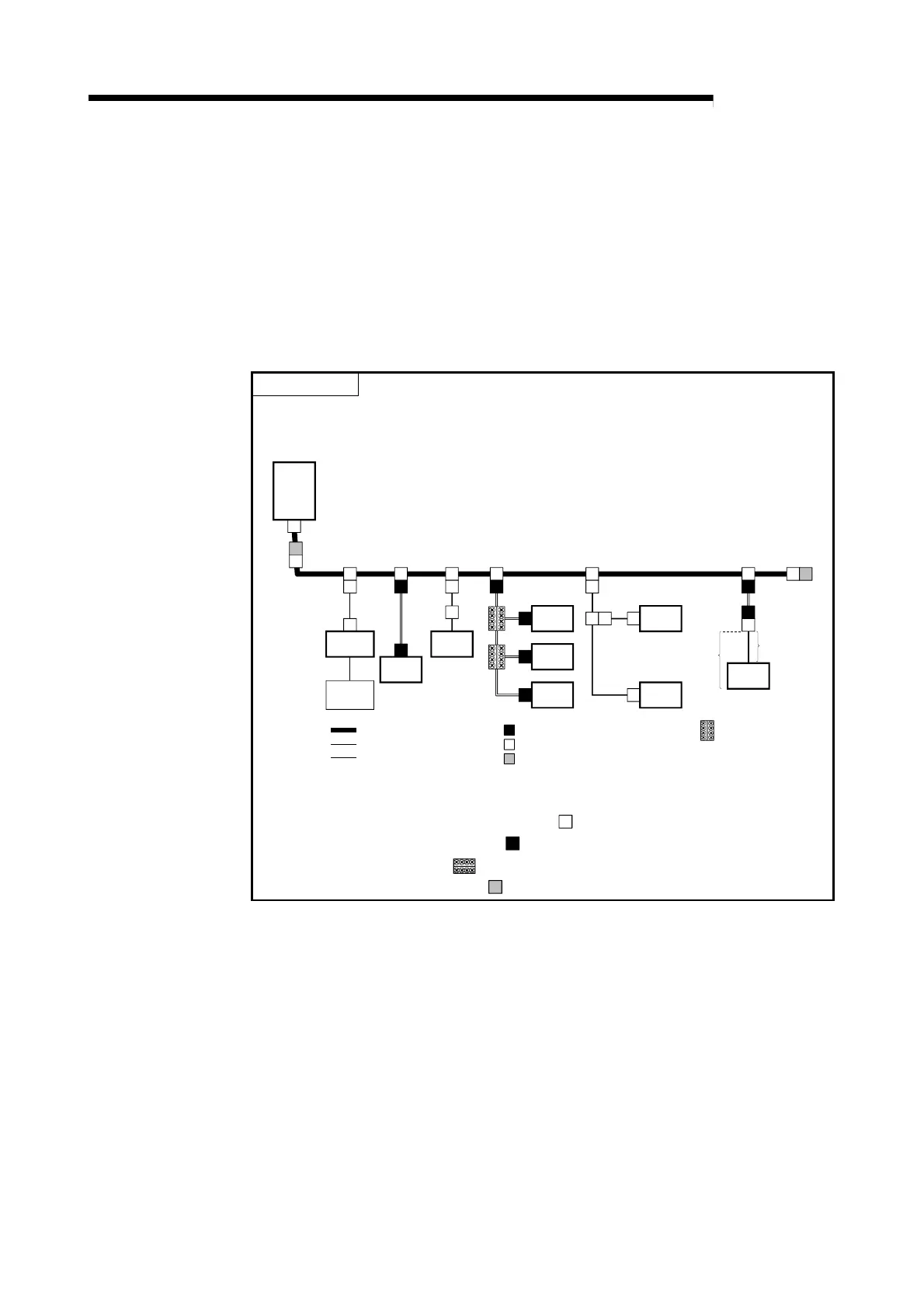4 - 8 4 - 8
MELSEC-
4 PROCEDURE UP TO DATA LINK
4.5 Connecting Modules by CC-Link/LT Side Cables
This section explains the connection method using the cables designed for CC-
Link/LT:
(1) The cables can be connected regardless of the order of the station number.
(2) Be sure to set the QJ61CL12 at the end of the trunk line. The terminating
resistor close to the QJ61CL12 should be connected within 20 cm from the
QJ61CL12.
(3) Connect terminating resistors to the both ends of the trunk line of CC-Link/LT.
POINT
Calculate the number of required connectors referring to the following example.
Example) When using a dedicated flat cable as a trunk line and VCTF cables as
drop lines
AJ65SBT
-CLB
Trunk line (Dedicated flat cable)
Drop line (Dedicated flat cable)
Drop line (VCTF cable)
Commercially
available terminal
Dedicated flat cable connector
Terminating resistor (CL9-TERM)
VCTF cable connector
1)
2) 3)
4)
5)
6) 7)
8)
9)
10) 11)
12)
13) 14) 15)
16)
17)
18)
19)
8
71
2
(1)
(2)
3
4
5
6
Remote
module
Remote
module
Remote
module
Remote
module
Remote
module
Remote
module
Remote
module
Remote
module
Module
with cable
20cm or less
Power supply
adapter
General
power supply
(24V DC)
The number of required connectors can be obtained as follows:
1) Dedicated flat cable connectors (No. of ): 19
2) VCTF cable connectors (No. of
): 8
3) Terminal blocks (No. of ): 2
4) Terminating resistors (No. of
): 2
