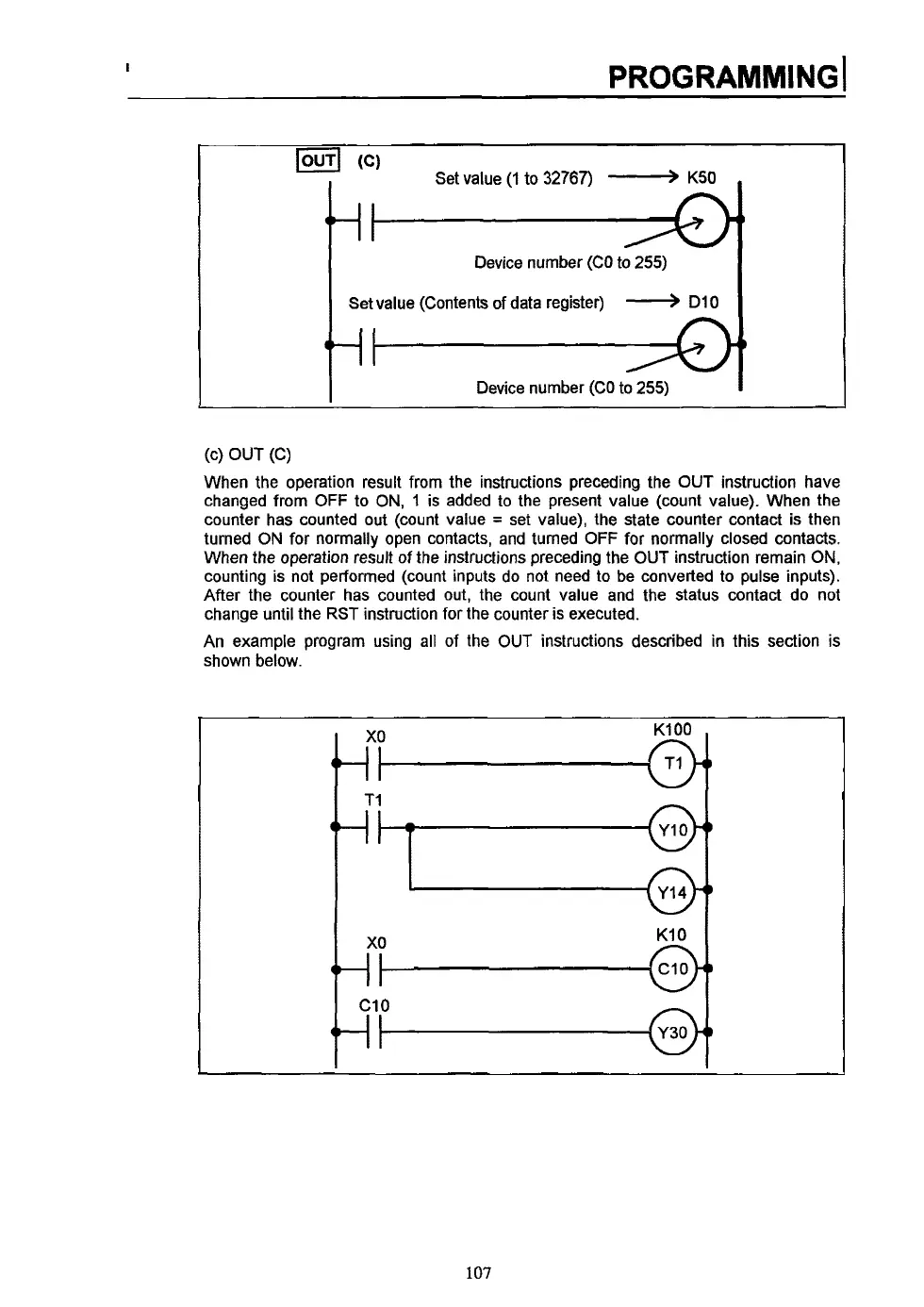I
Set value
(1
to
32767)
K5O
lou-rl
(C)
Device number (CO
to
255)
value (Contents of data register) DIO
Device number
(CO
to
255)
When the operation result from the instructions preceding the
OUT
instruction have
changed from
OFF
to
ON,
1
is added to the present value (count value). When the
counter has counted out (count value
=
set value), the state counter contact
is
then
turned
ON
for normally open contacts, and turned
OFF
for normally closed contacts.
When the operation result
of
the instructions preceding the
OUT
instruction remain
ON,
counting is not performed (count inputs do not need
to
be converted
to
pulse inputs).
After the counter has counted out, the count value and the status contact
do
not
change until the RST instruction for the counter is executed.
An example program using all of the
OUT
instructions described in this section is
shown below.
KIOO
K10
c10
107
