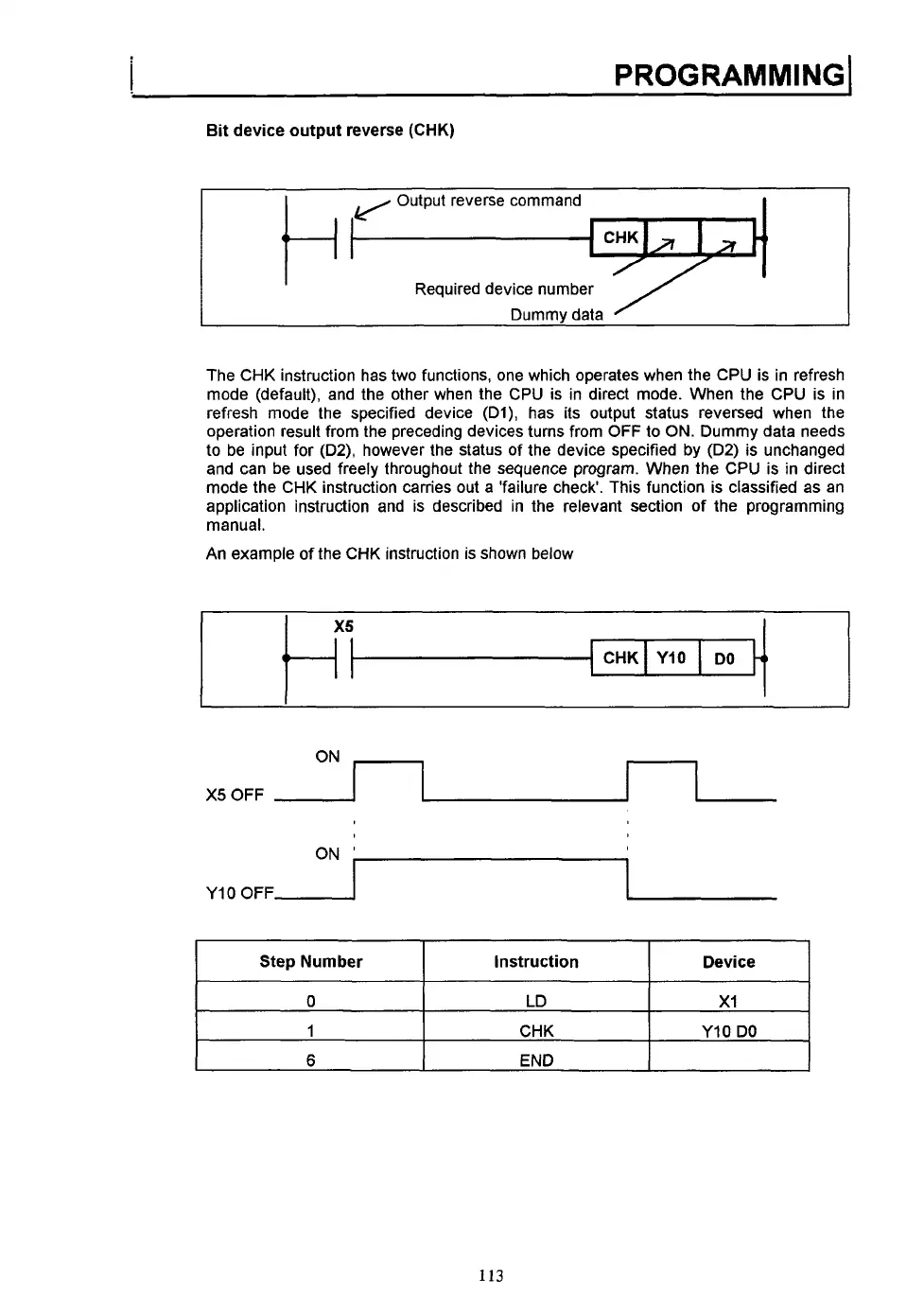Bit device output reverse
(CHK)
Y10 OFF
Output reverse command
Required device number
Dummy data
Step Number
0
1
The CHK instruction has two functions, one which operates when the CPU is in refresh
mode (default), and the other when the
CPU
is
in direct mode. When the CPU is in
refresh mode the specified device (DI), has its output status reversed when the
operation result from the preceding devices turns from OFF to
ON.
Dummy data needs
to
be input
for
(D2),
however the status
of
the device specified by
(D2)
is unchanged
and can be used freely throughout the sequence program. When the CPU is in direct
mode the CHK instruction carries out a 'failure check'. This function is classified as an
application instruction and is described in the relevant section
of
the programming
manual.
An example of the CHK instruction is shown below
Instruction Device
LD
XI
CHK Y10
DO
ON
X5
OFF
113
