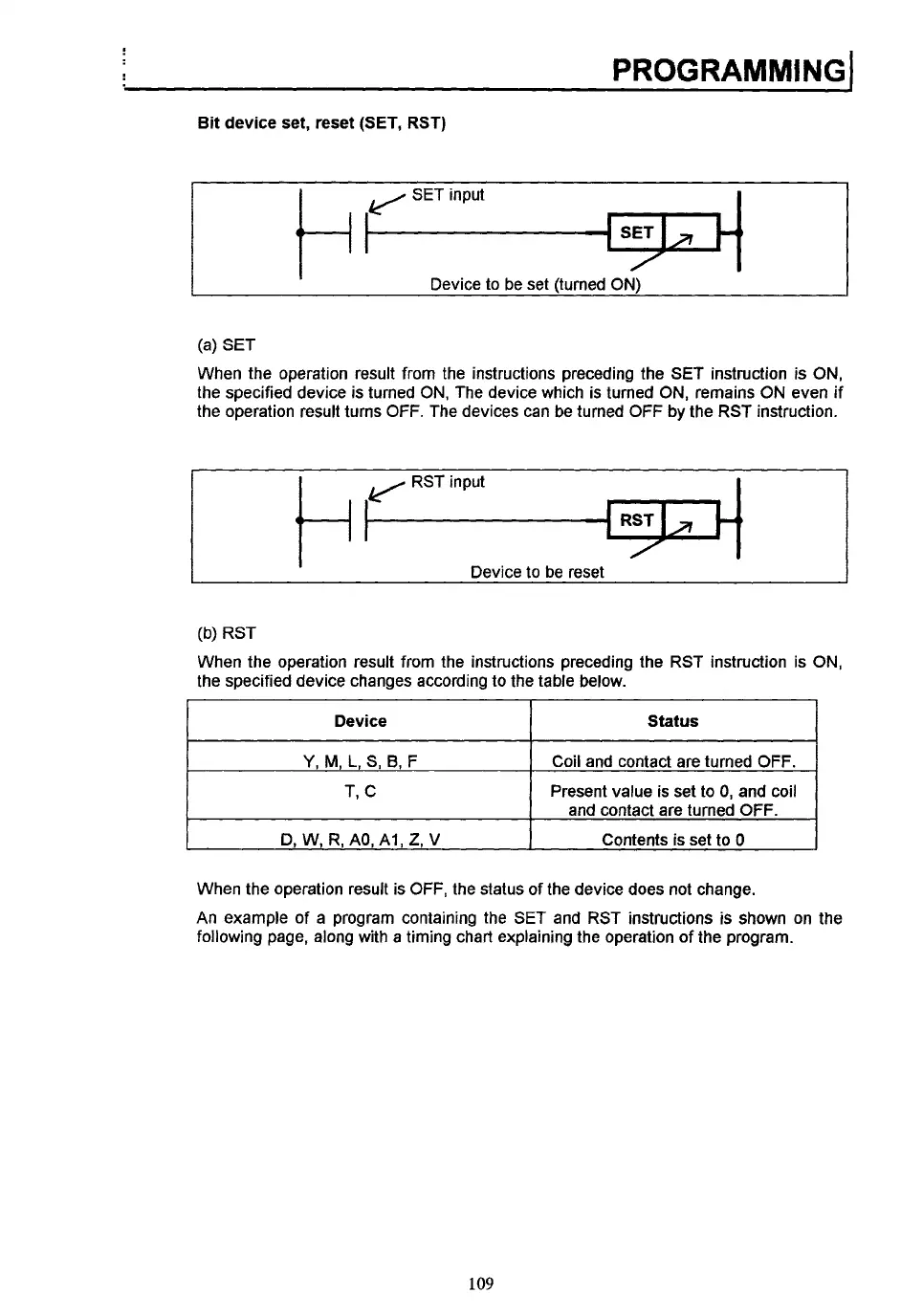PROGRAMMING
I
Device
Y,
M,
L,
S,
8,
F
T,
C
D,
W,
R,
AO,
Al,
Z,
V
~ ~ ~~
Bit device set, reset
(SET, RST)
status
Coil
and contact are turned
OFF.
Present value is set to
0,
and coil
and contact are turned
OFF.
Contents is set
to
0
I
Device to be set (turned
ON)
I
(a) SET
When the operation result from the instructions preceding the SET instruction is
ON,
the specified device is turned
ON,
The device which is turned
ON,
remains
ON
even if
the operation result turns
OFF.
The devices can be turned
OFF
by the
RST
instruction.
I
Device
to
be reset
(b)
RST
When the operation result from the instructions preceding the RST instruction
is
ON,
the specified device changes according to the table below.
109
