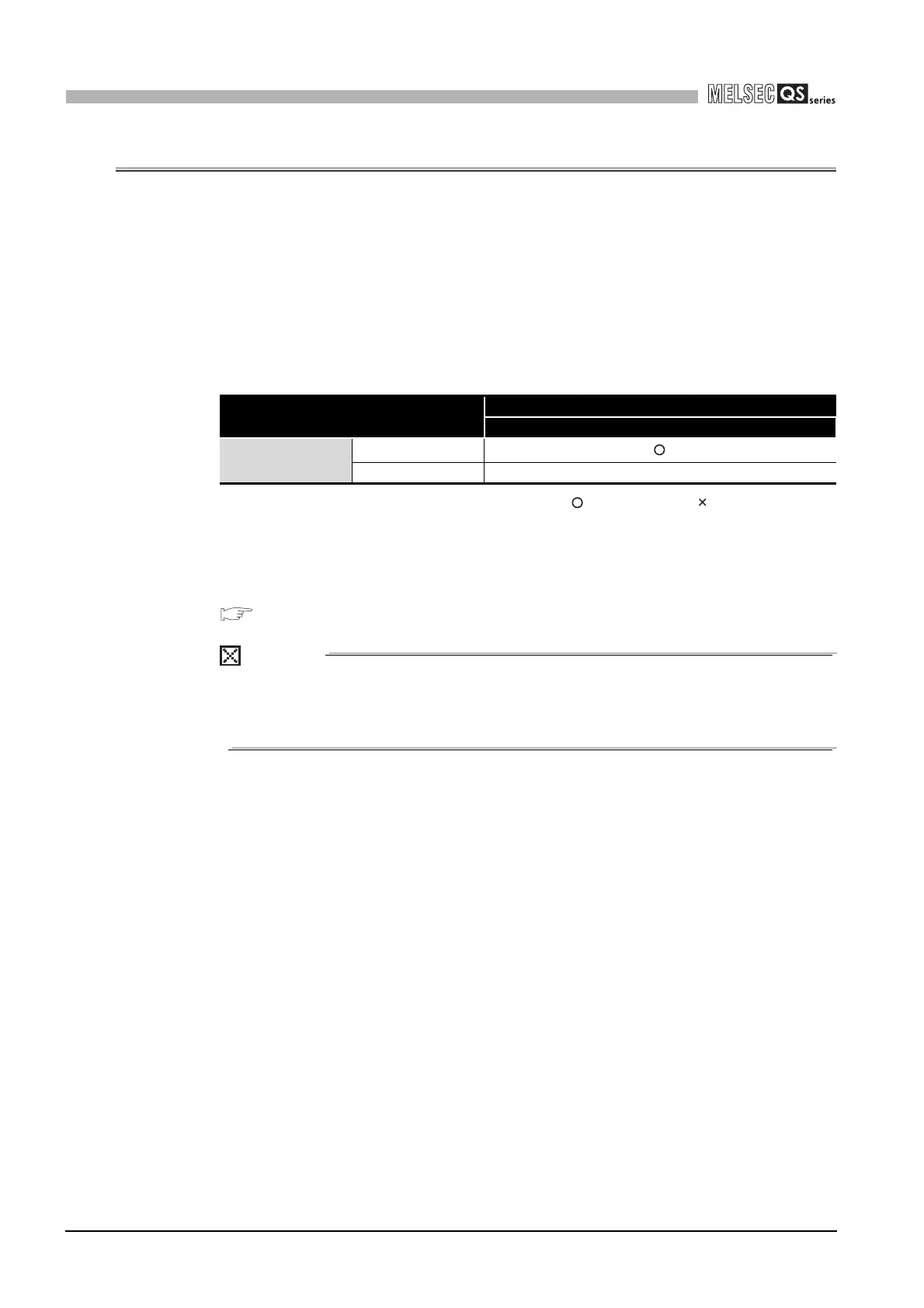11 - 10
11.5 When Battery Has Gone Flat during Storage of a PLC
11
MAINTENANCE AND INSPECTION
11.5 When Battery Has Gone Flat during Storage of a PLC
When the PLC is to be used after being stored for some period of time and the battery has
gone flat during storage, the memories in the CPU module may be corrupted.
Hence, before resuming operation, always format the memories using GX Developer.
After formatting the memories, write the memory contents backed up prior to storage to
each memory.
The relationships between battery and battery-backed memorie are shown in Table11.6.
: Battery backed, : Not battery backed
Format the battery-backed memories in Table11.6 using GX Developer before resuming
operation.
For information about the memory formatting, refer to the manual below.
GX Developer Operating Manual
POINT
1. Before storing the PLC, always back up the contents of each memory.
2. The operation/error history cannot be written to the memory from GX
Developer.
Table11.6 Relationships between the battery and battery-backed memories
Memory
Battery
Q6BAT
CPU module
Program memory
Standard ROM ---- (Battery backup not needed)
