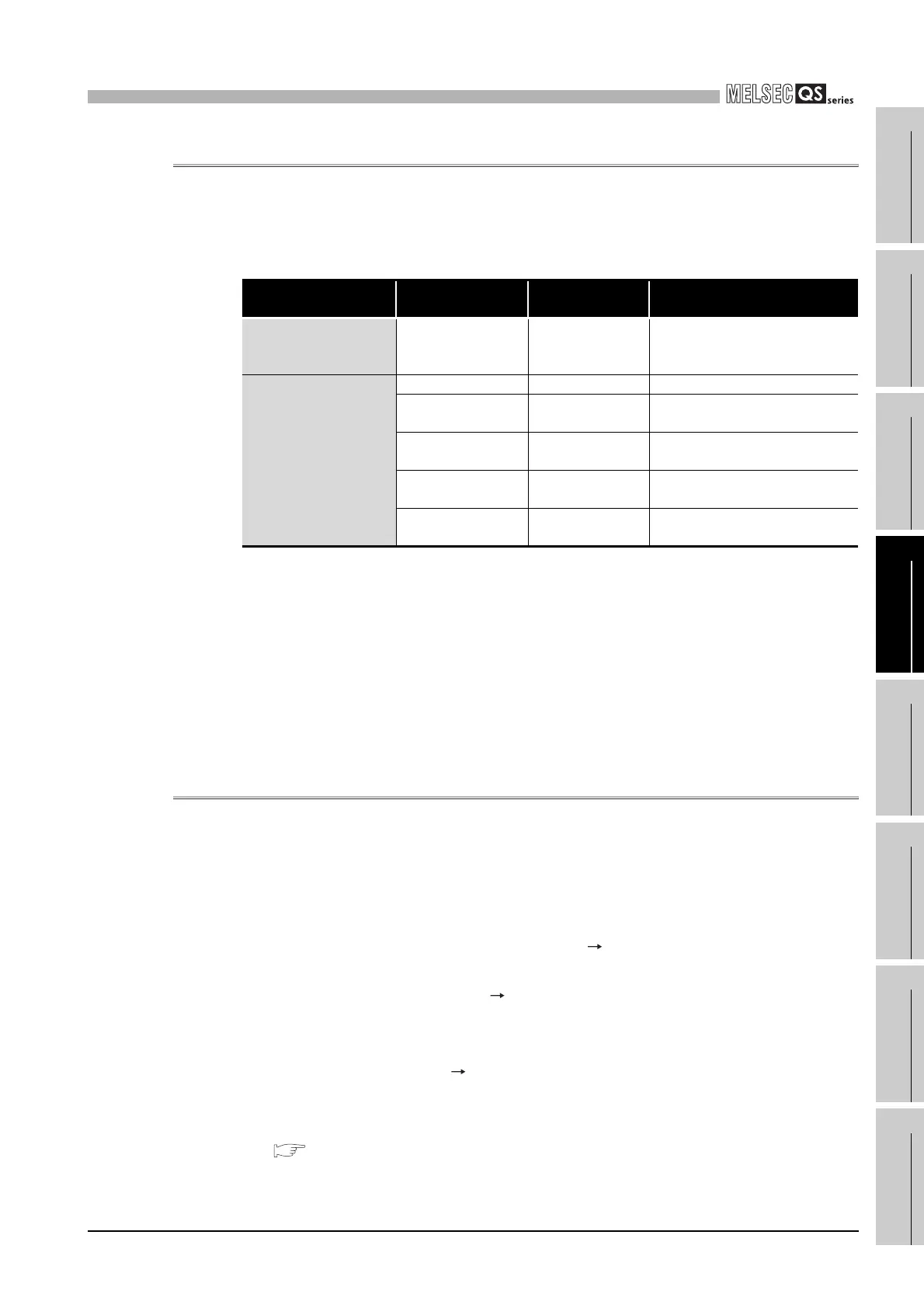12
TROUBLESHOOTING
12.3 Error Code List
12.3.1 Error codes
12 - 21
9
EMC AND LOW
VOLTAGE
DIRECTIVES
10
LOADING AND
INSTALLATION
11
MAINTENANCE AND
INSPECTION
12
TROUBLESHOOTING APPENDICES INDEX
12.3.1 Error codes
Errors are detected by the self diagnostic function of the CPU module or detected during
communication with the CPU module.
The relation between the error detection pattern, error detection location and error code is
shown in the following table.
* 1: CPU module error codes are classified into minor, moderate, major errors as shown below.
•Minor error:Errors that may allow the CPU module to continue the operation, e.g., battery error.
(Error code: 1300 to 9000)
•Moderate error:Errors that may cause the CPU module to stop the operation, e.g., WDT error.
(Error code: 1300 to 9000)
•Major error:Errors that may cause the CPU module to stop the operation, e.g., RAM error.
(Error code: 1000 to 1299)
"Errors that may allow the CPU module to continue the operation" and "Errors that may cause the CPU module to
stop the operation" can be distinguished using "Operating Statuses of CPU" of Section 12.3.3 to 12.3.8 Error
code list.
12.3.2 Reading an error code
If an error occurs, the error code, error message and others to perform the
troubleshooting can be read with GX Developer.
1) Start GX Developer.
2) Connect the CPU module to the personal computer that started GX Developer.
3) On GX Developer, choose the [Online] [Read from PLC] menu and read the
project from the CPU module.
4) Choose the [Diagnostic] [PLC diagnostic] menu.
5) Click the "Current error" button in the PLC diagnostic dialog box to display the
error code and error message.
6) Choose the [Help] [CPU error] menu and check details of the corresponding
error code.
Refer to the following manual for details of the GX Developer operating method.
GX Developer Operating Manual
Error detection pattern
Error detection
location
Error code Reference
Detection by the self
diagnostics function of
CPU module
CPU module
1000 to 9000
*1
Section 12.3.3 to 12.3.8
Detection at
communication with CPU
module
CPU module 4000
H to 4FFFH Section 12.5
CC-Link Safety
master module
B000
H to BFFFH
CC-Link Safety System Master
Module User's Manual
Ethernet module C000
H to CFFFH
Ethernet Interface Module UserAfs
Manual
CC-Link IE controller
network module
E000
H to EFFFH
CC-Link IE Controller Network
Reference Manual
MELSECNET/H
module
F000
H to FFFFH
MELSECNET/H Network System
Reference Manual
