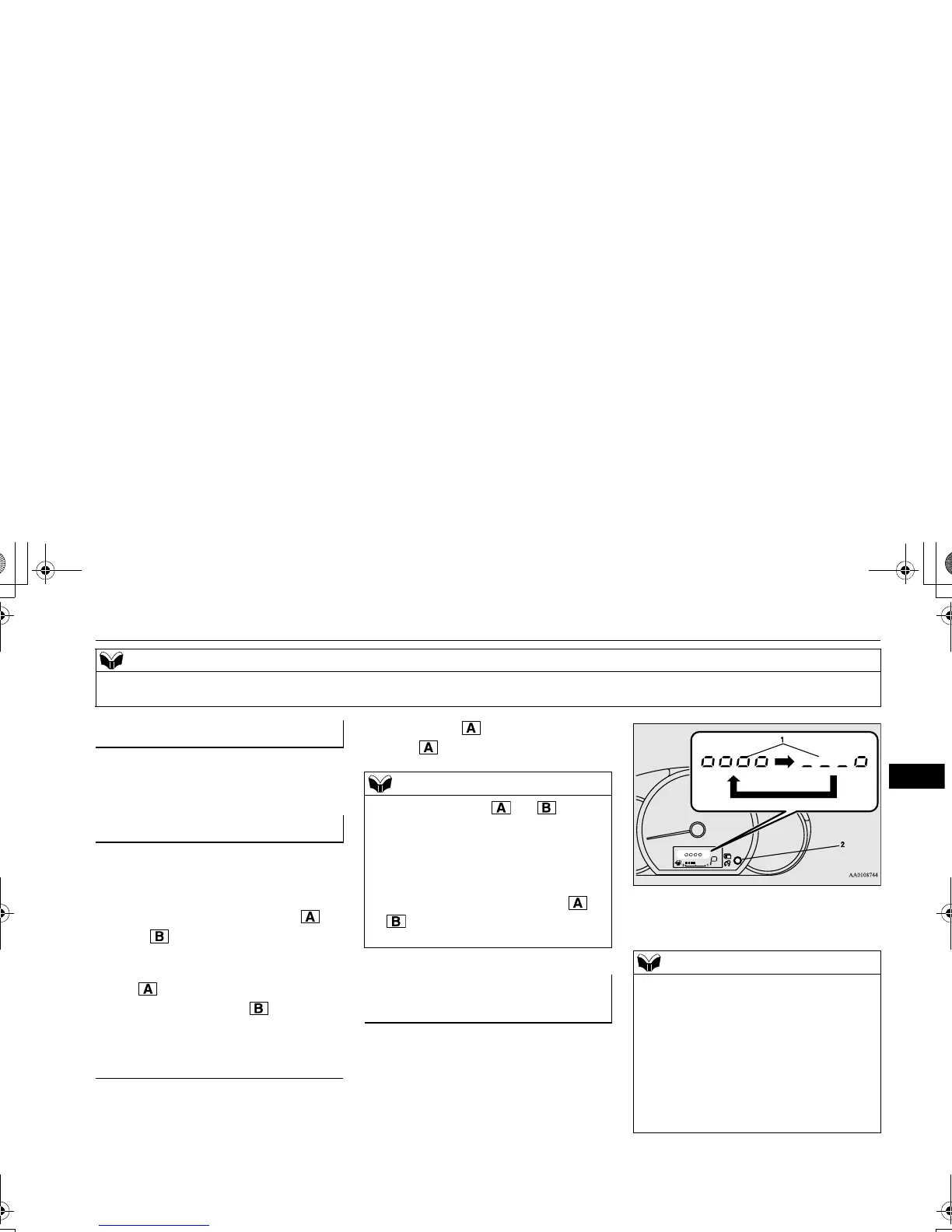Multi-information display
Features and controls 5-63
N00574900016
The odometer indicates the total distance the
vehicle has traveled.
N00575000014
The trip odometer indicates the distance trav-
eled between two points.
To return the display to 0, hold down the
multi-information display switch for about 1
second or more. Only the currently displayed
value will be reset.
Example
If trip odometer is displayed, only trip
odometer will be reset.
N00575101025
Turn the parking lights on and press the
multi-information display switch (2), there is
a sound and the brightness changes.
When the parking lights are not illuminated, the instrument panel light dimmer control is not displayed even if you operate the multi-information display
switch.
Odometer
Trip odometer
Usage examples for trip odometer , trip
odometer
It is possible to measure two currently trav-
eled distances, from home using trip odom-
eter and from a particular point on the
way using trip odometer .
To reset the trip odometer
Both trip odometers and can count
up to 9999.9 miles/kilometers.
When a trip odometer goes past 9999.9
miles/kilometers, it returns to 0.0 miles/kilo-
meters.
When disconnecting the battery terminal, the
memories of trip odometer displays and
are cleared, and their displays return to
“0.0 miles/kilometers”.
Instrument panel light dimmer
control
1- Brightness level
2- Multi-information display switch
When the parking lights are illuminated, you
can adjust to 8 levels.
Each time you reduce two brightness levels,
the segment display of the brightness level
decreases by one segment.
If you press and hold the switch for longer
than about 1 second, the brightness automati-
cally scrolls through its different levels, and
stops scrolling when you release the switch.
Select your desired level of brightness.
BK0235100US.book 63 ページ 2015年11月20日 金曜日 午後3時12分
