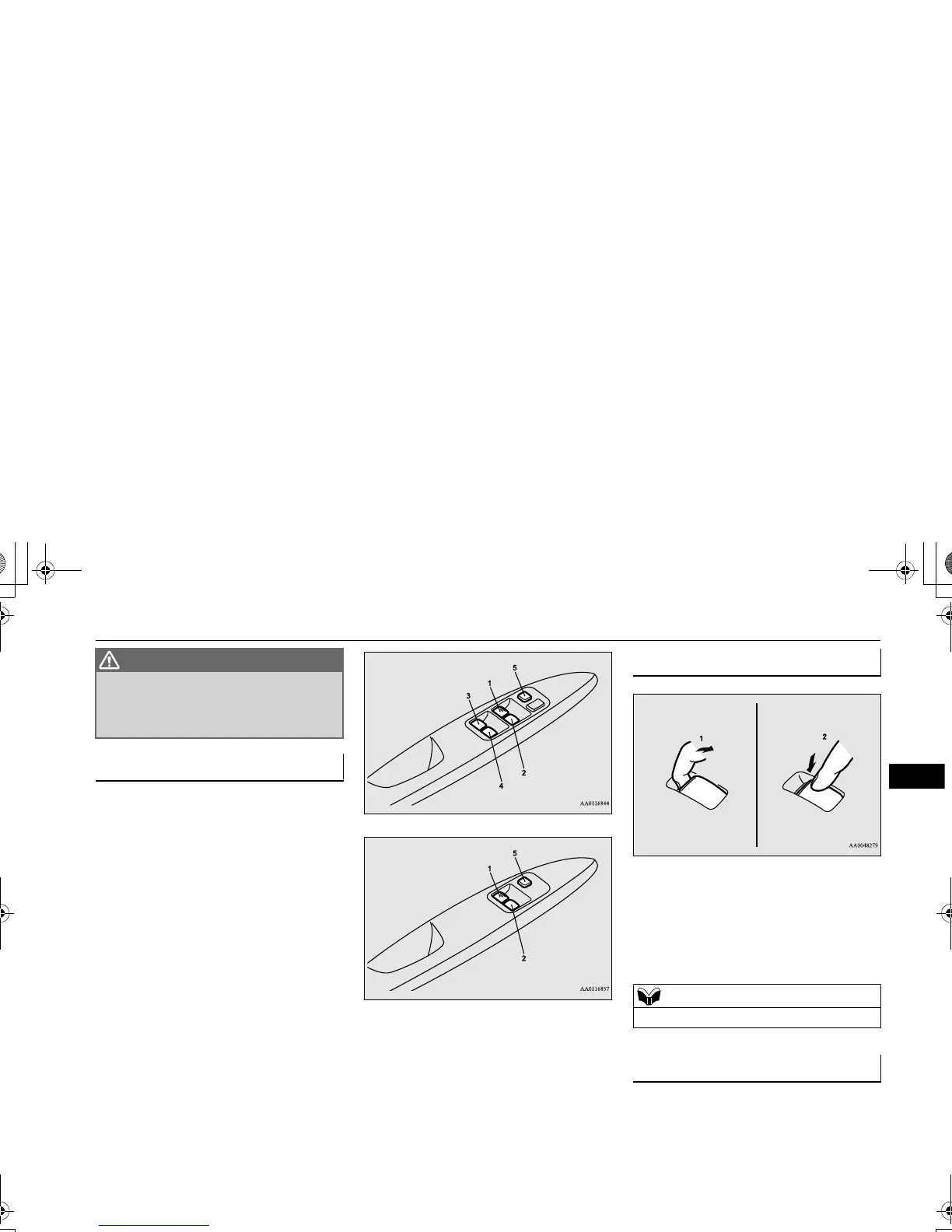N00548700130
The main switch located on the driver’s door
can be used to operate all the windows.
A window can be opened or closed by operat-
ing the corresponding switch.
Press the switch down to open the window,
and pull up the switch to close it.
If the driver’s door window switch is fully
pressed down/pulled up, the driver’s door
window automatically opens/closes com-
pletely. (Type 1)
If the driver’s door window switch is fully
pressed down, the driver’s door window auto-
matically opens completely. (Type 2)
If you want to stop the window movement,
operate the switch lightly in the reverse direc-
tion.
N00548800098
Each sub-switch can be used for it’s own pas-
senger door window, unless the driver’s win-
dow lock switch is activated.
N00548900132
The power windows can be run up or down
when the ignition switch or the operation
mode is in ON.
The door windows can be opened or closed
for a 30-second period after the engine is
Never leave the vehicle without carrying
the key.
Never leave children or unreliable adults
unattended inside the vehicle.
Main switch
1- Driver’s door window switch
2- Front passenger door window switch
3- Left rear door window switch
4- Right rear door window switch
5- Lock switch
