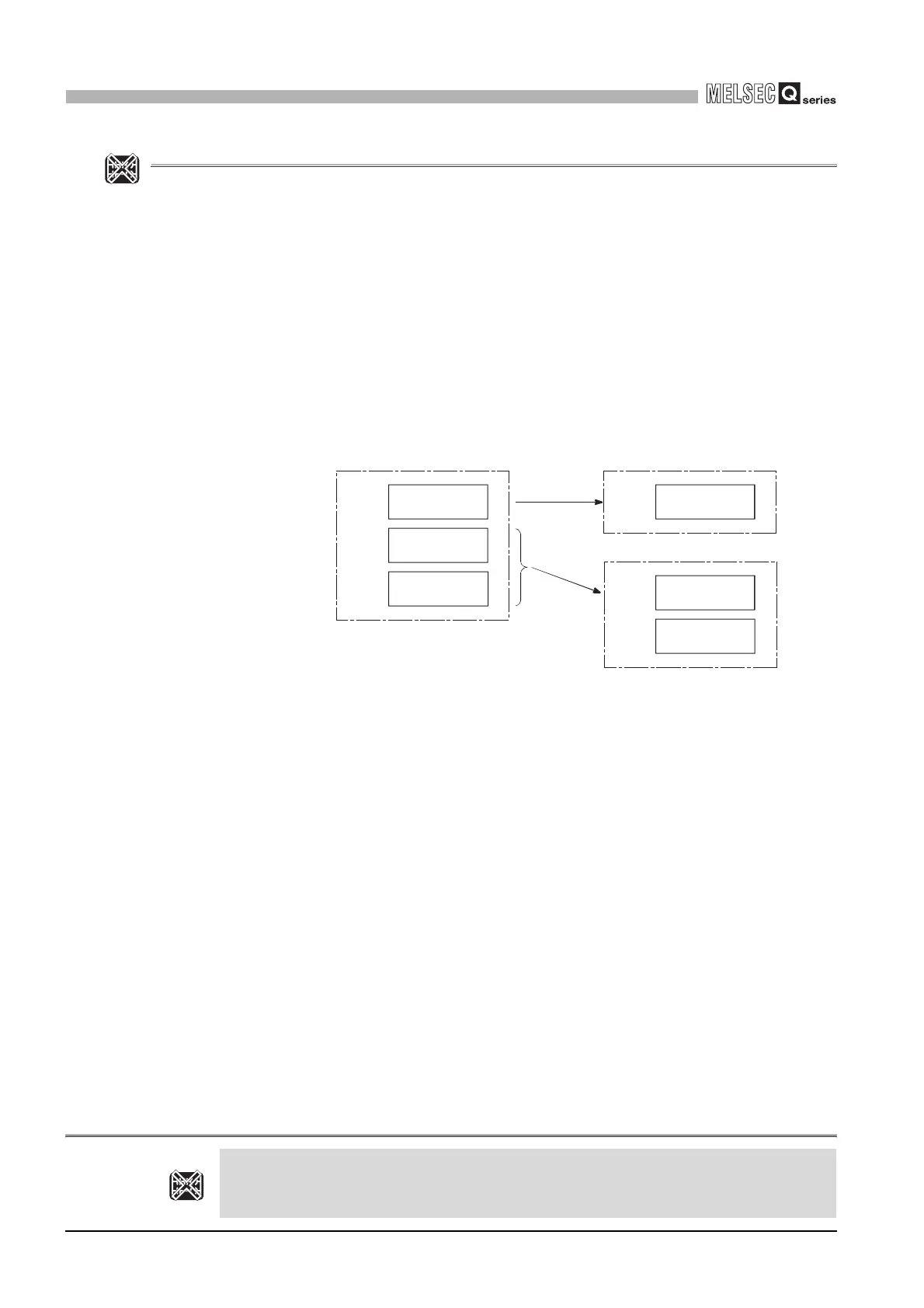3 - 44
3.3 Settings for Creation and Execution of Multiple Sequence Programs
3.3.4 Stand-by type program
3
SEQUENCE PROGRAM CONFIGURATION AND
EXECUTION CONDITIONS
3.3.4 Stand-by type programNote22
(1) Definition of stand-by type program
A stand-by type program is executed only when its execution is requested.
It can also be changed to another execution type by a sequence program instruction.
(2) Applications of stand-by type program
The stand-by type program is used in the following applications.
(a) Library of programs
This application is used to set a subroutine program and an interrupt program as a
stand-by type program and manage it separately from the main routine program.
Multiple subroutine programs and interrupt programs can also be created in a
single stand-by type program.
(b) Program setup change
This is applicable when only a necessary program is to be executed among pre-
created programs corresponding to all systems.
For example, the program preset as a stand-by (wait) in the PLC parameter dialog
box can be changed to a scan execution type program and executed by a
sequence program.
Note22
Figure 3.38 Library of programs using stand-by type program
Basic
Note3.23
The stand-by type program is not available for the Basic model QCPU.
Note3.23
Basic
P100
I0
P100
I0
Scan execution type program
Scan execution type program
Stand-by type program
Main routine
program
Subroutine
program
Interrupt
program
Main routine
program
Subroutine
program
Interrupt
program
