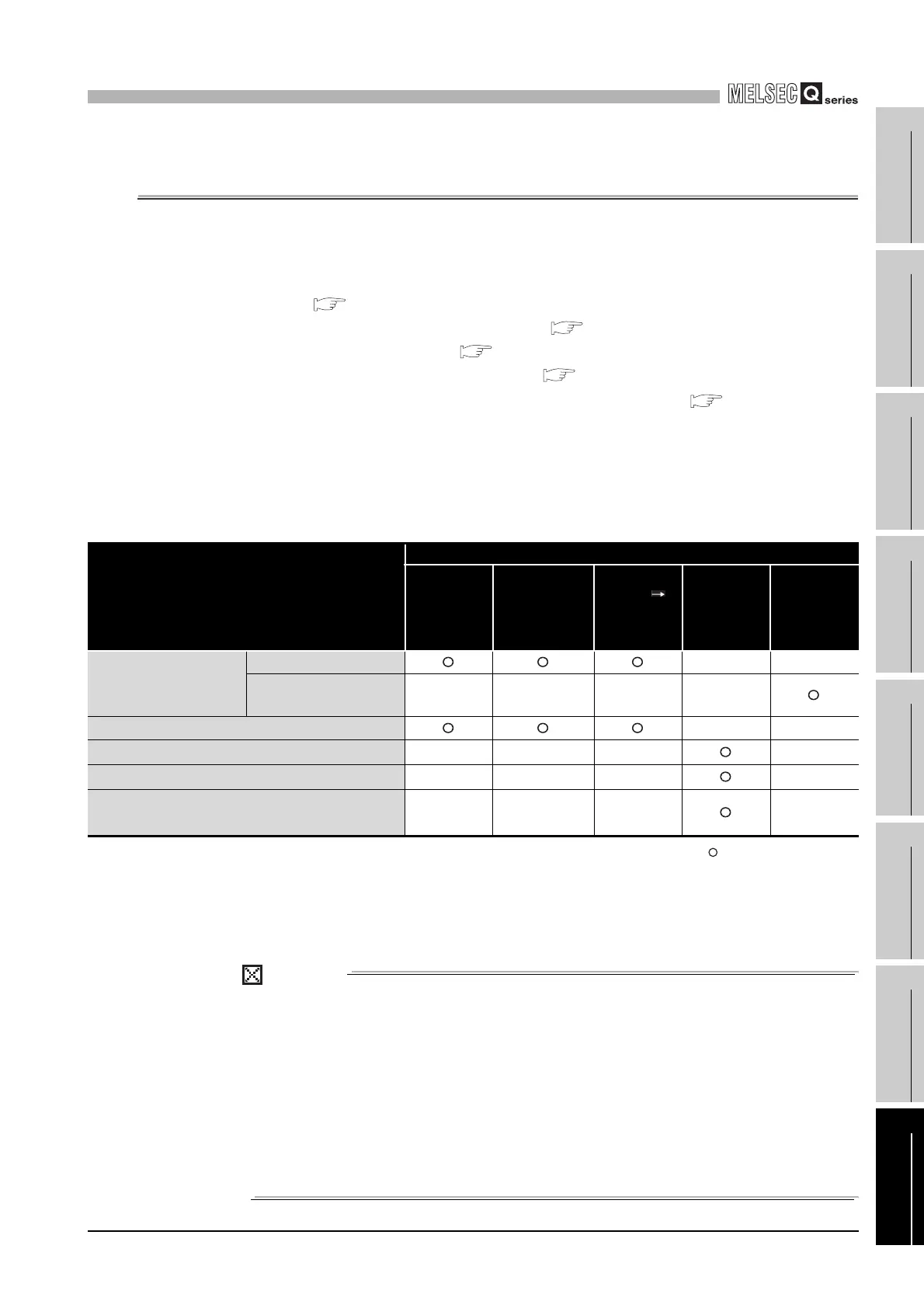8
COMMUNICATION WITH INTELLIGENT FUNCTION
MODULE
8.1 Communication Between CPU Module and Intelligent Function Modules
8 - 2
1
Overview
2
Performance
Specification
3
Sequence Program
Configuration and
Execution Conditions
4
I/O Nunber Assignment
5
Memories and Files
Handled by CPU Module
6
Functions
7
Communication using
built-in Ethernet ports of
CPU module
8
Communication with
Intelligent Function
Module
8.1 Communication Between CPU Module and Intelligent Function
Modules
The following methods enable the communication between the CPU module and
intelligent function modules:
• Initial setting or automatic refresh setting using GX Configurator
*1
( Section 8.1.1)
• Initial setting by device initial value (
Section 8.1.2)
• FROM/TO instruction (
Section 8.1.3)
• Intelligent function module device (
Section 8.1.4)
• Instructions dedicated for intelligent function modules
*1
( Section 8.1.5)
* 1 : Not supported by the AnS/A series corresponding special function modules.
Table8.1 shows the communication timing for the communication methods with intelligent
function modules described above:
: Executed -- : Not executed
* 1 : Not supported by the AnS/A series compatible special function modules.
* 2 : Represents the program using the intelligent function module device, the FROM/TO instruction, or
the instructions dedicated for intelligent function modules.
* 3 : Indicates the case where the RUN/STOP switch (RUN/STOP/RESET switch of the Basic model
QCPU, Universal model QCPU) is set from STOP to RUN (RUN LED flickers) to STOP to RUN.
POINT
1. The data used for communication with the intelligent function modules (initial
setting, etc.) are stored into the CPU module.
Refer to Section 5.1.1 and Section 5.2.1 for the storage destination in the
CPU module.
2. To enable the initial settings made by GX Configurator to be ensured by
powering the PLC OFF and then ON or resetting the CPU module, set the
RUN/STOP switch (RUN/STOP/RESET switch of the Basic model QCPU,
Universal model QCPU) to RUN, and then power the PLC OFF and then ON
or reset the CPU module.
Table8.1 Timing of communication with intelligent function modules
Communication method with intelligent
function modules
Communication timing
Power ON
High
Performance
model QCPU
reset
STOP
RUN
*3
Instruction
execution
END
processing
GX Configurator
*1
Initial setting -- --
Automatic refresh
setting
-- -- -- --
Device initial value -- --
FROM/TO instruction
*2
-- -- -- --
Intelligent function module device
*2
-- -- -- --
Instructions dedicated for intelligent function
modules
*1*2
-- -- -- --
