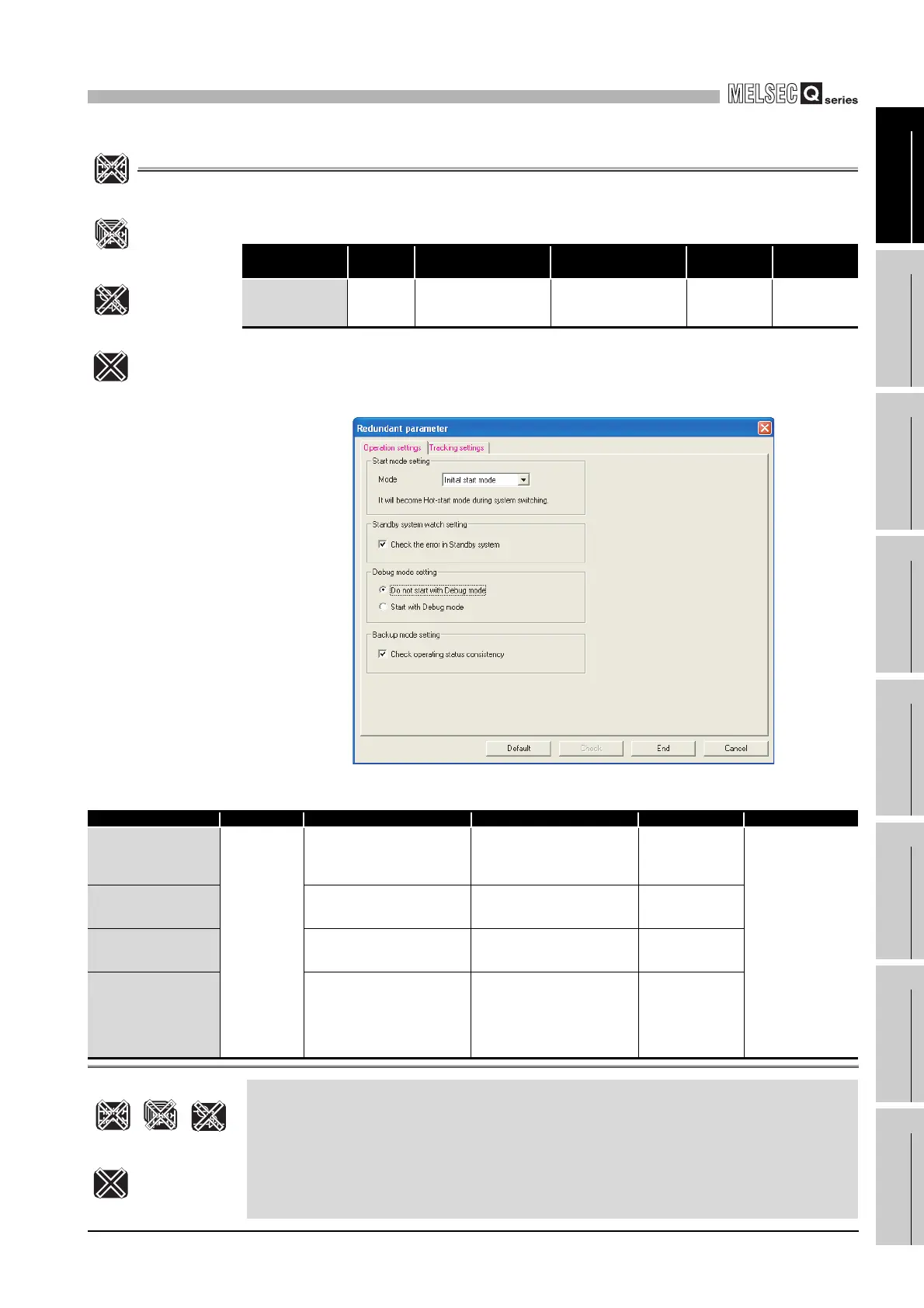9
PARAMETERS
9.2 Redundant Parameter
9 - 33
9
Parameters
10
Device Explanation
11
CPU Module Processing
Time
12
Procedure for Writing
Program to CPU ModuleAppendicesIndex
9.2 Redundant Parameter
This section explains the redundant parameter list and parameter details.Note4
(1) Operation mode setting
Set the Redundant CPU operation to be performed when the redundant system is
powered ON.
Table9.26 Redundant parameters
Item
Parameter
No.
Description Setting range Default value Reference
Redundant
Parameter
0D00
H
Set the operation mode
and tracking in the
Redundant CPU.
---- ---- ----
Note4
Figure 9.25 Operation setting
Table9.27 Operation setting list
Item Parameter No. Description Setting range Default value Reference
Start mode setting
D001
H
Set the start mode of the
Redundant CPU when the
system is powered OFF and
then ON.
Initial start mode/Hot-start mode Initial start mode
QnPRHCPU User's
Manual (Redundant
System)
Standby system watch
setting
Set whether a standby system
error will be watched or not.
Check for a standby system
error/Do not check for a standby
system error
Check for a standby
system error
Debug mode setting
Set whether the Redundant CPU
will be started in the debug mode
or not.
Do not start in debug mode/Start
in debug mode
Do not start in
debug mode
Backup mode setting
Set whether an operating status
consistency check between
system A and B will be
performed or not when the
Redundant CPU is operating in
the backup mode.
Perform the operation status
consistency check/Do not
perform the operation status
consistency check
Perform the
operation status
consistency check
Basic
Note9.5
Note9.5
Note9.5
High
Performance
Process
Note9.5
UD
Universal
module The Basic model QCPU, High Performance model QCPU, Process CPU and Universal
model QCPU cannot use the redundant parameters.
These parameters can be set only when the Redundant CPU is used.
Basic
UD
Universal
Note9.5
Process
High
Performance
Note9.5Note9.5
Note9.5
