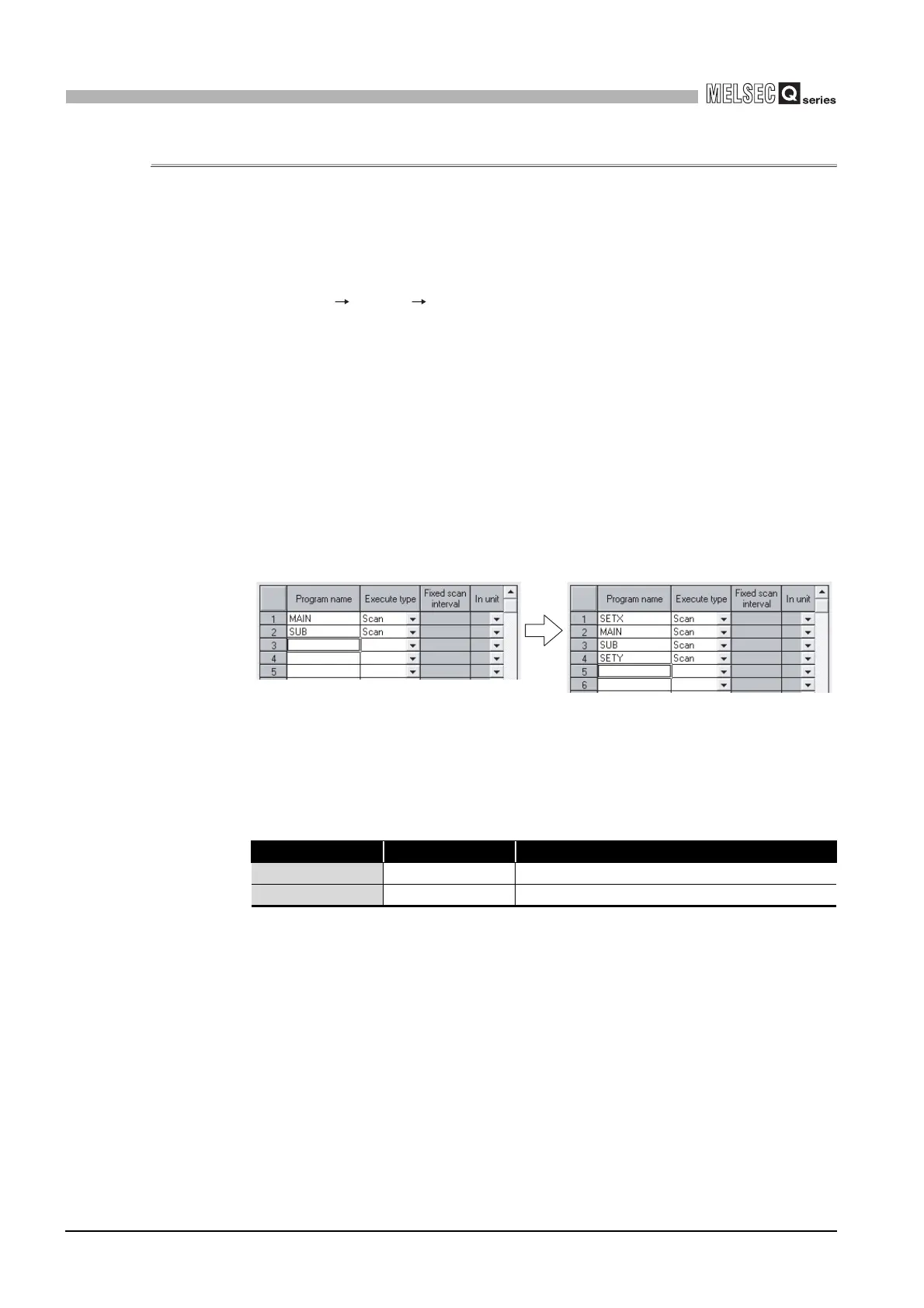App - 161
Appendix 5 Method of replacing High Performance model QCPU with Universal model QCPU
APPENDICES
Appendix 5.4.6 Forced ON/OFF Function of External I/O
(1) Differences between High Performance model QCPU and Universal
model QCPU
(a) High Performance model QCPU
External I/O can be forcibly turned ON/OFF on the screen displayed by selecting
[Online] [Debug] [Forced input output registration/cancellation] using GX
Developer in the High Performance model QCPU.
(b) Universal model QCPU
The Universal model QCPU whose serial number (first five digits) is "10041" or
earlier does not support the forced ON/OFF function of external I/O.
External I/O can be forcibly turned ON/OFF using the replacement program
described below.
(2) Method of replacing High Performance model QCPU with Universal
model QCPU
As shown in Figure App.28, add programs, "SETX" and "SETY", on the Program
setting tab of PLC parameter.
The following table shows the program setting of the "SETX" and "SETY".
Figure App.28 Modification on the Program setting tab of PLC parameter
TableApp.83 Program setting of "SETX" and "SETY"
Program name Execution type Position where program is added
SETX Scan Start of Program setting (No.1)
SETY Scan End of Program setting
