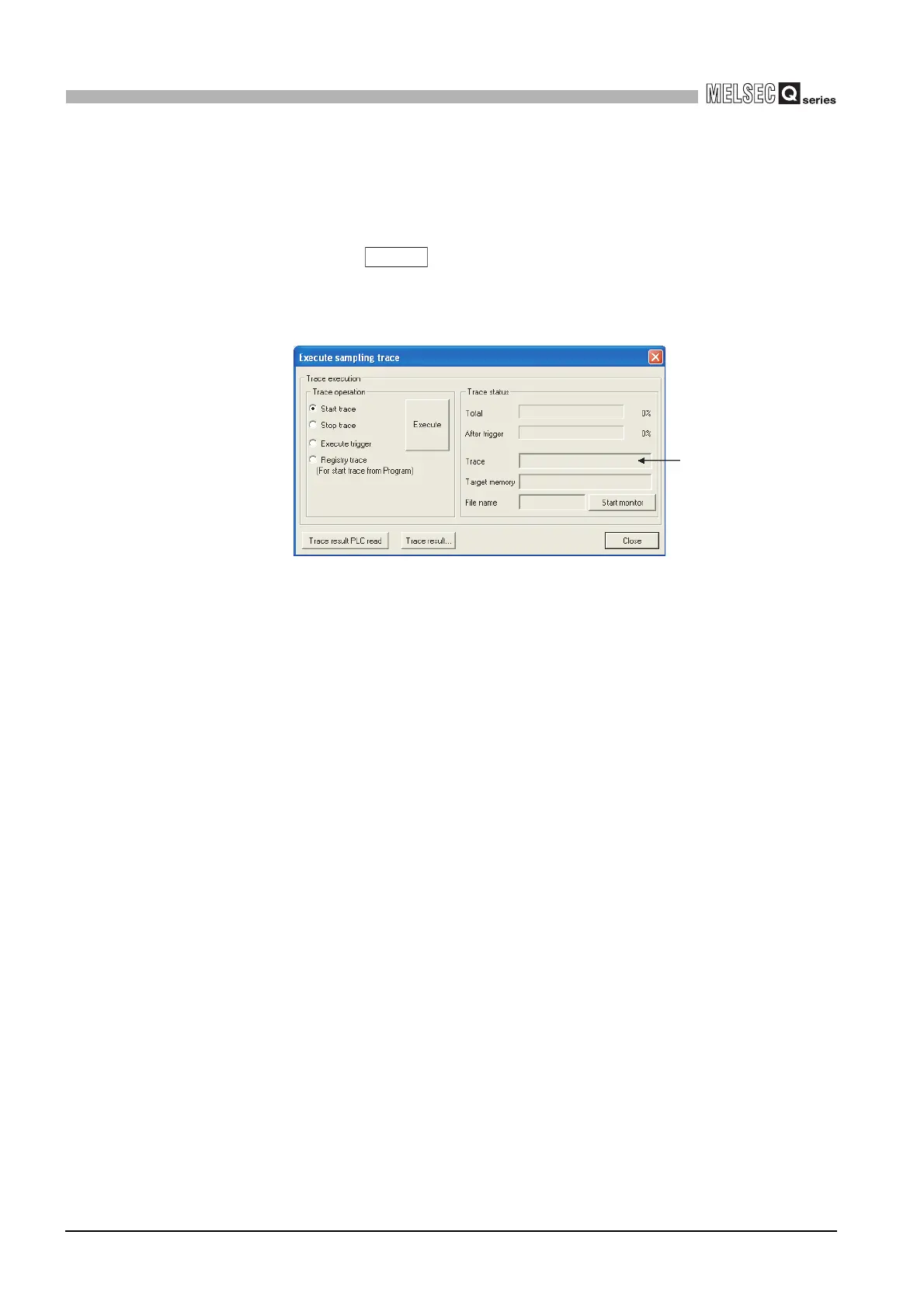6 - 114
6.14 Sampling Trace Function
6
FUNCTIONS
(e) Sampling trace execution
Sampling trace can be executed in two ways: using GX Developer and using the
auto start function.
1) Executing sampling trace using GX Developer
Click the button on the Sampling trace screen to display the execute
sampling trace screen.
Sampling trace will be executed.
Trace operation can be set on the Execution and status display screen.
• Start trace
Starts the function, and starts counting the number of sampling trace
executions.
• Stop trace
Stops the function, and clears the total sampling trace execution count and
the execution count after trigger.
(When restarting the function, select [Start trace] again.)
• Execute trigger
Executes a trigger, and starts counting the number of sampling trace
executions after trigger.
The function will be ended when the trace execution count after trigger
reaches the set number.
• Registry trace (For start trace from Program)
Registers trace data when a program is executed.
Figure 6.75 Execution and status display screen
Execute
Displayed only when
status display is
selected
