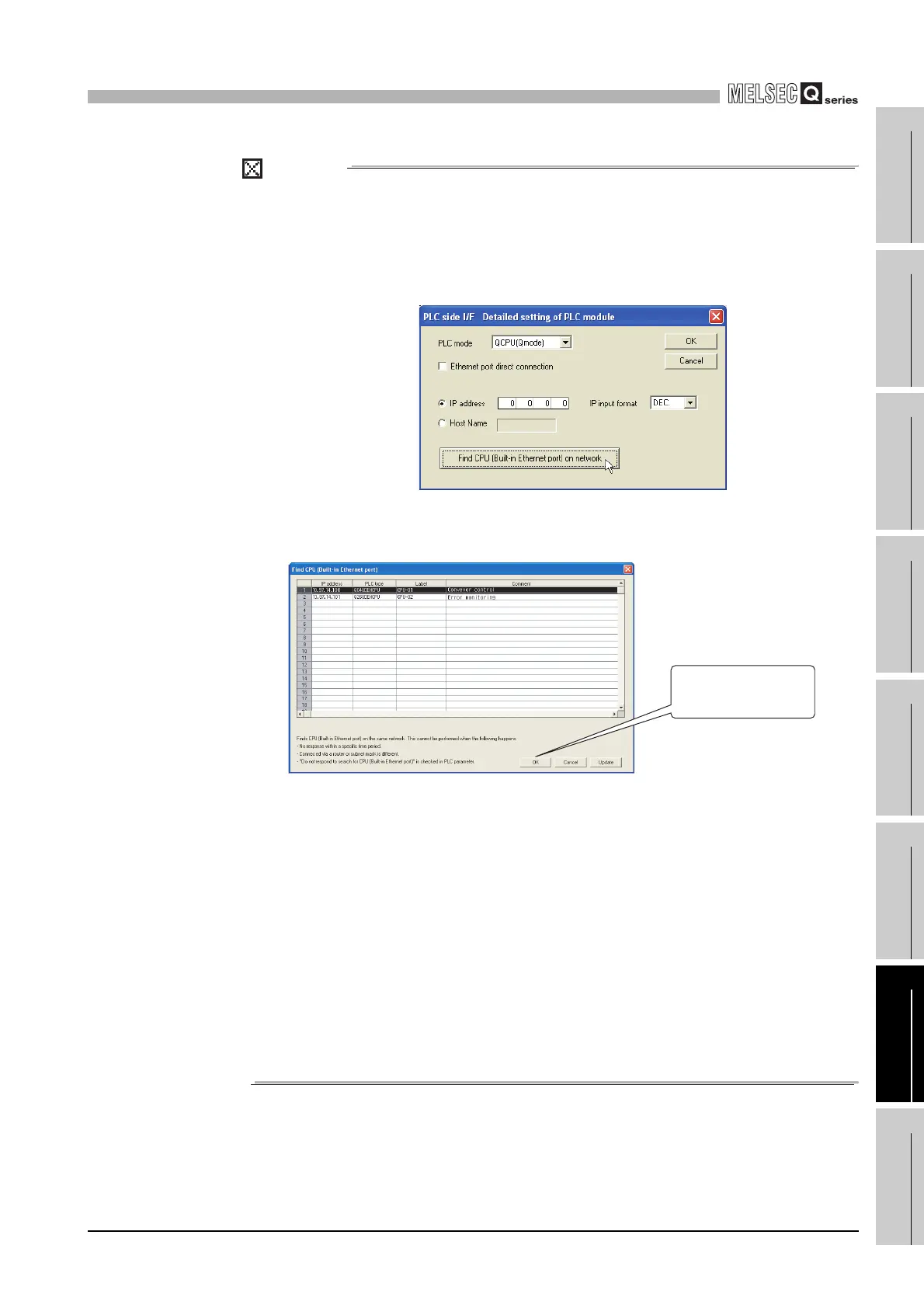7
COMMUNICATION USING BUILT-IN ETHERNET
PORTS OF CPU MODULE
7.2 GX Developer/GOT Connection
7 - 7
1
Overview
2
Performance
Specification
3
Sequence Program
Configuration and
Execution Conditions
4
I/O Nunber Assignment
5
Memories and Files
Handled by CPU Module
6
Functions
7
Communication using
built-in Ethernet ports of
CPU module
8
Communication with
Intelligent Function
Module
POINT
The Find CPU function can be used for specifying the CPU IP address in the
connection using a hub.
This function can be activated on the PLC side I/F Detailed setting of PLC module
screen, finds the CPU modules connected to the same hub as GX Developer, and
displays a list.
A list of the CPU modules found is displayed.
• CPU modules connected to a cascade connected hub are also found and
displayed in the list.
• CPU modules connected via a router cannot be found.
• CPU modules connected via wireless LAN may not be found since the
Ethernet communication does not stabilize due to lost packets.
• If CPU modules with same IP address are found in the list, re-examine
the parameter settings of the CPU IP address. If communication is
performed with the situation left as is, a communication error occurs.
• CPU modules may not be found if service processing load on CPU
modules is heavy.
Increase the service processing time at "Service processing setting" on
the PLC system tab of PLC parameter.
Figure 7.8 PLC side I/F Detailed setting of PLC module screen
Figure 7.9 Find CPU (Built-in Ethernet port) screen
The IP address of the
corresponding CPU is input
automatically by clicking
the OK button.
