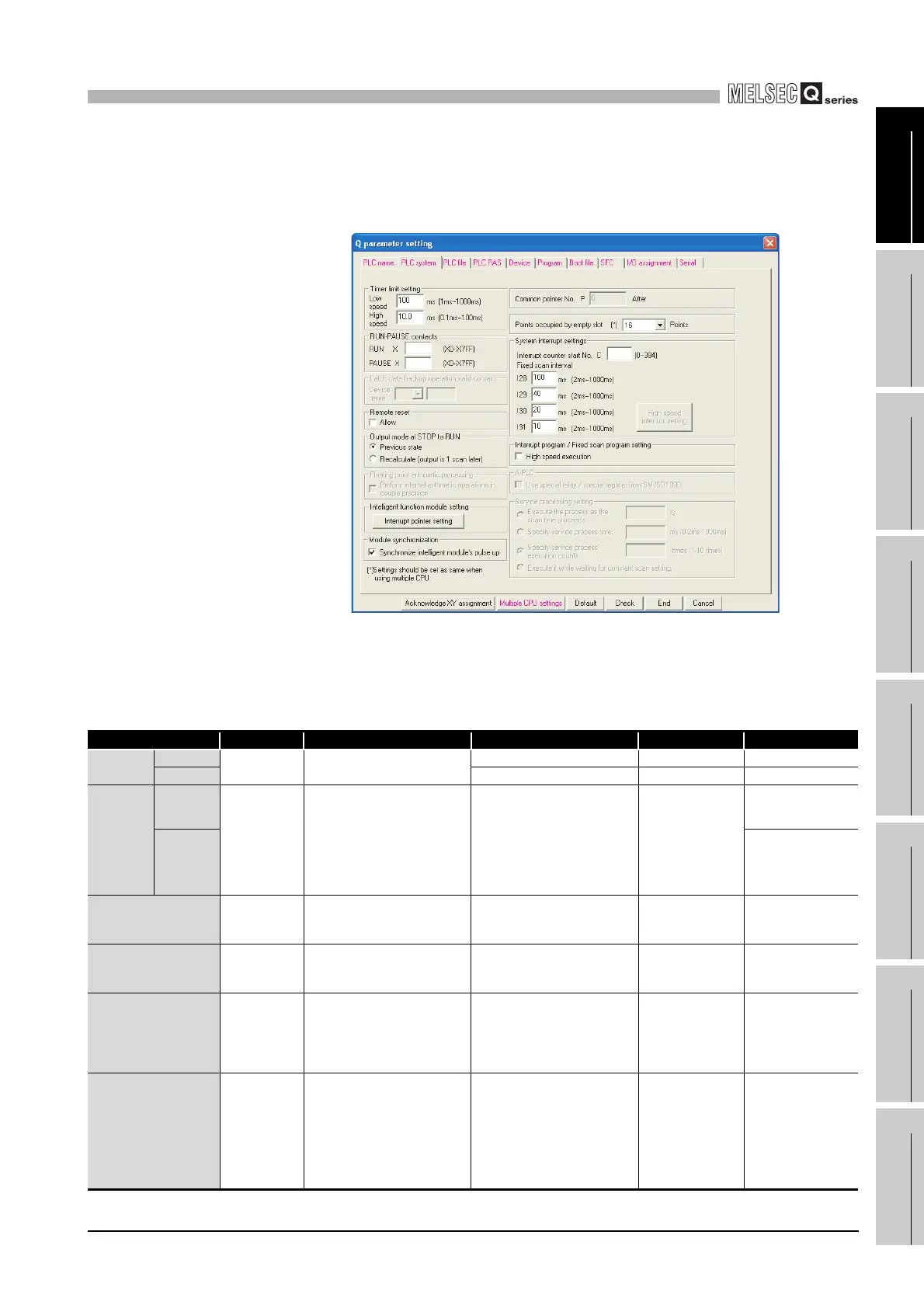9
PARAMETERS
9.1 PLC Parameters
9.1.1 Basic model QCPU
9 - 3
9
Parameters
10
Device Explanation
11
CPU Module Processing
Time
12
Procedure for Writing
Program to CPU ModuleAppendicesIndex
(2) PLC system
Make the settings necessary to use the CPU module.
The parameters may be the default values to perform control.
(Continued on next page)
Figure 9.2 PLC system
Table9.2 PLC system setting list
Item Parameter No. Description Setting range Default value Reference
Timer limit
setting
Low speed
1000
H
Set the time limit of the low
speed timer/high speed timer.
1ms to 1000ms (1ms unit) 100ms Section 10.2.10
High speed 0.1ms to 100.0ms (0.1ms unit) 10.0ms Section 10.2.10
RUN-
PAUSE
contact
RUN X
1001
H
Set the contact that controls
RUN/PAUSE of the CPU
module. Setting of only the
PAUSE contact is not allowed.
(The RUN contact or RUN
contact and PAUSE contact can
be set.)
X0 to 7FF No setting
Section 6.6.1
PAUSE X Section 6.6.2
Remote reset 1002H
Set enable/disable of remote
reset operation from GX
Developer.
Enable/Disable Disable Section 6.6.3
Output mode at STOP to
Run
1003
H
Set the output (Y) status when
the STOP status is switched to
the RUN status.
Provide output (Y) status before
STOP/Clear output (Y) (output
one scan later)
Provide output (Y)
status before STOP
Section 6.4
Intelligent function
module setting (interrupt
pointer setting)
100A
H
Set the assignment of the
interrupt pointers (I50 to 127)
and the start I/O No. and start SI
No. of the intelligent function
module.
Start I/O No.
Start SI No.
I50 to 127
No setting Section 10.11
Points occupied by empty
slot
1007
H
Set the number of empty slots on
the main base unit/extension
base unit.
[ Q00JCPU ]
0 points/16 points/32 points/64
points/128 points/256 points
[ Q00CPU, Q01CPU ]
0 points/16 points/32 points/64
points/128 points/256 points/512
points/1024 points
16 points Section 4.6.1(5)
