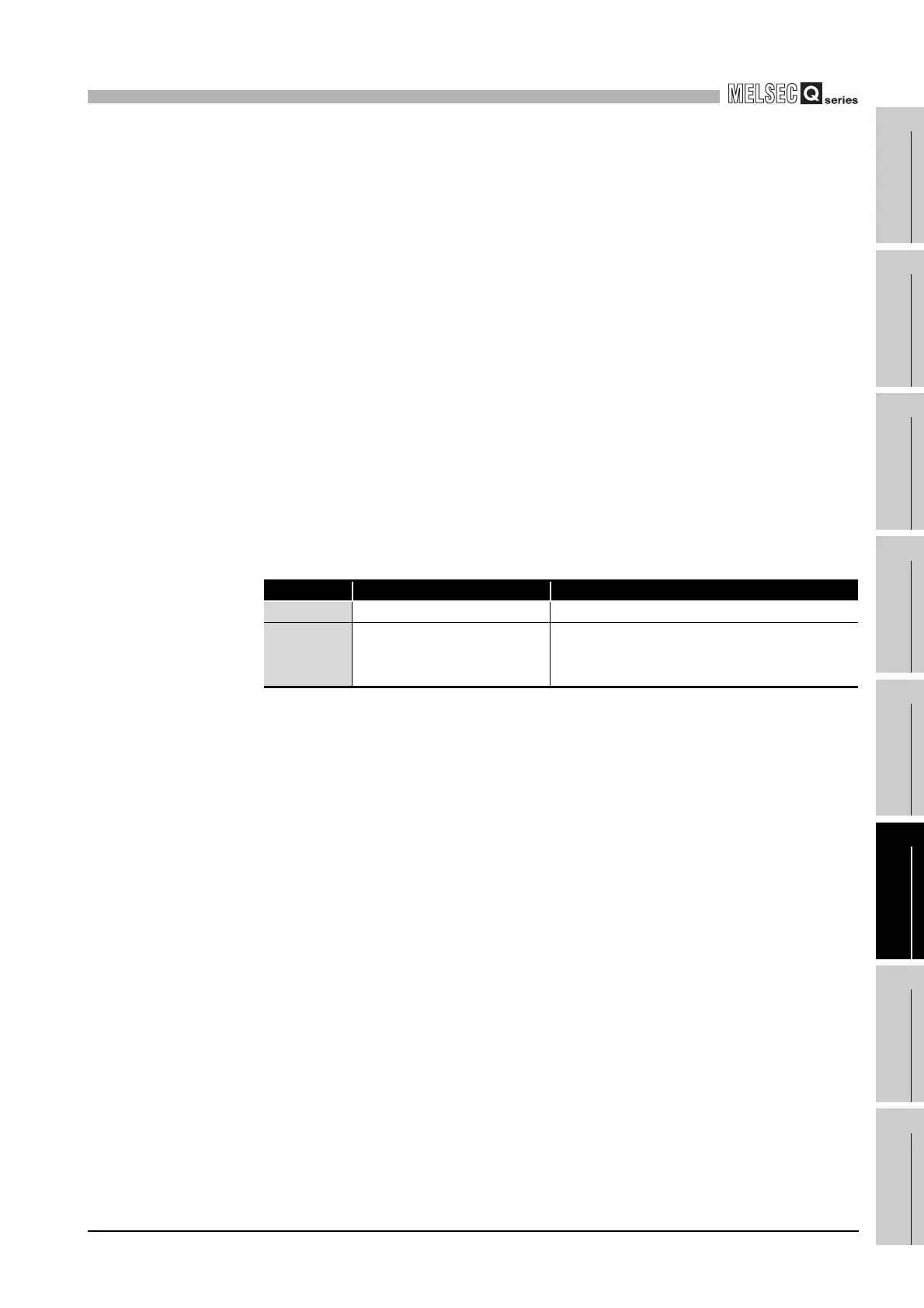6
FUNCTIONS
6.5 Clock Function
6 - 21
1
Overview
2
Performance
Specification
3
Sequence Program
Configuration and
Execution Conditions
4
I/O Nunber Assignment
5
Memories and Files
Handled by CPU Module
6
Functions
7
Communication using
built-in Ethernet ports of
CPU module
8
Communication with
Intelligent Function
Module
(5) Precautions
(a) Initial clock data setting
The clock data is not factory-set.
The clock data is used by the CPU module system and intelligent function
modules for error history, etc.
When using the CPU module for the first time, be sure to set the precise time.
(b) Clock data correction
If part of the clock data is corrected, all data must be written to the CPU module
again.
(c) Range of new clock data
Write new clock data within the range given in (3) of this section.
If impossible time data is written to the CPU module, normal clock operation
cannot be performed.
However, if the data is impossible as time, an error will not occur when it is within
the range given in (3) of this section.
(d) Use for clock data of 1/1000 sec.
1) Function that clock data of 1/1000 sec. can be use
The clock data can be used with only the following instructions.
• S(P).DATERD
•S(P).DATE+
•S(P).DATE-
The clock data cannot be used with instructions other than above.
(Read using SM/SD, occurrence time of error stored in error history, read
using GX Developer and read using dedicated instruction of another module,
etc.)
2) When clock data is changed
When clock data is changed using GX Developer or instructions (including
dedicated instruction of another module), the clock of 1/1000 sec. is reset to 0.
Table6.6 Example of data written to clock data
Write to CPU module CPU module operation status
February 30 Executed Error is not detected
32 of month
13
Not executed
When DATEWR instruction is executed:
OPERATION ERROR (Error code 4100)
When SM210 is on: SM211 is on
